电子商务课程设计报告
电子商务网站设计课程报告
题 目 淘宝网店设计
学 院 桂林航天工业学院
专 业 计算机信息管理
学生姓名 蔡娟娟(201002820108)
指导教师 杨华
日 期2012.6.20
目 录
一、设计目的………………………………………………1
二、网站需求分析……………………………………1
三、小组成员分工…………………………………………1
四、网站建设过程…………………………………………1
4.1 系统功能设计…………………………………1
4.2 数据库设计……………………………………1
4.3各个网页的具体实现………………………4
4.4网页的代码………………………7
五、总结………………17
一、课程设计目的
通过本课程设计,使学生加深对电子商务的基本理论和基本知识的理解,了解电子商务的运作方式,使学生对电子商务产生直观的认识,并培养学生电子商务网站设计、建设到业务运行方面的综合实践能力和创新能力。
随着信息技术的迅猛发展,网上买卖商品成为当今社会人们买卖方便的有效途径,电子商务将会经久不衰,电子商务相关技术也将会不断更新不断改进,而在此基础上,首先的是巩固现有的技术,通过学习电子商务课程,我们要注重实践,所以,很有必要在学习的过程中进行网页设计。
二、需求分析
随着Internet技术使用越来越普遍,人们的生活节奏逐渐加快,商品的经营销售越来越跨越地区的限制,网上购物系统正在成为人们日益信赖的购物平台,其以优越的方便快捷性、实用性、可获得性等获得越来越多人的青睐,网上购物逐渐成为很多人购物的主要途径。另外随着计算机技术的发展,认证技术、数字签名、数据库安全、数字水印、信息隐藏、入侵检测、防火墙等网络安全技术的发展使得网上购物的环境越来越安全,大型网站的合理构建,政府机构完备的法律制度都极大的促进了网上购物的安全性,提高了顾客的信任度,使得网络购物更加普及。作为当代的大学生,对网络接触比较多,另外年轻人乐于尝试新生事物也让我们对于网上购物有了更的了解及实践。基于对网络购物环境的理解,结合自己的网络购物体会,小组成员进行了此次课程设计,基本上实现了简单的网络购书环境设计、实现,由于实力有限、时间不够充分,没有实现配套的设施构件等,安全性等也不足。
项目分工
我们团队由三人组成,团队成员为:蔡娟娟、蒙凯莉、和家丽
蔡娟娟:数据库、购物车
蒙凯莉 :留言板
和家丽:注册、登录
好的系统不是一个人的努力可以实现的,集思才能广益,另外个人能力的有限性也决定分组解决问题是很好的方法,本组的成员及分工如下:
同学负责系统界面程序的开发以及数据库制作及连接,同学负责前台html界面布局、样式设置、页面架构等的制作和建立。
四、网站设计过程
4.1,、系统功能设计:优秀的电子商务系统应该具备完备的功能模块、高度的安全性能、良好的伸缩扩展性。
这个网站的功能就是用户注册账户和登录账户,从而可以进入系统进行购买商品和留言。
4.2、设计库设计:总设计了四个表,分别是goods、shopping、guestbook、user
Goods

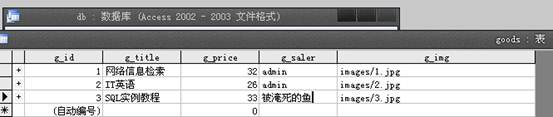
Guestbook
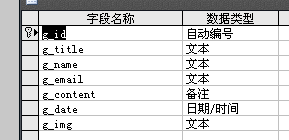
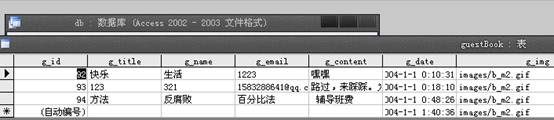
Shopping
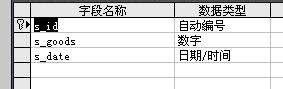
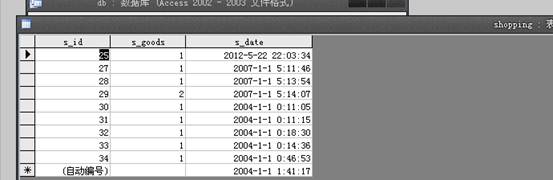
User
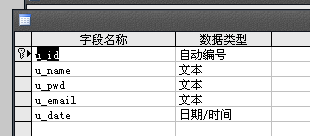
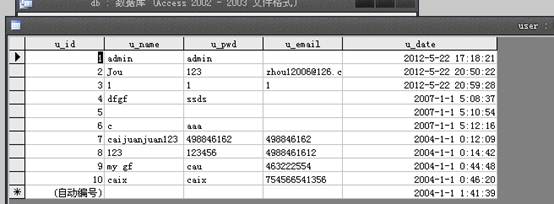
4.3网页的具体实现
项目运用编程语言:VBScript
工具软件: Dreamweaver
相关界面
登录界面:
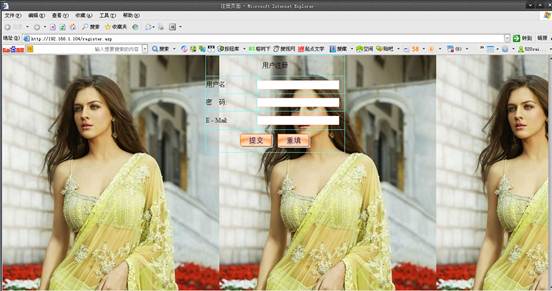

登录界面:


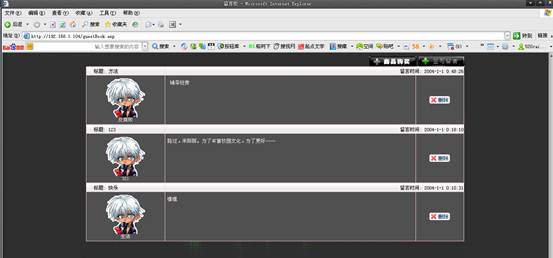
商品购买:


结算:
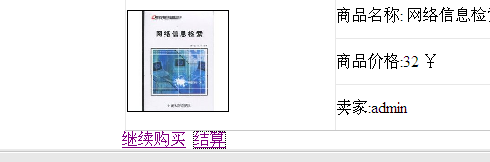

留言:
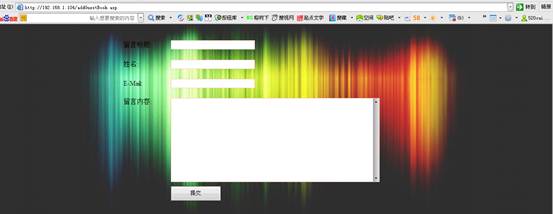


4.4网页的代码
1.register.asp:
<!DOCTYPE html PUBLIC "-//W3C//DTD XHTML 1.0 Transitional//EN" "http://www.w3.org/TR/xhtml1/DTD/xhtml1-transitional.dtd">
<html xmlns="http://www.w3.org/1999/xhtml">
<head>
<meta http-equiv="Content-Type" content="text/html; charset=utf-8" />
<title>注册页面</title>
<link rel="stylesheet" type="text/css" href="CSS/style.css">
</head>
<body style="background:url(images/494959889.jpg);">
<form name="form1" action="addUser.asp" method="post">
<table width="342" height="235" border="1" align="center" cellpadding="0" cellspacing="0" bordercolor="#66FFFF">
<tr>
<td height="50" colspan="2" align="center">用户注册</td>
</tr>
<tr>
<td width="123" height="42">用户名:</td>
<td width="213"><label>
<input name="u_name" type="text" class="input" id="u_name" />
</label></td>
</tr>
<tr>
<td height="42">密 码:</td>
<td><label>
<input name="u_pwd" type="password" class="input" id="u_pwd" />
</label></td>
</tr>
<tr>
<td height="44">E - Mail:</td>
<td><input name="u_email" type="text" class="input" id="u_email" /></td>
</tr>
<tr>
<td height="55" colspan="2" align="center"><label>
<input type="submit" name="button" id="button" class="btn" value=""/>
</label> <label>
<input type="reset" name="button2" id="button2" value="" class="btn1"/>
</label></td>
</tr>
</table>
</form>
</body>
</html>
2. login.asp
<!DOCTYPE html PUBLIC "-//W3C//DTD XHTML 1.0 Transitional//EN" "http://www.w3.org/TR/xhtml1/DTD/xhtml1-transitional.dtd">
<html xmlns="http://www.w3.org/1999/xhtml">
<head>
<meta http-equiv="Content-Type" content="text/html; charset=utf-8" />
<title>用户登录页面</title>
<link rel="stylesheet" type="text/css" href="CSS/style.css">
<script type="text/javascript">
<!--
function MM_goToURL() { //v3.0
var i, args=MM_goToURL.arguments; document.MM_returnValue = false;
for (i=0; i<(args.length-1); i+=2) eval(args[i]+".location='"+args[i+1]+"'");
}
//-->
</script>
</head>
<body style="background:url(images/bg_login.png) repeat-x;">
<div class="login_bg">
<form id="form1" name="form1" method="post" action="ck_login.asp">
<div>
<input name="u_name" type="text" class="login_text" id="u_name" maxlength="10" />
</div>
<div>
<input name="u_pwd" type="password" class="login_pwd" id="u_pwd" maxlength="10"/>
</div>
<div class="login_btn">
<label class="login_sub_left">
<input name="button2" type="submit" class="login_sub" id="button2" value=""/>
</label>
<label class="login_reset">
<input name="button" type="reset" class="login_sub" id="button" value="" />
</label>
</div>
<div class="login_rg">
<label>
<input name="button3" type="button" class="login_rg_btn" id="button3" onclick="MM_goToURL('parent','register.asp');return document.MM_returnValue" value="" />
</label>
</div>
</form>
</div>
</body>
</html>
3.showShopping.asp
<!DOCTYPE html PUBLIC "-//W3C//DTD XHTML 1.0 Transitional//EN" "http://www.w3.org/TR/xhtml1/DTD/xhtml1-transitional.dtd">
<html xmlns="http://www.w3.org/1999/xhtml">
<head>
<meta http-equiv="Content-Type" content="text/html; charset=utf-8" />
<title>显示商品列表</title>
<link rel="stylesheet" type="text/css" href="CSS/style.css">
<script type="text/javascript">
<!--
function MM_goToURL() { //v3.0
var i, args=MM_goToURL.arguments; document.MM_returnValue = false;
for (i=0; i<(args.length-1); i+=2) eval(args[i]+".location='"+args[i+1]+"'");
}
//-->
</script>
</head>
<body style="background:none">
<div class="shopping">商品列表</div>
<div class="s_tb">
<table width="970" height="161" border="1" align="center" cellpadding="0" cellspacing="0" bgcolor="#FBF9EC">
<tr>
<td width="204" rowspan="3" align="center"><img src="images/1.jpg" width="120" height="120" border="1"/></td>
<td height="45" colspan="2">商品名称: 网络信息检索</td>
</tr>
<tr>
<td width="631" height="45">商品价格: 32 ¥</td>
<td width="127" rowspan="2" align="center">
<label>
<input name="button" type="submit" id="button" style="background:url(images/buynow.gif) no-repeat; width:168px; height:39px; border:0px;" onclick="MM_goToURL('parent','buyGoods.asp?id=1');return document.MM_returnValue" value="" />
</label></td>
</tr>
<tr>
<td height="45">买家: admin</td>
</tr>
</table></div>
<table width="970" height="161" border="1" align="center" cellpadding="0" cellspacing="0" bgcolor="#FBF9EC">
<tr>
<td width="204" rowspan="3" align="center"><img src="images/2.jpg" width="120" height="120" border="1"/></td>
<td height="45" colspan="2">商品名称: IT英语</td>
</tr>
<tr>
<td width="631" height="45">商品价格: 26 ¥</td>
<td width="127" rowspan="2" align="center">
<label>
<input name="button" type="submit" id="button" style="background:url(images/buynow.gif) no-repeat; width:168px; height:39px; border:0px;" onclick="MM_goToURL('parent','buyGoods.asp?id=2');return document.MM_returnValue" value="" />
</label></td>
</tr>
<tr>
<td height="45">买家: admin</td>
</tr>
</table></div>
<table width="970" height="161" border="1" align="center" cellpadding="0" cellspacing="0" bgcolor="#FBF9EC">
<tr>
<td width="204" rowspan="3" align="center"><img src="images/3.jpg" width="120" height="120" border="1"/></td>
<td height="45" colspan="2">商品名称: SQL实例教程</td>
</tr>
<tr>
<td width="631" height="45">商品价格: 33 ¥</td>
<td width="127" rowspan="2" align="center">
<label>
<input name="button" type="submit" id="button" style="background:url(images/buynow.gif) no-repeat; width:168px; height:39px; border:0px;" onclick="MM_goToURL('parent','buyGoods.asp?id=3');return document.MM_returnValue" value="" />
</label></td>
</tr>
<tr>
<td height="45">买家: 被淹死的鱼</td>
</tr>
</table></div>
</body>
</html>
4.addGuestBook.asp
<!DOCTYPE html PUBLIC "-//W3C//DTD XHTML 1.0 Transitional//EN" "http://www.w3.org/TR/xhtml1/DTD/xhtml1-transitional.dtd">
<html xmlns="http://www.w3.org/1999/xhtml">
<head>
<meta http-equiv="Content-Type" content="text/html; charset=utf-8" />
<title>添加留言</title>
<link rel="stylesheet" type="text/css" href="CSS/style.css">
</head>
<body>
<div id="bg">
<form action="checkGuestBook.asp" method="post">
<table width="721" height="420" align="center" cellpadding="0" cellspacing="0">
<tr>
<td height="37" colspan="2" align="center"> </td>
</tr>
<tr>
<td width="104" height="26">留言标题:</td>
<td width="556"><label>
<input name="g_title" type="text" class="input" id="g_title" />
</label></td>
</tr>
<tr>
<td height="22"> </td>
<td> </td>
</tr>
<tr>
<td height="22">姓名:</td>
<td><label>
<input name="g_name" type="text" class="input" id="g_name" />
</label></td>
</tr>
<tr>
<td height="22"> </td>
<td> </td>
</tr>
<tr>
<td height="22">E-Mail:</td>
<td><label>
<input name="g_email" type="text" class="input" id="g_email" />
</label></td>
</tr>
<tr>
<td height="22"> </td>
<td> </td>
</tr>
<tr>
<td height="213" valign="top">留言内容:</td>
<td valign="top"><label>
<textarea name="g_content" cols="77" rows="13" class="text" id="g_content"></textarea>
</label></td>
</tr>
<tr>
<td height="34"> </td>
<td><label>
<input type="submit" name="button" id="button" value="提交" style=" background:url(images/guest_submit.png) no-repeat; width:120px; height:35px; border:0px;" />
</label></td>
</tr>
</table>
</form>
</div>
</body>
</html>
5. buy.asp
<!DOCTYPE html PUBLIC "-//W3C//DTD XHTML 1.0 Transitional//EN" "http://www.w3.org/TR/xhtml1/DTD/xhtml1-transitional.dtd">
<html xmlns="http://www.w3.org/1999/xhtml">
<head>
<meta http-equiv="Content-Type" content="text/html; charset=utf-8" />
<title>购买页</title>
<link rel="stylesheet" type="text/css" href="CSS/style.css">
</head>
<body style="background:#FFF;">
<div class="shopping">购物车</div>
<div class="s_tb">
<table width="970" height="101" border="1" align="center" cellpadding="0" cellspacing="0">
<tr>
<td width="104" rowspan="3" align="center"><img src="images/1.jpg" width="100" height="100" border="1"/></td>
<td width="376" height="45">商品名称: 网络信息检索</td>
</tr>
<tr>
<td height="45">商品价格:32 ¥</td>
</tr>
<tr>
<td height="45">卖家:admin</td>
</tr>
</table>
<table width="970" height="101" border="1" align="center" cellpadding="0" cellspacing="0">
<tr>
<td width="104" rowspan="3" align="center"><img src="images/1.jpg" width="100" height="100" border="1"/></td>
<td width="376" height="45">商品名称: 网络信息检索</td>
</tr>
<tr>
<td height="45">商品价格:32 ¥</td>
</tr>
<tr>
<td height="45">卖家:admin</td>
</tr>
</table>
<table width="970" height="101" border="1" align="center" cellpadding="0" cellspacing="0">
<tr>
<td width="104" rowspan="3" align="center"><img src="images/1.jpg" width="100" height="100" border="1"/></td>
<td width="376" height="45">商品名称: 网络信息检索</td>
</tr>
<tr>
<td height="45">商品价格:32 ¥</td>
</tr>
<tr>
<td height="45">卖家:admin</td>
</tr>
</table>
<table width="970" height="101" border="1" align="center" cellpadding="0" cellspacing="0">
<tr>
<td width="104" rowspan="3" align="center"><img src="images/2.jpg" width="100" height="100" border="1"/></td>
<td width="376" height="45">商品名称: IT英语</td>
</tr>
<tr>
<td height="45">商品价格:26 ¥</td>
</tr>
<tr>
<td height="45">卖家:admin</td>
</tr>
</table>
<table width="970" height="101" border="1" align="center" cellpadding="0" cellspacing="0">
<tr>
<td width="104" rowspan="3" align="center"><img src="images/1.jpg" width="100" height="100" border="1"/></td>
<td width="376" height="45">商品名称: 网络信息检索</td>
</tr>
<tr>
<td height="45">商品价格:32 ¥</td>
</tr>
<tr>
<td height="45">卖家:admin</td>
</tr>
</table>
<table width="970" height="101" border="1" align="center" cellpadding="0" cellspacing="0">
<tr>
<td width="104" rowspan="3" align="center"><img src="images/1.jpg" width="100" height="100" border="1"/></td>
<td width="376" height="45">商品名称: 网络信息检索</td>
</tr>
<tr>
<td height="45">商品价格:32 ¥</td>
</tr>
<tr>
<td height="45">卖家:admin</td>
</tr>
</table>
<table width="970" height="101" border="1" align="center" cellpadding="0" cellspacing="0">
<tr>
<td width="104" rowspan="3" align="center"><img src="images/1.jpg" width="100" height="100" border="1"/></td>
<td width="376" height="45">商品名称: 网络信息检索</td>
</tr>
<tr>
<td height="45">商品价格:32 ¥</td>
</tr>
<tr>
<td height="45">卖家:admin</td>
</tr>
</table>
<table width="970" height="101" border="1" align="center" cellpadding="0" cellspacing="0">
<tr>
<td width="104" rowspan="3" align="center"><img src="images/1.jpg" width="100" height="100" border="1"/></td>
<td width="376" height="45">商品名称: 网络信息检索</td>
</tr>
<tr>
<td height="45">商品价格:32 ¥</td>
</tr>
<tr>
<td height="45">卖家:admin</td>
</tr>
</table>
<table width="970" height="101" border="1" align="center" cellpadding="0" cellspacing="0">
<tr>
<td width="104" rowspan="3" align="center"><img src="images/1.jpg" width="100" height="100" border="1"/></td>
<td width="376" height="45">商品名称: 网络信息检索</td>
</tr>
<tr>
<td height="45">商品价格:32 ¥</td>
</tr>
<tr>
<td height="45">卖家:admin</td>
</tr>
</table>
<table width="970" height="101" border="1" align="center" cellpadding="0" cellspacing="0">
<tr>
<td width="104" rowspan="3" align="center"><img src="images/1.jpg" width="100" height="100" border="1"/></td>
<td width="376" height="45">商品名称: 网络信息检索</td>
</tr>
<tr>
<td height="45">商品价格:32 ¥</td>
</tr>
<tr>
<td height="45">卖家:admin</td>
</tr>
</table>
</div>
<div class="s_tb"><a href="showShopping.asp">继续购买</a> <a href="count.asp">结算</a></div>
</body>
</html>
总结:
过近两周的准备实践,此次课程设计宣告告一段落,其中的痛并快乐也只有努力过的人才能真正更好的体会。下面对于此次课程设计进行小小的总结,并对于课程设计的最终成果进行简单评价。
课程设计初期,进过对于所学知识的总结回顾,结合所学知识的深入分析以及对于自身对于编程的了解,初步定为图书管理系统。但是经过仔细分析,发现很多学生都按着书本的弄,没创意。所以我们选择了网店这个题目。时间的准备才开始具体的实施,这个过程离不开一次次的失败,但只是对于连接数据库的路径问题就经过了很长的准备,最终才得以实现数据库的连接使用。
经历过才知道辛苦,此次课程设计由于时间及精力问题,缺少对于具体功能实现权限区分,信息情况使用没能保证足够的安全性。其可实现的也只是简单的功能。但是一切都是自己的努力,看着努力结果,心中的喜悦难以言表。
最终的系统实现的功能基本可满足实际需要,但是最终的效果并不是完美,我们做的只是在客户的角度,还没有在系统管理员的角度设计网站,以后自己弄弄看。
实践是检验真理的标准啊,说得再好不实践就很难发现自己的不足,所以,特别是网站设计,就要经常自己动手敲键盘,练多了就熟悉了。
-
电子商务课程设计报告书
课程设计说明书题目电子商务系统设计学院经济与管理学院专业班级电子商务071学号20xx13791指导教师绍康老师学生姓名崔玉凤20…
-
电子商务课程设计报告
电子商务网站设计课程报告题目淘宝网店设计学院桂林航天工业学院专业计算机信息管理学生姓名蔡娟娟20xx02820xx8指导教师杨华日…
-
电子商务模拟课程设计报告
电子商务模拟课程设计报告设计题目电子商务模拟专业电子商务年级班级B102姓名罗宁宁指导教师李跃贞苏丽琴黄建莲白宏斌指导教师评阅成绩…
-
电子商务网页制作课程设计报告
《电子商务》实习课程设计报告一、小组人员组成及分工XXX:负责素材的采集、主页的设计制作以及各级页面的链接XXX:负责商品详细介绍…
- 电子商务课程设计报告
-
电子商务课程设计个人总结
电子商务课程设计个人总结电子商务课程设计个人总结本次电子商务课程设计我们小组以电子商务法律法规为研究方向从电子商务法律法规概述主要…
-
商务0901班 电子商务网站建设课程设计报告 实习报告
电子商务网站建设课程设计报告指导教师老师姓名班级商务0901班系别管理工程系九江职业技术学院经济管理学院20xx年6月22日1目录…
-
电子商务系统设计报告
电子商务系统设计班级学号姓名教师实验报告实验1电子商务系统案例分析2学时一实验目的使学生了解电子商务系统的主要作用及其与一般管理信…
-
大学电子商务课程设计~电子商务网站调研报告 (带网站截屏图片) (17)
电子商务网站调研报告课程名称电子商务理论与实务课程设计实验学期20xx至20xx学年第一学期学生所在学院经济管理学院年级20xx专…
-
电子商务模拟课程设计报告
电子商务模拟课程设计报告设计题目电子商务模拟专业电子商务年级班级B102姓名罗宁宁指导教师李跃贞苏丽琴黄建莲白宏斌指导教师评阅成绩…
-
电子商务与网站建设报告
电子商务与网站建设报告学号:专业:学生姓名:指导老师:序言电子商务作为现代服务业中的重要产业,有“朝阳产业、绿色产业”之称,具有“…