Java程序设计 实验报告2
Java程序设计上机实验报告
第_1_次上机实验报告
一.
二. 实验题目
1. 编写字符界面的java application,将用户输入的小写字符转化成大写字符打印在屏幕上,若用户输入的不是小写字符则打印信息说明无法完成的操作。
2. 编写一个Applet程序,从键盘输入一个整数,求出其阶乘值
三. 源程序(包含注释)
1.
//This program is used for change upper
import java.io.*;
public class upper {
private void l2u(char c) {
if (c < 97 || c > 122) {
System.out.println("Error !");
}
else
{
System.out.print("The Upper is:");
System.out.println((char) (c - 32));
}
}
public static void main(String[] args) {
upper upper = new upper();
System.out.println("Please Input the Character:");
InputStream is = System.in;
try {
char c = (char) (is.read());
upper.l2u(c);
} catch (IOException ex) {
}
}
}
2.
//This program is used for calculating factorial
import java.applet.*;
import java.awt.*;
import java.awt.event.*;
public class factorial extends Applet implements ActionListener
{
Label prompt;
TextField input,output;
public void init()
{
prompt = new Label("请输入一个整数:");
input = new TextField(6);
output = new TextField(20);
add(prompt);
add(input);
add(output);
input.addActionListener(this);
}
public int Sum()
{
int s = Integer.valueOf(input.getText());
int sum=1;
for(int i=s;i>0;i--){
sum*=i;
}
return sum;
}
public void actionPerformed(ActionEvent e)
{
}
} output.setText(input.getText()+"的阶乘为"+Sum());
一. 实验总结:
说明源程序的结构
说明用到了那些系统包, 类, 函数
说明调试过程出现什么错误,如何进行改正
1.编写字符界面的java application,将用户输入的小写字符转化成大写字符打印在屏 幕上,若用户输入的不是小写字符则打印信息说明无法完成的操作。
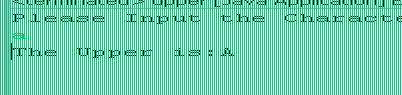
2.编写一个Applet程序,从键盘输入一个整数,求出其阶乘值
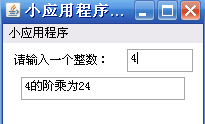
第_2_次上机实验报告
二.
三. 实验题目
1. 阅读下面的程序,在main()方法里添加语句完成如下的功能:
(1) 创建一个MyValue类的对象myValue
(2) 为myValue对象中的value域赋值10
(3) 使用getValue()方法获得myValue对象中的数据并将它们打印在屏幕上
class MyValue
{
private int value;
public void setValue(int x)
{
Value=x;
}
public int getValue()
{
Returen value;
}
}
public class UseValue
{
public static void main(String args[])
{
}
}
2.编写Java代码实现一个计数器类Counter, 其中包含:
域counterValue 用来保存计数器的当前数值
方法increment(), 计数器加一
方法decrement(), 计数器减一
方法reset(), 计数器清零
3.编程实现矩形类,其中包括计算矩形周长和面积的方法。
4.使用矩形类,编程统计若干块土地的相关信息,由用户输入每块土地的长与宽,程序将计算其面积并显示出来。
四. 源程序(包含注释)
//This is a counter class
class counter {
int counterValue = 0;
public int increment(){
counterValue++;
return counterValue;
}
public int decrement(){
counterValue--;
return counterValue;
}
public int reset(){
counterValue = 0;
return counterValue;
}
}
import java.io.*;
import java.util.Scanner;
import MyFigures.rectangle;
public class landCalculate {
public static void main(String args[]) throws System.out.print( "Input the width:" ); myRectangle.width = ( int ) ( input.nextInt() ); //判断程序终止 if( (myRectangle.length == 0) && (myRectangle.width == 0) ){ } System.out.println( "The girth is " + System.out.println( "End" ); break; counter myCounter = new counter(); rectangle myRectangle = new rectangle(); Scanner input = new Scanner( System.in ); while( true ){ //Break the loop when both the inputs //录入信息 System.out.print( "Input the length:" ); myRectangle.length = ( int ) ( input.nextInt() ); IOException{ //main method are zero myRectangle.findGirth() );
} } } System.out.println( "The area is " + myRectangle.findArea() ); myCounter.increment(); System.out.println( "There is " + myCounter.counterValue + " System.out.println( " " ); lands in total." );
package MyFigures;
/*
public class rectangle { //长方形类
public int length;
public int width; public int findGirth (){ } public int findArea(){ } return length * width; return ( length + width ) * 2;
}*/
public class rectangle implements Printable{ //修改的长方形类 public int length;
public int width; public int findGirth (){ } public int findArea(){ } public void printItMyWay(){ //打印 System.out.println( "The length is " + length ); } public void printItMyFigure( char c ){ } for( int i = 0; i < width; i++ ){ //行循环 for( int j = 0; j < length; j++){ //列循环 System.out.print( c ); //打印c字符 } System.out.println( "The width is " + width ); System.out.println( "The girth is " + findGirth() ); System.out.println( "The area is " + findArea() ); return length * width; return ( length + width ) * 2; System.out.println( "" ); //每行末尾换行 }
}
五. 实验总结:
说明源程序的结构
说明用到了那些系统包, 类, 函数
说明调试过程出现什么错误,如何进行改正
源程序定义了一个counter类,实现对输入次数的计算,其中有counter++,counter--,清零等运算。调用了java.io.*;java.util.Scanner;两个个系统类库。运行中开始的时候会有无法输出的问题,没有考虑到输出格式的问题,数据的录入和输出很麻烦,最终定义了一个自己的类,才解决这类问题。
创建一个MyValue类的对象myValue
为myValue对象中的value域赋值10
使用getValue()方法获得myValue对象中的数据并将它们打印在屏幕上
编写Java代码实现一个计数器类Counter, 其中包含:
域counterValue 用来保存计数器的当前数值
方法increment(), 计数器加一
方法decrement(), 计数器减一
方法reset(), 计数器清零
编程实现矩形类,其中包括计算矩形周长和面积的方法。
使用矩形类,编程统计若干块土地的相关信息,由用户输入每块土地的长与宽,程序将计算其面积并显示出来。
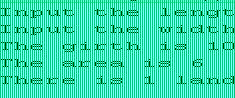
第_3_次上机实验报告
一.
二. 实验题目
1) 为上一实验中的矩形类派生一个子类:正方形类。若正方形类的操作同样是求周长和面
积,则这个字类除了从父类继承来的方法之外,还需要定义哪些方法。列出正方形类的所有域和方法。编程检查、运行所编写的正方形类。
2) 定义接口Printable, 其中包括一个方法printItMyWay(),这个方法没有形参,返回值为空。
3) 改写矩形类,使之实现Printable接口,用printItMyWay()方法将矩形的相关信息(长,
宽,周长,面积)打印在屏幕上。
4) 改写正方形类,重载printItMyWay()方法,将正方形的边长、周长,面积打印在屏幕上。
5) 在Printable接口中增加一个新的printItMyWay(char)方法,这个方法有一个字符类型的
形参,返回值为空。其功能是利用给出的字符打印,例如若给定的字符为#,一个长为5,宽为3的矩形的屏幕打印结果为:
#####
#####
#####
6) 在矩形类和正方形类中实现该方法.
7)将矩形和正方形组成一个包MyFigures.
三. 源程序(包含注释)
package MyFigures;
/*
public class square extends rectangle{
return length * 4;
}
return length * length;
}
}*/
public class square implements Printable{
int length;
int squareGirth(){
} return length * 4; } int squareArea(){ return length * length; } public void printItMyWay(){ System.out.println( "The length is " + length ); System.out.println( "The girth is " + squareGirth() ); System.out.println( "The area is " + squareArea() ); } public void printItMyFigure( char c ){ for( int i = 0; i < length; i++ ){ //行循环 for( int j = 0; j < length; j++){ //列循环 System.out.print( c ); //打印c字符 } System.out.println( "" ); //每行末尾换行 } }
package MyFigures;
public interface Printable{
/*
public class rectangle { //长方形类
public int length;
public int width; public int findGirth (){ } public int findArea(){ } return length * width; return ( length + width ) * 2; void printItMyWay(); void printItMyFigure ( char c ); } package MyFigures;
}*/
public class rectangle implements Printable{ //修改的长方形类 public int length;
public int width; public int findGirth (){ } public int findArea(){ return ( length + width ) * 2;
} } return length * width; public void printItMyWay(){ //打印 System.out.println( "The length is " + length ); } public void printItMyFigure( char c ){ } for( int i = 0; i < width; i++ ){ //行循环 for( int j = 0; j < length; j++){ //列循环 System.out.print( c ); //打印c字符 } System.out.println( "The width is " + width ); System.out.println( "The girth is " + findGirth() ); System.out.println( "The area is " + findArea() ); System.out.println( "" ); //每行末尾换行 }
四. 实验总结:
说明源程序的结构
说明用到了那些系统包, 类, 函数
说明调试过程出现什么错误,如何进行改正
为上一实验中的矩形类派生一个子类:正方形类。若正方形类的操作同样是求周长和面积,则这个字类除了从父类继承来的方法之外,还需要定义哪些方法。列出正方形类的所有域和方法。编程检查、运行所编写的正方形类。
定义接口Printable, 其中包括一个方法printItMyWay(),这个方法没有形参,返回值为空。 改写矩形类,使之实现Printable接口,用printItMyWay()方法将矩形的相关信息(长,宽,周长,面积)打印在屏幕上。
改写正方形类,重载printItMyWay()方法,将正方形的边长、周长,面积打印在屏幕上。 在Printable接口中增加一个新的printItMyWay(char)方法,这个方法有一个字符类型的形参,返回值为空。其功能是利用给出的字符打印,例如若给定的字符为#,一个长为5,宽为3的矩形的屏幕打印结果为:
#####
#####
#####
在矩形类和正方形类中实现该方法.将矩形和正方形组成一个包MyFigures.
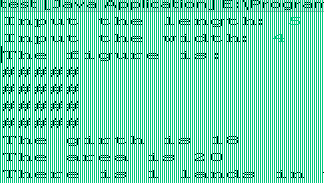
第_4_次上机实验报告
一.
二. 实验题目
1) 编程接收用户输入的一个正浮点数,随机生成一个不大于该数的正整数,在屏幕打印输
出。
2) 使用数组实现一个10到20的平方表,打印输出这个平方表。
3) 编程记录用户输入的一组正整数数据,-1表示输入结束,求这些数据的平均值,并统
计大于平均值的数据个数。
4) 编写图形界面的程序,接收用户输入的一个字符串和一个字符,将字符串中的所有该字
符删除,打印输出新生成的结果字符串。
5) 编写Java Application,将用户输入的命令行参数一个一行打印出来。
三. 源程序(包含注释)
//This class is used to print a square table from 10 to 20
public class CalculateSquare {
static int[][] myList = new int[11][11];
public static void main( String[] args ){
System.out.println( " 10 11 12 13 14 15 16 17 18 19 20 " ); for( int i = 0; i < 11; i++ ){
System.out.print( (i + 10) + " " );
for( int j = 0; j < 11; j++ ){
myList[i][j] = ( i + 10 ) * ( j + 10 );
System.out.print( myList[i][j] + " " );
}
System.out.println( " " );
}
}
}
//This class is used to calculate a group of value's average
public class Everage {
}
//This class is used to input import java.io.*;
public class MyInput {
//Read a string from the keyboard public static String readString (){ BufferedReader br = new BufferedReader ( new InputStreamReader String string = " "; try{ } string = br.readLine(); static int[] number = new int[100]; public static void main( String[] args ){ } int i = 0; int sum = 0; int count = 0; System.out.println( "Input number : " ); number[i] = MyInput.readInt(); while( number[i] != (-1) ){ } double aver = sum / i; System.out.println( "The average is : " + aver ); System.out.println( "The value which greater than average are : for( int j = 0; j < i; j++ ){ } System.out.println( " " ); System.out.println( "There are " + count + " values in total." ); if( number[j] > aver ){ } count++; System.out.print( number[j] + " " ); sum += number[i]; i++; number[i] = MyInput.readInt(); " ); ( System.in ), 1 );
} } catch( IOException ex ){ } return string; System.out.println( ex ); //Read an integer value from the keyboard public static int readInt(){ } //Read a double value from the keyboard public static double readDouble(){ } return Double.parseDouble( readString() ); return Integer.parseInt( readString() );
//This is the first problem ,which is used to create a random integer //import java.io.*;
public class receiveDouble {
} public static void main ( String[] args ){ } System.out.println ( "Input a double:" ); double myDouble = MyInput.readDouble(); //Read a double value int randomValue = ( int ) ( 1 + Math.random()*10 ); //Create a while( randomValue > myDouble ) { } System.out.println( "The random int value is : " + randomValue ); randomValue = ( int ) ( 1 + Math.random()*10 ); from the keyboard random double and turn to integer
四. 实验总结:
说明源程序的结构
说明用到了那些系统包, 类, 函数
说明调试过程出现什么错误,如何进行改正
考虑到输入问题,自己定义了一个类myinput,这样对数据的输入很方便。
编程接收用户输入的一个正浮点数,随机生成一个不大于该数的正整数,在屏幕打印输出。
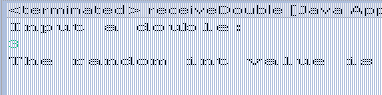
使用数组实现一个10到20的平方表,打印输出这个平方表。
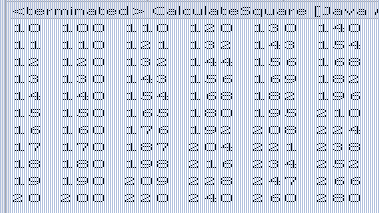
编程记录用户输入的一组正整数数据,-1表示输入结束,求这些数据的平均值,并统计大于平均值的数据个数。
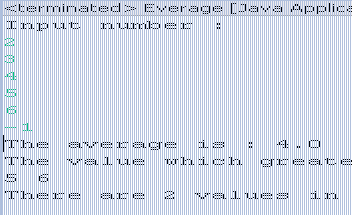
第_5_次上机实验报告
一.
二. 实验题目
1) 为第2次实验中编写的计数器类Counter编写图形界面,其中包括三个按钮、一个标签。
按钮分别是计数器加一、计数器减一和计数器清零,标签显示当前的计数器数值。
2) 编程实现一个模拟手机的图形用户界面,包括一个显示区和一个键盘区,显示区用来显
示数字和信息,键盘区包括0~910个数字键和“发送”“清除”“关机”三个命令键。考虑应该使用什么样的图形用户界面布局策略。
3) 为上题所编写的界面增加事件响应功能:当用户按数字键时,相应的数字回显在显示区
上,当用户按清除键时,显示区的数字清空,当用户按发送键时,显示区出现当前的号码和“拨号中。。。。。”的信息,当用户按关机键时结束程序。
4) 编程实现一个学生信息管理系统的图形界面。需要录入的信息包括学生学号、姓名、性
别、出生年、月、日、年级以及是否联合培养。根据这些信息的性质选择使用不同的图形组件来设计界面。
5) 为4)所编写的图形界面增加事件响应功能。当用户选定了一个出生月份,例如3月份
时,系统自动把日期的选择范围限制在1~31之间,当用户单击“录入”按钮“时,系统把所有的学生信息打印在屏幕上。
6) 编写一个图形界面的Java Application?为用户提供三种关闭窗口的方法:使用按钮,适用
菜单项,使用窗口关闭图标。
三. 源程序(包含注释)
/* 1) 为第2次实验中编写的计数器类Counter编写图形界面,
* 其中包括三个按钮、一个标签。按钮分别是计数器加一、
* 计数器减一和计数器清零,标签显示当前的计数器数值。
*/
import java.awt.BorderLayout;
import java.awt.GridLayout;
import java.awt.event.ActionEvent;
import java.awt.event.ActionListener;
import javax.swing.JButton;
import javax.swing.JFrame;
import javax.swing.JOptionPane;
import javax.swing.JPanel;
import javax.swing.JTextField;
public class GraphicInterfaceofCounter {
JTextField intField = new JTextField();
JButton addButton = new JButton( "Add" );
JButton decreaseButton = new JButton( "Decrease" );
JButton clearingButton = new JButton( "Clear" );
}
/*2) 编程实现一个模拟手机的图形用户界面,
* 包括一个显示区和一个键盘区,显示区用来显示数字和信息,
* 键盘区包括0~910个数字键和“发送”“清除”“关机”三个命令键。
* 考虑应该使用什么样的图形用户界面布局策略
* 当用户按数字键时,响应的数字回现在显示区上;
* 当用户按“清除”键时,显示区清空;当用户 按“发送”键时
* ,显示区出现当前的号码和“拨号中??”的信息;当用户按“关闭”键时,结束程序。 */
import java.awt.BorderLayout;
import java.awt.event.ActionEvent;
import java.awt.event.ActionListener;
import javax.swing.JButton;
import javax.swing.JFrame;
import javax.swing.JPanel;
import javax.swing.JTextField;
public class Mobile extends JFrame {
private static final long serialVersionUID = 1L;
private JTextField txtView;
public static void main(String args[]) {
try {
Mobile moble = new Mobile();
moble.setVisible(true);
} catch (Exception e) {
e.printStackTrace();
}
}
/**
* Create the frame
*/
public Mobile() {
setTitle("Moble");
setBounds(100, 100, 200, 300);
setDefaultCloseOperation(JFrame.EXIT_ON_CLOSE);
final JPanel panel = new JPanel();
getContentPane().add(panel, BorderLayout.CENTER);
txtView = new JTextField();
panel.setLayout(null);
panel.add(txtView);
final JButton btn1 = new JButton();
btn1.addActionListener(new ActionListener() { //加监听
public void actionPerformed(ActionEvent arg0) { txtView.setText(txtView.getText().concat("1")); }
});
btn1.setText("1");
btn1.setBounds(0, 73, 59, 23);
panel.add(btn1);
final JButton btn2 = new JButton();
btn2.addActionListener(new ActionListener() { public void actionPerformed(ActionEvent arg0) { //文本显示
txtView.setText(txtView.getText().concat("2")); }
});
btn2.setText("2");
btn2.setBounds(68, 73, 59, 23);
panel.add(btn2);
final JButton btn3 = new JButton();
btn3.addActionListener(new ActionListener() { public void actionPerformed(ActionEvent arg0) { txtView.setText(txtView.getText().concat("3")); }
});
btn3.setText("3");
btn3.setBounds(133, 73, 59, 23);
panel.add(btn3);
final JButton btn4 = new JButton();
btn4.addActionListener(new ActionListener() { public void actionPerformed(ActionEvent arg0) { txtView.setText(txtView.getText().concat("4")); }
});
btn4.setText("4");
btn4.setBounds(0, 102, 59, 23);
panel.add(btn4);
final JButton btn5 = new JButton();
btn5.addActionListener(new ActionListener() { public void actionPerformed(ActionEvent arg0) { txtView.setText(txtView.getText().concat("5")); }
});
btn5.setText("5");
btn5.setBounds(65, 102, 59, 23);
panel.add(btn5);
final JButton btn6 = new JButton();
btn6.addActionListener(new ActionListener() { public void actionPerformed(ActionEvent arg0) { txtView.setText(txtView.getText().concat("6")); }
});
btn6.setText("6");
btn6.setBounds(133, 102, 59, 23);
panel.add(btn6);
final JButton btn7 = new JButton();
btn7.addActionListener(new ActionListener() { public void actionPerformed(ActionEvent arg0) { txtView.setText(txtView.getText().concat("7")); }
});
btn7.setText("7");
btn7.setBounds(0, 131, 59, 23);
panel.add(btn7);
final JButton btn8 = new JButton();
btn8.addActionListener(new ActionListener() { public void actionPerformed(ActionEvent arg0) { txtView.setText(txtView.getText().concat("8"));
}
});
btn8.setText("8");
btn8.setBounds(65, 131, 59, 23);
panel.add(btn8);
final JButton btn9 = new JButton();
btn9.addActionListener(new ActionListener() { public void actionPerformed(ActionEvent arg0) { txtView.setText(txtView.getText().concat("9")); }
});
btn9.setText("9");
btn9.setBounds(133, 131, 59, 23);
panel.add(btn9);
final JButton btn0 = new JButton();
btn0.addActionListener(new ActionListener() { public void actionPerformed(ActionEvent arg0) { txtView.setText(txtView.getText().concat("0")); }
});
btn0.setText("0");
btn0.setBounds(68, 160, 57, 23);
panel.add(btn0);
txtView = new JTextField();
txtView.setBounds(59, 24, 90, 21);
panel.add(txtView);
final JButton btnSend = new JButton();
btnSend.addActionListener(new ActionListener() { public void actionPerformed(ActionEvent arg0) { //如果拨过号了,就不能再拨
if(txtView.getText().indexOf("calling...")==-1){
txtView.setText(txtView.getText().concat("calling...")); }
else{
return;
}
}
});
btnSend.setText("Send");
btnSend.setBounds(40, 189, 127, 23);
panel.add(btnSend);
final JButton btnclear = new JButton();
btnclear.addActionListener(new ActionListener() { public void actionPerformed(ActionEvent arg0) { txtView.setText("");
}
});
btnclear.setText("Clear");
btnclear.setBounds(40, 212, 127, 23);
panel.add(btnclear);
final JButton btnOff = new JButton();
btnOff.addActionListener(new ActionListener() { public void actionPerformed(ActionEvent arg0) { dispose();
}
});
btnOff.setText("Quit");
btnOff.setBounds(40, 232, 127, 23);
panel.add(btnOff);
}
}
//This is a counter class
class counter {
} int counterValue = 0; public int increment(){ } public int decrement(){ } public int reset(){ } counterValue = 0; return counterValue; counterValue--; return counterValue; counterValue++; return counterValue;
import javax.swing.*;
import java.awt.event.*;
public class GraphicCounter {
JFrame frame = new JFrame("Counter");
JButton btnAdd = new JButton("加一"); JButton btnMinus=new JButton("减一"); JButton btnClear=new JButton("清零"); JLabel label = new JLabel("Counter is 0"); int i; public GraphicCounter() { frame.setDefaultCloseOperation( JFrame.EXIT_ON_CLOSE ); frame.getContentPane().setLayout( new java.awt.FlowLayout() ); /* 为一般按钮添加动作监听器 */ btnAdd.addActionListener( new ActionListener() { public void actionPerformed(ActionEvent ae) { i++; label.setText("Counter is "+i); } }); btnMinus.addActionListener( new ActionListener() { public void actionPerformed(ActionEvent ae) { i--; label.setText("Counter is "+i); } }); btnClear.addActionListener( new ActionListener() { public void actionPerformed( ActionEvent ae ) { i=0; label.setText("Counter is "+i); } }); frame.getContentPane().add(btnAdd); frame.getContentPane().add(btnMinus); frame.getContentPane().add(btnClear); frame.getContentPane().add(label); frame.setSize(200, 150); }
} @SuppressWarnings("deprecation") public void show() { frame.show(); } public static void main(String[] args) { GraphicCounter ct = new GraphicCounter(); ct.show(); }
/*2) 编程实现一个模拟手机的图形用户界面,
* 包括一个显示区和一个键盘区,显示区用来显示数字和信息,
* 键盘区包括0~910个数字键和“发送”“清除”“关机”三个命令键。
* 考虑应该使用什么样的图形用户界面布局策略
* 当用户按数字键时,响应的数字回现在显示区上;
* 当用户按“清除”键时,显示区清空;当用户 按“发送”键时
* ,显示区出现当前的号码和“拨号中??”的信息;当用户按“关闭”键时,结束程序。 */
import java.awt.BorderLayout;
import java.awt.event.ActionEvent;
import java.awt.event.ActionListener;
import javax.swing.JButton;
import javax.swing.JFrame;
import javax.swing.JPanel;
import javax.swing.JTextField;
public class Mobile extends JFrame {
private static final long serialVersionUID = 1L;
private JTextField txtView;
public static void main(String args[]) {
try {
Mobile moble = new Mobile();
moble.setVisible(true);
} catch (Exception e) {
e.printStackTrace();
}
}
/**
* Create the frame
*/
public Mobile() {
setTitle("Moble");
setBounds(100, 100, 200, 300);
setDefaultCloseOperation(JFrame.EXIT_ON_CLOSE);
final JPanel panel = new JPanel();
getContentPane().add(panel, BorderLayout.CENTER);
txtView = new JTextField();
panel.setLayout(null);
panel.add(txtView);
final JButton btn1 = new JButton();
btn1.addActionListener(new ActionListener() { //加监听
public void actionPerformed(ActionEvent arg0) { txtView.setText(txtView.getText().concat("1")); }
});
btn1.setText("1");
btn1.setBounds(0, 73, 59, 23);
panel.add(btn1);
final JButton btn2 = new JButton();
btn2.addActionListener(new ActionListener() { public void actionPerformed(ActionEvent arg0) { //文本显示
txtView.setText(txtView.getText().concat("2")); }
});
btn2.setText("2");
btn2.setBounds(68, 73, 59, 23);
panel.add(btn2);
final JButton btn3 = new JButton();
btn3.addActionListener(new ActionListener() { public void actionPerformed(ActionEvent arg0) { txtView.setText(txtView.getText().concat("3")); }
});
btn3.setText("3");
btn3.setBounds(133, 73, 59, 23);
panel.add(btn3);
final JButton btn4 = new JButton();
btn4.addActionListener(new ActionListener() { public void actionPerformed(ActionEvent arg0) { txtView.setText(txtView.getText().concat("4")); }
});
btn4.setText("4");
btn4.setBounds(0, 102, 59, 23);
panel.add(btn4);
final JButton btn5 = new JButton();
btn5.addActionListener(new ActionListener() { public void actionPerformed(ActionEvent arg0) { txtView.setText(txtView.getText().concat("5")); }
});
btn5.setText("5");
btn5.setBounds(65, 102, 59, 23);
panel.add(btn5);
final JButton btn6 = new JButton();
btn6.addActionListener(new ActionListener() { public void actionPerformed(ActionEvent arg0) { txtView.setText(txtView.getText().concat("6")); }
});
btn6.setText("6");
btn6.setBounds(133, 102, 59, 23);
panel.add(btn6);
final JButton btn7 = new JButton();
btn7.addActionListener(new ActionListener() { public void actionPerformed(ActionEvent arg0) { txtView.setText(txtView.getText().concat("7")); }
});
btn7.setText("7");
btn7.setBounds(0, 131, 59, 23);
panel.add(btn7);
final JButton btn8 = new JButton();
btn8.addActionListener(new ActionListener() { public void actionPerformed(ActionEvent arg0) { txtView.setText(txtView.getText().concat("8")); }
});
btn8.setText("8");
btn8.setBounds(65, 131, 59, 23);
panel.add(btn8);
final JButton btn9 = new JButton();
btn9.addActionListener(new ActionListener() { public void actionPerformed(ActionEvent arg0) { txtView.setText(txtView.getText().concat("9")); }
});
btn9.setText("9");
btn9.setBounds(133, 131, 59, 23);
panel.add(btn9);
final JButton btn0 = new JButton();
btn0.addActionListener(new ActionListener() { public void actionPerformed(ActionEvent arg0) { txtView.setText(txtView.getText().concat("0")); }
});
btn0.setText("0");
btn0.setBounds(68, 160, 57, 23);
panel.add(btn0);
txtView = new JTextField();
txtView.setBounds(59, 24, 90, 21);
panel.add(txtView);
final JButton btnSend = new JButton();
btnSend.addActionListener(new ActionListener() { public void actionPerformed(ActionEvent arg0) { //如果拨过号了,就不能再拨
if(txtView.getText().indexOf("calling...")==-1){
txtView.setText(txtView.getText().concat("calling...")); }
else{
return;
}
}
});
btnSend.setText("Send");
btnSend.setBounds(40, 189, 127, 23);
panel.add(btnSend);
final JButton btnclear = new JButton();
btnclear.addActionListener(new ActionListener() {
public void actionPerformed(ActionEvent arg0) {
txtView.setText("");
}
});
btnclear.setText("Clear");
btnclear.setBounds(40, 212, 127, 23);
panel.add(btnclear);
final JButton btnOff = new JButton();
btnOff.addActionListener(new ActionListener() {
public void actionPerformed(ActionEvent arg0) {
dispose();
}
});
btnOff.setText("Quit");
btnOff.setBounds(40, 232, 127, 23);
panel.add(btnOff);
}
}
/*4) 编程实现一个学生信息管理系统的图形界面。
* 需要录入的信息包括学生学号、姓名、性别、出生年、月、日、年级以及是否联合培养。 * 根据这些信息的性质选择使用不同的图形组件来设计界面。
*/
import java.awt.BorderLayout;
import java.awt.Checkbox;
import java.awt.CheckboxGroup;
import java.awt.Container;
import java.awt.Font;
import java.awt.event.ActionEvent;
import java.awt.event.ActionListener;
import java.awt.event.ItemEvent;
import java.awt.event.ItemListener;
import javax.swing.JButton;
import javax.swing.JFrame;
import javax.swing.JLabel;
import javax.swing.JPanel;
import javax.swing.JTextField;
//录入的信息包括学号、姓名、性别、出生日期、是否联合培养等
public class 学生信息图形界面 extends JFrame implements ActionListener {
public 学生信息图形界面() { //构造方法
//界面显示问题
super("学生信息图形界面");
setDefaultCloseOperation(JFrame.DISPOSE_ON_CLOSE);
setSize(320, 300);
setVisible(true);
Container content = getContentPane();
JPanel jp1 = new JPanel(); //创建一个面板
JLabel label = new JLabel("欢迎使用学生信息管理系统"); //欢迎界面的欢迎语句 label.setFont(new Font("楷体_GB2312", Font.BOLD, 20)); //设置显示的字体
jp1.add(label); //将标签添加到面板jp1中
JPanel jp2 = new JPanel(); //创建一个面板,用于摆放提示各种功能的标签
JLabel label1 = new JLabel("请输入学生的详细资料:"); //输入提示输入的语言: label1.setFont(new Font("楷体_GB2312", Font.BOLD, 18)); //设置显示的字体
JLabel label2 = new JLabel("学 生 学 号:"); //提示各种输入内容的标签
label2.setFont(new Font("楷体_GB2312", Font.BOLD, 18)); //设置显示的字体t
JTextField field1=new JTextField(10); //10为学号长度,可自行设定
JLabel label3 = new JLabel("学 生 姓 名:"); //提示输入学生姓名的标签
label3.setFont(new Font("楷体_GB2312", Font.BOLD, 18)); //设置显示的字体
JTextField field2=new JTextField(10); //10为姓名长度,可自行设定
JLabel label4 = new JLabel("学 生 性 别: "); //提示输入学生性别的标签
label4.setFont(new Font("楷体_GB2312", Font.BOLD, 18)); //设置显示的字体
CheckboxGroup group1 = new CheckboxGroup(); //创建一个复选框用于选择某一功能
Checkbox check11 = new Checkbox("男",true,group1); //添加选项到复选框中 check11.setFont(new Font("楷体_GB2312", Font.BOLD, 18)); //设置显示的字体
check11.addItemListener(new CheckHandler1(1)); //给相应复选框添加事件监听器 Checkbox check12 = new Checkbox("女",false,group1); //添加选项到复选框中
check12.setFont(new Font("楷体_GB2312", Font.BOLD, 18)); //设置显示的字体
check12.addItemListener(new CheckHandler1(2)); //给相应复选框添加事件监听器
JLabel label5 = new JLabel("出 生 日 期:"); //提示输入出生日期的标签
label5.setFont(new Font("楷体_GB2312", Font.BOLD, 18)); //设置显示的字体
JTextField field3=new JTextField("2000",3); //3为姓名长度,可自行设定
JLabel label51 = new JLabel("年");
label51.setFont(new Font("楷体_GB2312", Font.BOLD, 18)); //设置显示的字体
JTextField field4=new JTextField("01",2); //2为姓名长度,可自行设定
JLabel label52 = new JLabel("月");
label52.setFont(new Font("楷体_GB2312", Font.BOLD, 18)); //设置显示的字体
JTextField field5=new JTextField("01",2); //2为姓名长度,可自行设定
JLabel label53 = new JLabel("日");
label53.setFont(new Font("楷体_GB2312", Font.BOLD, 18)); //设置显示的字体
JLabel label6 = new JLabel("联合培养:"); //提示选择联合培养与否的标签 label6.setFont(new Font("楷体_GB2312", Font.BOLD, 18)); //设置显示的字体
CheckboxGroup group2 = new CheckboxGroup(); //创建一个复选框用于选择某一功能
Checkbox check21 = new Checkbox("是",true,group2); //添加选项到复选框中
check21.setFont(new Font("楷体_GB2312", Font.BOLD, 18)); //设置显示的字体
check21.addItemListener(new CheckHandler2(1)); //给相应复选框添加事件监听器 Checkbox check22 = new Checkbox("否",false,group2); //添加选项到复选框中
check22.setFont(new Font("楷体_GB2312", Font.BOLD, 18)); //设置显示的字体
check22.addItemListener(new CheckHandler2(2)); //给相应复选框添加事件监听器 //添加组件到面板容器中
jp2.add(label1);
jp2.add(label2);
jp2.add(field1);
jp2.add(label3);
jp2.add(field2);
jp2.add(label4);
jp2.add(check11); jp2.add(check12);
jp2.add(label5);
jp2.add(field3);jp2.add(label51); jp2.add(field4);jp2.add(label52); jp2.add(field5);jp2.add(label53);
jp2.add(label6);
jp2.add(check21); jp2.add(check22);
content.add(jp1, BorderLayout.NORTH); //分别添加面板到容器中
content.add(jp2, BorderLayout.CENTER); //分别添加面板到容器中
}
public void actionPerformed(ActionEvent e) {
// 事件响应处理
}
class CheckHandler1 implements ItemListener //复选框键的事件响应类
{
private int sel;
CheckHandler1(int select)
{
sel = select;
}
public void itemStateChanged(ItemEvent e)
{
switch(sel)
{
case 1:method1();break; //调用选择的相应功能的方法 case 2:method2();break; //调用选择的相应功能的方法 }
}
private void method1() { //事件响应方法
}
private void method2() { // 事件响应方法
}
}
class CheckHandler2 implements ItemListener //复选框键的事件响应类 {
private int sel;
CheckHandler2(int select)
{
sel = select;
}
public void itemStateChanged(ItemEvent e)
{
switch(sel)
{
case 1:method1();break; //调用选择的相应功能的方法 case 2:method2();break; //调用选择的相应功能的方法 }
}
private void method1() { //事件响应方法
}
private void method2() { //事件响应方法
}
}
//测试
public static void main(String[] args) {
学生信息图形界面 界面 = new 学生信息图形界面();
界面.setVisible(true);
}
}
/*6) 编写一个图形界面的Java Application??为用户提供三种关闭窗口的方法: * 使用按钮,
* 适用菜单项,
* 使用窗口关闭图标。
*/
import java.awt.BorderLayout;
import java.awt.FlowLayout;
import java.awt.event.ActionEvent;
import java.awt.event.ActionListener;
import javax.swing.JButton;
import javax.swing.JFrame;
import javax.swing.JMenu;
import javax.swing.JMenuBar;
import javax.swing.JMenuItem;
import javax.swing.JPanel;
public class Close extends JFrame implements ActionListener {
JMenuBar menu;
JMenu file;
JMenuItem closeMenu;
public Close() {
menu = new JMenuBar();
file = new JMenu("文件");
closeMenu = new JMenuItem("关闭");
closeMenu.addActionListener(this);
JButton closeButton = new JButton(" 关闭 ");
closeButton.addActionListener(this);
JPanel closePanel = new JPanel();
closePanel.setLayout(new FlowLayout());
closePanel.add(closeButton);
this.add(closePanel, BorderLayout.CENTER);
this.add(menu, BorderLayout.NORTH);
menu.add(file);
file.add(closeMenu);
this.setBounds(200, 100, 200, 120);
this.setVisible(true);
this.setDefaultCloseOperation(JFrame.EXIT_ON_CLOSE);
}
public void actionPerformed(ActionEvent e) {
System.exit(0);
}
public static void main(String[] args) {
new Close();
}
}
四. 实验总结:
说明源程序的结构
说明用到了那些系统包, 类, 函数
说明调试过程出现什么错误,如何进行改正
为第2次实验中编写的计数器类Counter编写图形界面,其中包括三个按钮、一个标签。按钮分别是计数器加一、计数器减一和计数器清零,标签显示当前的计数器数值。
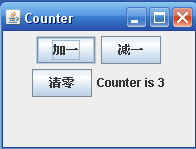
编程实现一个模拟手机的图形用户界面,包括一个显示区和一个键盘区,显示区用来显示数字和信息,键盘区包括0~910个数字键和“发送”“清除”“关机”三个命令键。考虑应该使用什么样的图形用户界面布局策略。
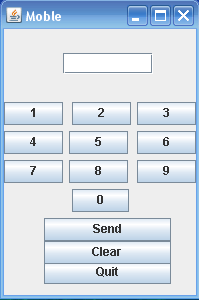
为上题所编写的界面增加事件响应功能:当用户按数字键时,相应的数字回显在显示区上,当用户按清除键时,显示区的数字清空,当用户按发送键时,显示区出现当前的号码和“拨号中。。。。。”的信息,当用户按关机键时结束程序。
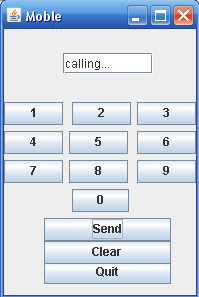
编程实现一个学生信息管理系统的图形界面。需要录入的信息包括学生学号、姓名、性别、出生年、月、日、年级以及是否联合培养。根据这些信息的性质选择使用不同的图形组件来设计界面。
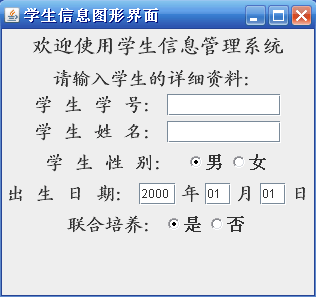
为4)所编写的图形界面增加事件响应功能。当用户选定了一个出生月份,例如3月份时,系统自动把日期的选择范围限制在1~31之间,当用户单击“录入”按钮“时,系统把所有的学生信息打印在屏幕上。
编写一个图形界面的Java Application?为用户提供三种关闭窗口的方法:使用按钮,适用菜单项,使用窗口关闭图标。
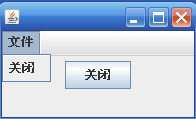
第_6_次上机实验报告
一. 实验题目
1) 在图形界面中绘制二维的坐标系统,其中x轴位于绘图区正中,y轴位于绘图区的最左
边。
2) 根据下面试验数据,在1)题的坐标系统中绘制数据点,每个数据点用一个小叉号表示,
并在叉号边以(x,y)的格式标示出数据点的坐标数值,最后用折线连接相邻的数据点。 数据点序号 x坐标 y坐标
1 0 20
2 50 -30
3 100 16
3 150 126
5 200 164
3) 在2)题的基础上设计界面接收用户输入的实验数据,绘制数据点和实验曲线。
4) 编写程序跟踪用户的鼠标,并时刻把鼠标的位置显示出来。
5) 编写图形界面的Java程序响应鼠标单击和键盘事件,从鼠标单击的位置开始横向显示用
户键入的字符,若鼠标双击则清空屏幕。
二. 源程序(包含注释)
import java.awt.*;
import javax.swing.*;
public class DrawFigurs1 extends JFrame{
//JFrame fra=new JFrame();
JPanel pan=new Mypan();
public DrawFigurs1()
{
add(pan);
pan.setBounds(0, 0, 640, 480);
this.setLayout(null);
this.setVisible(true);
this.setSize(400, 400);
this.setDefaultCloseOperation(EXIT_ON_CLOSE); this.setVisible(true);
}
static class Mypan extends JPanel{
public void paintComponent(Graphics g) {
super.paintComponents(g);
g.setColor(Color.RED);
g.translate(0, 200);
g.drawLine(0,0, 640, 0);
g.drawLine(0, 240, 0, -240);
}
}
public static void main(String args[])
{
DrawFigurs1 dd=new DrawFigurs1();
}
}
import java.awt.*;
import javax.swing.*;
public class DrawFigurs2 extends JFrame{
JFrame fra=new JFrame();
JPanel pan=new Mypan();
public DrawFigurs2()
{
add(pan);
pan.setBounds(0, 0, 640, 480);
this.setLayout(null);
this.setVisible(true);
this.setSize(500, 600);
this.setDefaultCloseOperation(EXIT_ON_CLOSE);
this.setVisible(true);
}
static class Mypan extends JPanel{
public void paintComponent(Graphics g)
{
super.paintComponents(g);
g.setColor(Color.RED);
g.translate(0, 200);
g.drawLine(0,0, 640, 0);
g.drawLine(0, 240, 0, -240);
Point[] p = new Point[5];
for(int i = 0; i < 5; i++)
p[i] = new Point();
p[0].x = 0; p[0].y = 20;
p[1].x = 50; p[1].y = -30;
p[2].x = 100; p[2].y = 16;
p[3].x = 150; p[3].y = 126;
p[4].x = 200; p[4].y = 164;
g.setColor(Color.BLUE);
for(int i = 0; i < 5; i++)
{
g.drawLine(p[i].x-5, p[i].y-5, p[i].x+5, p[i].y+5); g.drawLine(p[i].x+5, p[i].y-5, p[i].x-5, p[i].y+5); }
g.drawString(" (0,20)", 0, 20+2);
g.drawString(" (50,-30)", 50, -30+2);
g.drawString(" (100,16)", 100, 16+2);
g.drawString(" (150,126)", 150, 126+2); g.drawString(" (200,164)", 200, 164+2); g.setColor(Color.RED);
for(int i = 0; i < 4; i++)
g.drawLine(p[i].x, p[i].y, p[i+1].x, p[i+1].y); }
}
public static void main(String args[])
{
DrawFigurs2 dd=new DrawFigurs2();
}
}
import java.awt.*;
import java.awt.event.ActionEvent;
import java.awt.event.ActionListener;
import java.util.Vector;
import javax.swing.*;
public class DrawFigurs3 extends JFrame{
JPanel pan=new Mypan();
public DrawFigurs3()
{
add(pan);
pan.setBounds(0, 0, 640, 550);
this.setLayout(null);
this.setVisible(true);
this.setSize(640, 550);
this.setDefaultCloseOperation(EXIT_ON_CLOSE); this.setVisible(true);
}
static class Mypan extends JPanel{
static JLabel label_x = new JLabel("X:"); static JLabel label_y = new JLabel("Y:"); static JTextField jtf_x = new JTextField(); static JTextField jtf_y = new JTextField();
static JButton btn = new JButton("绘制"); static Vector v = new Vector(); static Point p1 = new Point(); static Point p2 = new Point(); static int flag = 1; public Mypan() { this.setLayout(null); label_x.setBounds(40,480, 20, 20); jtf_x.setBounds(60, 480, 80, 20); jtf_x.setEditable(true); label_y.setBounds(160, 480, 20, 20); jtf_y.setBounds(180, 480, 80, 20); jtf_y.setEditable(true); btn.setBounds(300, 480, 80, 20); btn.setMargin(new Insets(0,0,0,0)); this.add(jtf_x); this.add(jtf_y); this.add(label_x); this.add(label_y);
this.add(btn);
btn.addActionListener(new ActionListener(){
public void actionPerformed(ActionEvent e)
{
if (flag == 1)
{
p1.x = Integer.parseInt(jtf_x.getText());
p1.y = Integer.parseInt(jtf_y.getText());
}
else
{
p2.x = Integer.parseInt(jtf_x.getText());
p2.y = Integer.parseInt(jtf_y.getText());
}
if (v.size() == 0) v.add(p1);
else if (v.size() == 1) v.add(p2);
repaint();
}
});
}
public void drawPoint(Graphics g)
{
int i = flag - 1;
if (v.size() != 0)
{
g.setColor(Color.BLUE);
g.drawLine(((Point)v.get(i)).x-5, ((Point)v.get(i)).y-5, ((Point)v.get(i)).x+5, ((Point)v.get(i)).y+5);
g.drawLine(((Point)v.get(i)).x+5, ((Point)v.get(i)).y-5, ((Point)v.get(i)).x-5, ((Point)v.get(i)).y+5);
g.drawString("(" + ((Point)v.get(i)).x + "," + ((Point)v.get(i)).y + ")", ((Point)v.get(i)).x+8, ((Point)v.get(i)).y+5);
}
if (v.size() >= 2)
{
for(int ii = 0; ii < v.size()-1; ii++)
{
g.setColor(Color.BLACK);
System.out.println("画线");
g.drawLine(((Point)v.get(ii)).x, ((Point)v.get(ii)).y, ((Point)v.get(ii+1)).x, ((Point)v.get(ii+1)).y);
System.out.println(((Point)v.get(ii)).x + "," + ((Point)v.get(ii)).y + "; "); }
}
if (flag ==1) flag = 2;
else flag = 1;
}
public void paintComponent(Graphics g)
{
super.paintComponents(g);
g.setColor(Color.RED);
g.translate(0, 200);
g.drawLine(0, 240, 640, 240);
g.drawLine(0, 0, 0, 480);
drawPoint(g);
}
}
public static void main(String args[])
{
DrawFigurs3 dd=new DrawFigurs3();
}
}
import javax.swing.*;
import java.awt.event.*;
import java.awt.*;
public class Mouse extends JFrame{
private JPanel pan = new MyPanel();
Mouse()
{
pan.setBounds(0, 0, 640, 480);
this.add(pan);
this.setLayout(null);
this.setBounds(500, 500, 640, 480);
this.setVisible(true);
this.setDefaultCloseOperation(EXIT_ON_CLOSE);
}
public static void main(String[] args)
{
new Mouse();
}
public class MyPanel extends JPanel
{
MyPanel()
{
this.addMouseMotionListener(new MyMouseMoution()); }
}
public class MyMouseMoution extends MouseMotionAdapter {
public void mouseMoved(MouseEvent e)
{
clear();
drawString(e.getX(),e.getY());
}
}
public void drawString(int x, int y)
{
Graphics g = this.getGraphics();
g.drawString("(" + x + "," + y + ")", x+30, y+40);
}
public void clear()
{
Graphics g = this.getGraphics();
g.clearRect(0, 0, 640, 480);
}
}
import javax.swing.*;
import java.awt.event.*;
import java.awt.*;
import java.awt.print.*;
public class MyMouseKeyboard extends JFrame{
private JPanel pan = new MyPanel();
private Point p = new Point();
static int charXLocation=0;
MyMouseKeyboard()
{
pan.setBounds(0, 0, 640, 480);
this.add(pan);
this.setLayout(null);
this.setResizable(false);
this.setBounds(500, 500, 640, 480);
this.setVisible(true);
this.setDefaultCloseOperation(EXIT_ON_CLOSE); }
public static void main(String[] args)
{
new MyMouseKeyboard();
}
} public class MyPanel extends JPanel{ MyPanel() { this.setFocusable(true); this.addMouseListener(new MyMouse()); this.addKeyListener(new MyKey()); } } public class MyMouse extends MouseAdapter { public void mouseClicked(MouseEvent e) { charXLocation = e.getX(); p.x = e.getX(); p.y = e.getY(); int clicktimes = e.getClickCount(); if (clicktimes == 2) { clear(); clicktimes = 0; } } } public void clear() { Graphics g = this.getGraphics(); g.clearRect(0, 0, 640, 480); } public class MyKey extends KeyAdapter { public void keyPressed(KeyEvent e) { char ch = e.getKeyChar(); drawChar(ch); } } public void drawChar(char c) { Graphics g = this.getGraphics(); g.setColor(Color.blue); g.drawString(String.valueOf(c), p.x+charXLocation-105, p.y+30); charXLocation += 8; }
三. 实验总结:
说明源程序的结构
说明用到了那些系统包, 类, 函数
说明调试过程出现什么错误,如何进行改正
1) 在图形界面中绘制二维的坐标系统,其中x轴位于绘图区正中,y轴位于绘图区的最左
边。
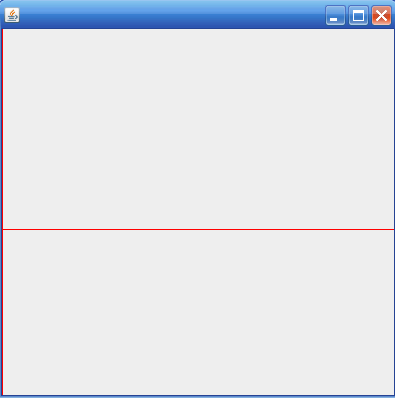
2) 根据下面试验数据,在1)题的坐标系统中绘制数据点,每个数据点用一个小叉号表示,
并在叉号边以(x,y)的格式标示出数据点的坐标数值,最后用折线连接相邻的数据点。 数据点序号 x坐标 y坐标
1 0 20
2 50 -30
3 100 16
4 150 126
5 200 164
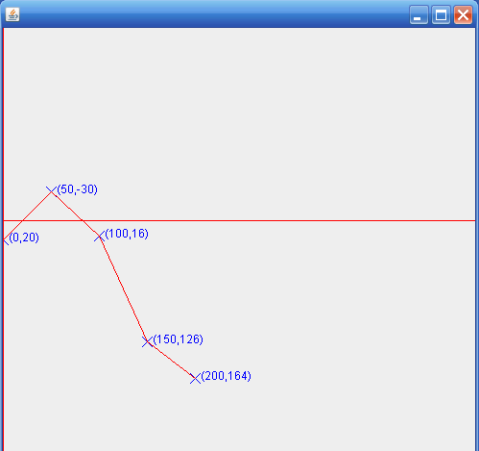
3) 在2)题的基础上设计界面接收用户输入的实验数据,绘制数据点和实验曲线。
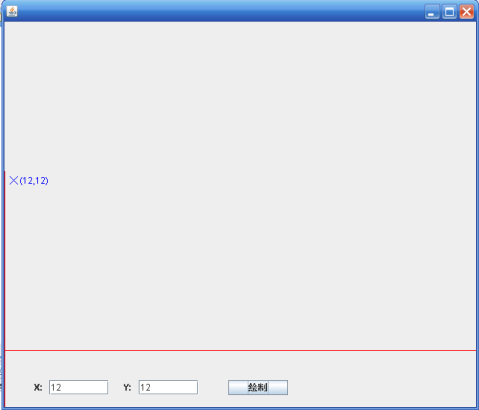
4) 编写程序跟踪用户的鼠标,并时刻把鼠标的位置显示出来。
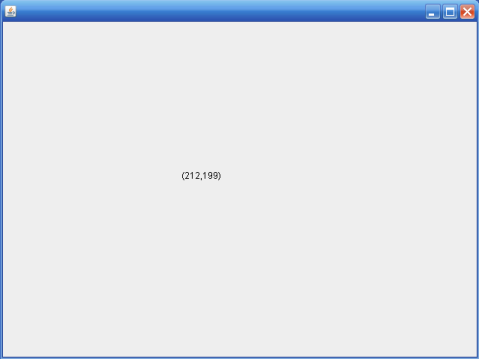
5) 编写图形界面的Java程序响应鼠标单击和键盘事件,从鼠标单击的位置开始横向显示
用户键入的字符,若鼠标双击则清空屏幕。
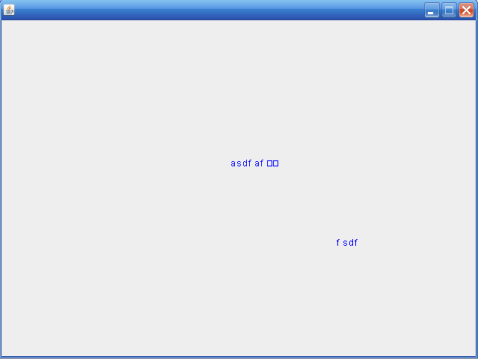
-
Java程序设计实验报告
学生实验报告册(理工类)课程名称:JAVA程序设计实验专业班级:M11计算机科学与技术II学生学号:学生姓名:所属院部:XX学院指…
-
JAVA简单记事本程序设计实验报告(带源码)
JAVA程序设计实验报告院系专业班级11计算机01班姓名任课教师XXX实验题目JAVA简单记事本程序设计目录目录1一引言211课程…
- java程序设计课程--实验报告-实验09
-
Java程序设计实验报告 哈工大
Java语言基础实验指导报告书20xx20xx年秋季学期使用班级姓名计算机科学与技术学院实验一Java编程开发环境一实验学时1学时…
-
Java程序设计实验报告20xx
Java程序设计实验指导报告书目录实验1熟悉Java开发环境2实验2简单的输入输出处理3实验3类的练习6实验4Java图形用户界面…
-
java上机实验心得体会报告
北京联合大学信息学院“面向对象程序设计”课程上机实验报告题目:JAVA上机实验心得体会姓名(学号):专业:计算机科学与技术编制时间…
-
Java上机实验报告
Homework3实验报告一实验目的与要求1掌握Java中类和接口的基本知识2继承的基本知识3集合的基本操作二实验内容1PIMCo…
-
java实验报告书3
浙江理工大学Java程序设计实验报告20xx20xx学年第二学期学院班级姓名学号任课教师信息学院11数字媒体技术2周咪咪20xx3…
-
安徽工业大学——java实验报告
JAVE实验报告学号姓名班级指导教师129074401李阳网124柯栋梁安徽工业大学计算机学院20xx年1月实验一利用JAVA反射…
-
安徽工业大学——java实验报告
Java课程设计报告学号姓名班级指导教师129074068叶玉虎计122班柯栋梁安徽工业大学计算机学院20xx年12月实验一利用J…
-
java实验报告模版
徐州工程学院管理学院实验报告实验课程名称数据结构与算法实验地点经济管理教学实验中心20xx年3月至20xx年6月专业信息管理与信息…