web数据库实验报告
1. 答:JDBC有四种驱动类型:
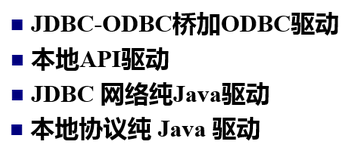
2. 使用jdbc的基本过程:
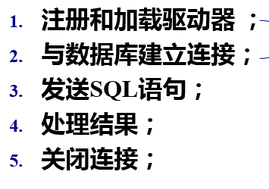
3.
选择对数据库进行操作方式的界面:
查询操作的界面:
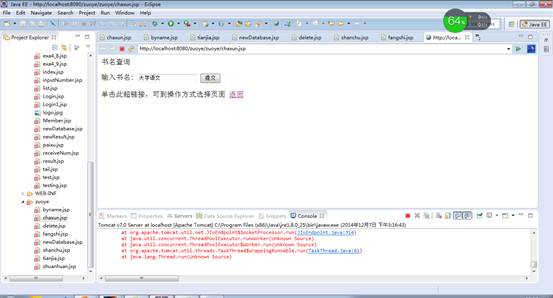
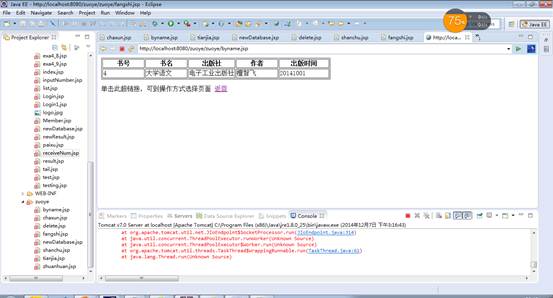
添加操作的页面:
删除操作的界面:
各个部分的代码展示:
方式界面:
fanshi.jsp: <%@ page contentType="text/html;charset=GB2312" %>
<%@ page import="java.sql.*" %>
<HTML>
<BODY>
<P>要进行的操作方式:
<Fontsize=4>
<FORMaction="zhuanhuan.jsp"method=postname=form>
<INPUT type="radio" name="R" value="查询">查询操作
<INPUT type="radio" name="R" value="删除">删除操作
<INPUT type="radio" name="R" value="添加">添加操作
<BR> <Input type=submit name="g" value="提交操作">
</Form>
<P>图书数据库删除记录前的数据记录是:
<%
String name,number,math,english;
int physics;
Connection con;
Statement sql;
ResultSet rs;
try{Class.forName("com.mysql.jdbc.Driver");
}
catch(ClassNotFoundException e){}
try { con=DriverManager.getConnection("jdbc:mysql://localhost:3306/pubs?user=tanzhifei&password=tan123");
sql=con.createStatement();
rs=sql.executeQuery("SELECT * FROM books");
out.print("<Table Border>");
out.print("<TR>");
out.print("<TH width=100>"+"书号");
out.print("<TH width=100>"+"书名");
out.print("<TH width=100>"+"出版社");
out.print("<TH width=100>"+"作者");
out.print("<TH width=120>"+"出版时间");
out.print("</TR>");
while(rs.next())
{ out.print("<TR>");
number=rs.getString(1);
out.print("<TD >"+number+"</TD>");
name=rs.getString(2);
out.print("<TD >"+name+"</TD>");
math=rs.getString("chubanshe");
out.print("<TD >"+math+"</TD>");
english=rs.getString("zuozhe");
out.print("<TD >"+english+"</TD>");
physics=rs.getInt("date");
out.print("<TD >"+physics+"</TD>");
out.print("</TR>") ;
}
out.print("</Table>");
con.close();
}
catch(SQLException e1) {}
%>
</BODY>
</HTML>
Zhuanhuan.jsp: <%@ page contentType="text/html;charset=GB2312" %>
<HTML>
<BODY>
<% //获取提交的操作方式:
String name=request.getParameter("R");
if(name==null)
{name="";}
byte b[]=name.getBytes("ISO-8859-1");
name=new String(b);
String para="";
if (name.equals("查询"))
response.sendRedirect("chaxun.jsp");
if (name.equals("删除"))
response.sendRedirect("shanchu.jsp");
if (name.equals("添加"))
response.sendRedirect("tianjia.jsp");
%>
</BODY>
</HTML>
查询界面:
chaxun.jsp:
<%@ page contentType="text/html;charset=GB2312"%>
<HTML>
<BODY>
<Fontsize=4>
<FORMaction="byname.jsp" Method="post">
<P>
书名查询
<P>
输入书名:
<Input type=text name="name">
<Input type=submit name="g" value="提交">
</Form>
</BODY>
</HTML>
byname.jsp:
<%@ page contentType="text/html;charset=GB2312" %>
<%@ page import="java.sql.*" %>
<HTML>
<BODY>
<% //获取提交的书名:
String name=request.getParameter("name");
if(name==null)
{name="";
}
byte b[]=name.getBytes("ISO-8859-1");
name=new String(b);
Connection con=null;
Statement sql=null;
ResultSet rs=null;
try{Class.forName("com.mysql.jdbc.Driver");
}
catch(ClassNotFoundException e){}
try { con=DriverManager.getConnection("jdbc:mysql://localhost:3306/pubs?user=tanzhifei&password=tan123");
sql=con.createStatement();
String condition=
"SELECT * FROM books WHERE shuming = "+"'"+name+"'";
rs=sql.executeQuery(condition);
out.print("<Table Border>");
out.print("<TR>");
out.print("<TH width=100>"+"书号");
out.print("<TH width=100>"+"书名");
out.print("<TH width=100>"+"出版社");
out.print("<TH width=100>"+"作者");
out.print("<TH width=120>"+"出版时间");
out.print("</TR>");
while(rs.next())
{ out.print("<TR>");
out.print("<TD >"+rs.getInt("shuhao")+"</TD>");
out.print("<TD >"+rs.getString("shuming")+"</TD>");
out.print("<TD >"+rs.getString("chubanshe")+"</TD>");
out.print("<TD >"+rs.getString("zuozhe")+"</TD>");
out.print("<TD >"+rs.getInt("date")+"</TD>");
out.print("</TR>") ;
}
out.print("</Table>");
con.close();
}
catch(SQLException e)
{ }
%>
<p>单击此超链接,可到操作方式选择页面
<A HREF="fangshi.jsp">返回</A>
</BODY>
</HTML>
添加操作的界面:
tianjia.jsp:
<%@ page contentType="text/html;charset=GB2312" %>
<%@ page import="java.sql.*" %>
<HTML>
<BODY >
<Font size=4>
<P>添加新的记录到数据库:
<FORMaction="newDatabase.jsp"method=post>
图书书号:
<Input type="text" name="number">
<BR>图书书名:
<Input type="text" name="name">
<BR>出版社:
<Input type="text" name="chubanshe">
<BR>作者:
<Input type="text" name="zuozhe">
<BR>出版日期:
<Input type="text" name="date">
<BR><Input type="submit" name="b" value="提交添加">
<P>数据库添加记录前的数据记录是:
<%
String name,number,math,english;
int physics;
Connection con;
Statement sql;
ResultSet rs;
try{Class.forName("com.mysql.jdbc.Driver");
}
catch(ClassNotFoundException e){}
try { con=DriverManager.getConnection("jdbc:mysql://localhost:3306/pubs?user=tanzhifei&password=tan123");
sql=con.createStatement();
rs=sql.executeQuery("SELECT * FROM books");
out.print("<Table Border>");
out.print("<TR>");
out.print("<TH width=100>"+"书号");
out.print("<TH width=100>"+"书名");
out.print("<TH width=100>"+"出版社");
out.print("<TH width=100>"+"作者");
out.print("<TH width=120>"+"出版时间");
out.print("</TR>");
while(rs.next())
{ out.print("<TR>");
number=rs.getString(1);
out.print("<TD >"+number+"</TD>");
name=rs.getString(2);
out.print("<TD >"+name+"</TD>");
math=rs.getString("chubanshe");
out.print("<TD >"+math+"</TD>");
english=rs.getString("zuozhe");
out.print("<TD >"+english+"</TD>");
physics=rs.getInt("date");
out.print("<TD >"+physics+"</TD>");
out.print("</TR>") ;
}
out.print("</Table>");
con.close();
}
catch(SQLException e1) {}
%>
</Font>
<p>单击此超链接,可到操作方式选择页面
<A HREF="fangshi.jsp">返回</A>
</BODY>
</HTML>
newDatabase.jsp:
<%@ page contentType="text/html;charset=GB2312" %>
<%@ page import="java.sql.*" %>
<HTML>
<BODY><Font size=4>
<% //获取提交的书号:
String number=request.getParameter("number");
if(number==null)
{number="";}
byte b[]=number.getBytes("ISO-8859-1");
number=new String(b);
//获取提交的书名:
String name=request.getParameter("name");
if(name==null)
{name=" ";
}
byte a[]=name.getBytes("ISO-8859-1");
name=new String(a);
String c=request.getParameter("chubanshe");
if(c==null)
{c=" ";
}
byte d[]=c.getBytes("ISO-8859-1");
c=new String(d);
String w=request.getParameter("zuozhe");
if(w==null)
{w=" ";
}
byte e[]=w.getBytes("ISO-8859-1");
w=new String(e);
String s=request.getParameter("date");
if(s==null)
{s="0"; }
Connection con=null;
Statement sql=null;
ResultSet rs=null;
try{Class.forName("com.mysql.jdbc.Driver"); }
catch(ClassNotFoundException event){}
try {con=DriverManager.getConnection("jdbc:mysql://localhost:3306/pubs?user=tanzhifei&password=tan123");
sql=con.createStatement();
String condition= "INSERT INTO books VALUES"+"("+"'"+number+"','"+name+"','"+c+"','"+w+"',"+s+")";
sql.executeUpdate(condition); //执行添加操作:
//显示添加新记录后表中的记录:
%>
<P>添加新记录后的表:
<%
rs=sql.executeQuery("SELECT * FROM books ORDER BY shuhao ");
out.print("<Table Border>");
out.print("<TR>");
out.print("<TH width=100>"+"书号");
out.print("<TH width=100>"+"书名");
out.print("<TH width=100>"+"出版社");
out.print("<TH width=100>"+"作者");
out.print("<TH width=120>"+"出版时间");
out.print("</TR>");
while(rs.next())
{ out.print("<TR>");
String n=rs.getString("shuhao");
out.print("<TD >"+n+"</TD>");
String shuming=rs.getString("shuming");
out.print("<TD >"+shuming+"</TD>");
String math=rs.getString("chubanshe");
out.print("<TD >"+math+"</TD>");
String english=rs.getString("zuozhe");
out.print("<TD >"+english+"</TD>");
int physics=rs.getInt("date");
out.print("<TD >"+physics+"</TD>");
out.print("</TR>") ;
}
out.print("</Table>");
con.close();
}
catch(SQLException event)
{out.print(""+event);
}
%>
</FONT>
<p>单击此超链接,可到操作方式选择页面
<A HREF="fangshi.jsp">返回</A>
</BODY>
</HTML>
删除操作:
Shanchu.jsp: <%@ page contentType="text/html;charset=GB2312" %>
<%@ page import="java.sql.*" %>
<HTML>
<BODY>
<Fontsize=4>
<FORMaction="delete.jsp"Method="post">
<P>
删除操作
<P>
输入要删除的书号:
<Input type=text name="number">
<Input type=submit name="g" value="提交">
</Form>
<P>图书数据库删除记录前的数据记录是:
<%
String name,number,math,english;
int physics;
Connection con;
Statement sql;
ResultSet rs;
try{Class.forName("com.mysql.jdbc.Driver");
}
catch(ClassNotFoundException e){}
try { con=DriverManager.getConnection("jdbc:mysql://localhost:3306/pubs?user=tanzhifei&password=tan123");
sql=con.createStatement();
rs=sql.executeQuery("SELECT * FROM books");
out.print("<Table Border>");
out.print("<TR>");
out.print("<TH width=100>"+"书号");
out.print("<TH width=100>"+"书名");
out.print("<TH width=100>"+"出版社");
out.print("<TH width=100>"+"作者");
out.print("<TH width=120>"+"出版时间");
out.print("</TR>");
while(rs.next())
{ out.print("<TR>");
number=rs.getString(1);
out.print("<TD >"+number+"</TD>");
name=rs.getString(2);
out.print("<TD >"+name+"</TD>");
math=rs.getString("chubanshe");
out.print("<TD >"+math+"</TD>");
english=rs.getString("zuozhe");
out.print("<TD >"+english+"</TD>");
physics=rs.getInt("date");
out.print("<TD >"+physics+"</TD>");
out.print("</TR>") ;
}
out.print("</Table>");
con.close();
}
catch(SQLException e1) {}
%>
<p>单击此超链接,可到操作方式选择页面
<A HREF="fangshi.jsp">返回</A>
</BODY>
</HTML>
delete.jsp:
<%@ page contentType="text/html;charset=GB2312" %>
<%@ page import="java.sql.*" %>
<HTML>
<BODY><Font size=1>
<% //获取提交的书号:
String number=request.getParameter("number");
if(number==null)
{number="";
}
byte b[]=number.getBytes("ISO-8859-1");
number=new String(b);
Connection con=null;
Statement sql=null;
ResultSet rs=null;
try{Class.forName("com.mysql.jdbc.Driver");
}
catch(ClassNotFoundException event){}
try {con=DriverManager.getConnection("jdbc:mysql://localhost:3306/pubs?user=tanzhifei&password=tan123");
sql=con.createStatement();
//删除操作:
String deleteAll="DELETE FROM books WHERE shuhao"+" = "+"'"+number+"'";
sql.executeUpdate(deleteAll);
%>
<P>删除记录后的表:
<%
rs=sql.executeQuery("SELECT * FROM books ORDER BY shuhao ");
out.print("<Table Border>");
out.print("<TR>");
out.print("<TH width=100>"+"书号");
out.print("<TH width=100>"+"书名");
out.print("<TH width=100>"+"出版社");
out.print("<TH width=100>"+"作者");
out.print("<TH width=120>"+"出版时间");
out.print("</TR>");
while(rs.next())
{ out.print("<TR>");
String n=rs.getString("shuhao");
out.print("<TD >"+n+"</TD>");
String shuming=rs.getString("shuming");
out.print("<TD >"+shuming+"</TD>");
String math=rs.getString("chubanshe");
out.print("<TD >"+math+"</TD>");
String english=rs.getString("zuozhe");
out.print("<TD >"+english+"</TD>");
int physics=rs.getInt("date");
out.print("<TD >"+physics+"</TD>");
out.print("</TR>") ;
}
out.print("</Table>");
con.close();
}
catch(SQLException event)
{out.print(""+event);
}
%>
</FONT>
<p>单击此超链接,可到操作方式选择页面
<A HREF="fangshi.jsp">返回</A>
</BODY>
</HTML>
-
Web实验报告
课题:网页设计与制作专业:通信工程班级:学号:一.实验任务:设计制作一个《网页设计与制作》精品课程网站二.实验要求:(1)站点目录…
-
web实训总结
七、设计总结:1)、首先确定网站的目标是关键,明确谁是网站将来的访问者。确保目标和主题明确、数据充分并保持目标的简洁性。其次是确定…
-
JavaWeb实习报告
JavaWeb实习报告一、实习目的与任务为了锻炼我们的实践动手能力,提高我们分析问题、解决问题的能力,培养我们的工作意识和团队合作…
-
Web网页设计实验报告
课程设计报告书20xx20xx学年第1学期设计题目Web网页制作实验报告年级专业08级市场营销姓名学号指导老师经济管理系12月20…
-
web网站设计实验报告
课程设计报告书20**/20**学年第1学期设计题目:Web网页制作实验报告年级专业:08级市场营销姓名学号:指导老师:经济管理系…
-
web安全实验报告
ExperimentListofWebSecurity,09-20xx注意:1、此guide仅供参考,每个任务都可能有不同的做法。…