JSP网上书店系统实验报告
浙江工业大学之江学院
Java网站架构技术大型实验报告
班 级: 软件801
姓 名: ***
学 号: ****
指导老师: ***
20##年12月22日
网上书店系统设计
1、实验目的
1 运用以前学习的Ajax+JSP+JavaBean系统的开发方法完成网上购物系统架构设计和代码编写。
2 掌握需求分析、文档编写和数据库设计等系统开发步骤。
3 掌握系统测试方法。
2内容设计
1功能描述
分为前端和后端,前端主要实现:
(1) 能够购买,具有购物车功能/
(2) 结帐
(3) 用户注册
(4) 具有查询功能
后端主要实现:
(1) 图书的修改,删除,添加
(2) 图书分类
(3) 用户权限分配
2数据库表(数据字典),带表头
(1) 用户表user_info
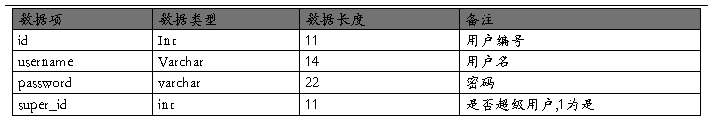
(2) 图书表book_info

(3) 购物车表shop_bus
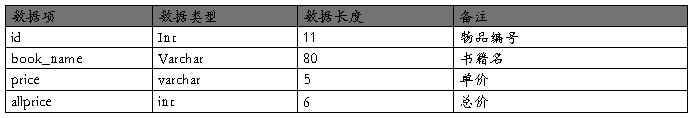
(4) 订单表list_info
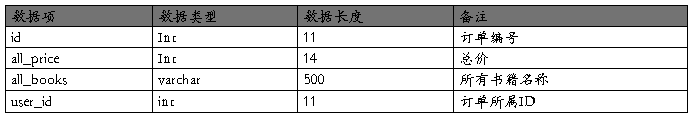
3详细实现
1运行环境:MyEclipse,TomCat6.0
2数据库连接:mySQL
3主要页面,及页面功能描述
登录页面:登录页面含有用户的登录功能,如果用户未注册过,还可以通过注册功能注册为会员,然后再登录该系统进入首页,同样,为了方便用户重新输入用户名与密码,还设置了用户名与密码重置的功能。如图1:
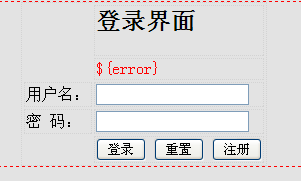
图1 登录界面
主要的登录代码如下:
protected void doGet(HttpServletRequest req, HttpServletResponse resp)
throws ServletException, IOException {
HttpSession session = req.getSession();
UserInfo user = new UserInfo();
user.setUsername(req.getParameter("username"));
user.setPassword(req.getParameter("password"));
UserInfoDao userInfoDao = new UserInfoDaoImp();
BookInfoDao bookInfoDao = new BookInfoDaoImp();
if (userInfoDao.login(user)) {
Page page = new Page();
page.setPageSize(12);
page.setNowPage(1);
if (bookInfoDao.allCount() % 12 == 0) {
page.setAllPage(bookInfoDao.allCount() / 12);
} else {
page.setAllPage(bookInfoDao.allCount() / 12 + 1);
}
List<BookInfo> list = new ArrayList<BookInfo>();
list = bookInfoDao.getAllBooks(page);
page.goTo();
ShopBusDao shopBusDao = new ShopBusDaoImp();
shopBusDao.delAll();
user = userInfoDao.findByUsername(user);
session.setAttribute("page", page);
session.setAttribute("bookList", list);
session.setAttribute("user", user);
resp.sendRedirect("main.jsp");
} else {
req.setAttribute("error", "用户名或密码错误!");
ServletContext sc = getServletContext();
RequestDispatcher rd = null;
rd = sc.getRequestDispatcher("/index.jsp");
rd.forward(req, resp);
}
}
注册页面:注册页面可以让需要注册的玩家填写注册信息,同意具有重置功能,如图2:

图2 注册页面
注册的的代码如下:
protected void doGet(HttpServletRequest req, HttpServletResponse resp)
throws ServletException, IOException {
UserInfo user = new UserInfo();
user.setUsername(req.getParameter("username"));
user.setPassword(req.getParameter("password"));
UserInfoDao userInfoDao = new UserInfoDaoImp();
if (userInfoDao.reg(user)) {
userInfoDao.addUserInfo(user);
resp.sendRedirect("success.jsp");
} else {
req.setAttribute("error", "用户名已存在!");
ServletContext sc=getServletContext();
RequestDispatcher rd=null;
rd=sc.getRequestDispatcher("/reg.jsp");
rd.forward(req, resp);
}
}
查询功能:查询的功能主要是通过选择查询条件书名或者作者,然后按照输入的关键字进行查询如图3和图4:
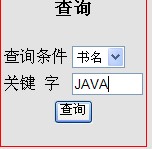

图3 查询功能 图4查询所得图书列表
主要代码如下:
protected void doGet(HttpServletRequest req, HttpServletResponse resp)
throws ServletException, IOException {
BookInfoDao bookInfoDao=new BookInfoDaoImp();
List<BookInfo>list=bookInfoDao.getBooksByKey(req.getParameter("keyWord"));
HttpSession session=req.getSession();
session.setAttribute("listBookByKey", list);
ServletContext sc = getServletContext();
RequestDispatcher rd = null;
rd = sc.getRequestDispatcher("/lookBooks.jsp");
rd.forward(req, resp);
}
通过关键字查找数据库的代码如下:
public List<BookInfo> getBooksByKey(String key) {
List<BookInfo> list = new ArrayList<BookInfo>();
con = DBCon.GetConnectionMysql();
String sql = "SELECT * FROM book_info WHERE name LIKE '%"+key+"%'";
PreparedStatement stmt = null;
ResultSet rs = null;
try {
stmt = con.prepareStatement(sql);
// stmt.setString(1, key);
rs = stmt.executeQuery();
while (rs.next()) {
BookInfo bk = new BookInfo();
bk.setId(rs.getInt(1));
bk.setName(rs.getString(2));
bk.setAuthor(rs.getString(3));
bk.setPrice(rs.getInt(4));
bk.setPhoto(rs.getString(5));
bk.setTypeId(rs.getInt(6));
bk.setDescribe(rs.getString(7));
list.add(bk);
}
CloseSql.CloseDB(rs, stmt, con);
} catch (SQLException e) {
e.printStackTrace();
}
return list;
}
购物车功能:购物车功能可以让会员把自己选择的书籍放入购物车,方便会员一次性下单也方便会员查看以选择的书籍,同时帮会员计算所需支付的总价,如图54:
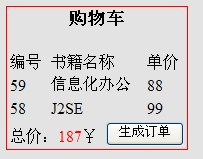
图5 购物车
显示以已放入购物车中的主要代码如下:
public ShopBus getLast() {
con=DBCon.GetConnectionMysql();
ResultSet rs=null;
PreparedStatement stmt=null;
String sql="select * from shop_bus";
ShopBus shopBus=new ShopBus();
try {
stmt=con.prepareStatement(sql);
rs=stmt.executeQuery();
while(rs.next()){
shopBus.setId(rs.getInt(1));
shopBus.setBookName(rs.getString(2));
shopBus.setPrice(rs.getInt(3));
shopBus.setAllPrice(rs.getInt(4));
}
} catch (SQLException e) {
e.printStackTrace();
}
return shopBus;
}
用于存放当前所购物车中的书籍信息,对数据库表shop_bus进行插入书籍信息的代码如下:
public boolean add(ShopBus shopBus) {
boolean flag = false;
con = DBCon.GetConnectionMysql();
PreparedStatement stmt = null;
String sql = "insert into shop_bus (book_name,price,allPrice) values (?,?,?)";
try {
stmt = con.prepareStatement(sql);
stmt.setString(1, shopBus.getBookName());
stmt.setInt(2, shopBus.getPrice());
stmt.setInt(3, this.getLast().getAllPrice()+shopBus.getPrice());
if (stmt.executeUpdate()==1) {
flag = true;
}
CloseSql.CloseDB(stmt, con);
} catch (SQLException e) {
e.printStackTrace();
}
return flag;
}
查看订单列表:查看订单列表便于会员查看自己以往所过买的书籍信息,同时该列表具有翻页功能使列表占有平面空间不大,如图6:
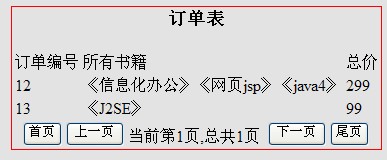
图6 订单列表
当购物车点击生成订单按钮时就已经完成对订单列表的信息增加,主要代码如下:
public boolean add(ListInfo listInfo) {
boolean flag = false;
con=DBCon.GetConnectionMysql();
PreparedStatement stmt = null;
String sql = "insert into list_info (all_price,all_books,user_id) values (?,?,?)";
try {
stmt = con.prepareStatement(sql);
stmt.setInt(1, listInfo.getAllPrice());
stmt.setString(2, listInfo.getAllBooks());
stmt.setInt(3, listInfo.getUserId());
if (stmt.executeUpdate() == 1) {
flag = true;
}
CloseSql.CloseDB(stmt, con);
} catch (Exception e) {
e.printStackTrace();
}
return flag;
}
分页功能及显示列表的代码如下:
public List<ListInfo> getAll(int nowPage,int id) {
Page page=new Page();
page.setNowPage(nowPage);
page.setPageSize(5);
if (this.allCount(id) % 5 == 0) {
page.setAllPage(this.allCount(id) / 5);
} else {
page.setAllPage(this.allCount(id) / 5 + 1);
}
page.goTo();
List<ListInfo>list=new ArrayList<ListInfo>();
if(page.getNowPage()<=page.getAllPage()){//假如存在当前页
con=DBCon.GetConnectionMysql();
PreparedStatement stmt = null;
ResultSet rs=null;
String sql = "select * from list_info where user_id = ? limit ?,?";
try {
stmt = con.prepareStatement(sql);
stmt.setInt(2, (page.getNowPage() - 1) * page.getPageSize());
stmt.setInt(3, page.getNowPage() * page.getPageSize());
stmt.setInt(1, id);
rs=stmt.executeQuery();
while(rs.next()){
ListInfo listInfo=new ListInfo();
listInfo.setId(rs.getInt(1));
listInfo.setAllPrice(rs.getInt(2));
listInfo.setAllBooks(rs.getString(3));
listInfo.setUserId(rs.getInt(4));
list.add(listInfo);
}
CloseSql.CloseDB(rs, stmt, con);
} catch (Exception e) {
e.printStackTrace();
}
}
return list;
}
注销功能:方便用户使用完毕,用于退出网页,同时回到登录页面,注销前后如图7和图8:
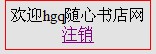
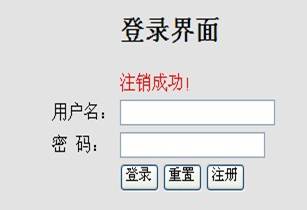
图7注销前 图8注销后
注销的主要代码如下:
protected void doGet(HttpServletRequest req, HttpServletResponse resp)
throws ServletException, IOException {
HttpSession session = req.getSession();
session.removeAttribute("page");
session.removeAttribute("bookList");
session.removeAttribute("user");
req.setAttribute("error", "注销成功!");
ServletContext sc = getServletContext();
RequestDispatcher rd = null;
rd = sc.getRequestDispatcher("/index.jsp");
rd.forward(req, resp);
}
图书信息列表:方便会员查看图书信息,便于选择,和通过点击购买按钮放入购物车,同样为了节省版面具有分页功能,如图9:

图9图书信息列表
显示图书信息的主要代码如下:
public int allCount() {
int num = 0;
con = DBCon.GetConnectionMysql();
String sql = "SELECT count(*) FROM book_info";
PreparedStatement stmt = null;
ResultSet rs = null;
try {
stmt = con.prepareStatement(sql);
rs = stmt.executeQuery();
while (rs.next()) {
num = rs.getInt(1);
}
CloseSql.CloseDB(rs, stmt, con);
} catch (SQLException e) {
e.printStackTrace();
}
return num;
}
分页功能代码如下:
public List<BookInfo> getAllBooks(Page page) {
List<BookInfo> list = new ArrayList<BookInfo>();
con = DBCon.GetConnectionMysql();
String sql = "SELECT * FROM book_info limit ?,?";
PreparedStatement stmt = null;
ResultSet rs = null;
try {
stmt = con.prepareStatement(sql);
stmt.setInt(1, (page.getNowPage() - 1) * page.getPageSize());
stmt.setInt(2, page.getNowPage() * page.getPageSize());
rs = stmt.executeQuery();
while (rs.next()) {
BookInfo bk = new BookInfo();
bk.setId(rs.getInt(1));
bk.setName(rs.getString(2));
bk.setAuthor(rs.getString(3));
bk.setPrice(rs.getInt(4));
bk.setPhoto(rs.getString(5));
bk.setTypeId(rs.getInt(6));
bk.setDescribe(rs.getString(7));
list.add(bk);
}
CloseSql.CloseDB(rs, stmt, con);
} catch (SQLException e) {
e.printStackTrace();
}
return list;
}
4总结
通过这次实验,加深了对Ajax+JSP+JavaBean的理解与应用,也把一学期所学的知识都综合应用到一起,并解决了学习中存在的很多疑惑与难点,对实验中的Ajax和JavaBean的应用更熟练更透彻。同样在实验中也发现了自身的许多不足与缺陷相信在接下来的学习中会努力的去解决。
-
网上书店系统实验报告
INTERNET课程设计实验报告网上书店系统院系:信息工程学院班级:信息管理与信息系统学号:***20XX年6月10日~20XX年…
-
网上书店设计与使用-实验报告
实验报告题专学班指指日目业软件工程生姓名级学号导教师导单位期20xx68网上书店一课题内容和要求内容创建一个网上书店平台实现网上书…
-
网上书店实验报告
南华大学计算机科学与技术学院实验报告(20XX~20XX学年度第一学期)课程名称:高级数据库开发设计实验名称:网上书店姓名:XX学…
-
网上书店系统实习报告
引言2一需求分析与可行性分析211需求分析3111网上书店的现状3112网上购书的优势312可行性分析6二系统基本功能设计621用…
-
网上书店实验报告
实验四软件概要设计实验目的和任务目的完成系统的体系结构的建立和概要设计并给出相应的规格说明书任务认真分析实验三的结果给出系统合理的…
-
商务网站经营实验报告
安徽财经大学国际经济贸易学院商务网站经营实验报告学期20xx20xx上学期专业班级国际经济与贸易091国贸1班学号姓名指导教师秦超…
-
电子商务实验报告——网上开店
电子商务实验报告有关淘宝网店的开店经历网店全称应该是网上店铺是随着互联网的发展而逐步走向人们生活的一种新兴商业活动从事开网店的活动…
-
网店实验报告
青岛理工大学实习报告课程管理信息系统实习名称网上开店操作实习课时10指导老师杨文红专业财务管理班级财管133班姓名肖凯丽学号实习地…
- 网上购物流程实验报告
-
网上淘书信息系统实验报告
论文作业题目网上商城管理信息系统分析与设计20xx年6月7日网上商城管理信息系统分析与设计摘要近年来随着Internet的迅速崛起…
-
实验一网上书店的数据库创建及其查询上机报告
上机报告课程名称管理数据分析软件实验项目网上书店的数据库创建及其查学生姓名袁芳婷学号20xx44070108班级专业信息管理与信息…