web实验报告

本科实验报告
课程名称: web程序设计基础A
实验项目: 一、HTML语言二、网页程序设计-JavaScript
三、Request与Response对象的应用
四、Application对象Session对象
实验地点: 逸夫楼502
专业班级: 软件1219 学号:
学生姓名:
指导教师:
20##年 11月 20 日
实验一 HTML语言
一、实验目的
1.掌握常用的HTML语言标记;
2.利用文本编辑器建立HTML文档,制作简单网页。
二、实验要求
1.独立完成实验。
2.书写实验报告书。
三、实验内容
1.在文本编辑器“记事本”中输入如下的HTML代码程序,以文件名sy1.html保存,并在浏览器中运行。(请仔细阅读下列程序语句,理解每条语句的作用)
源程序清单如下:
<html>
<head>
<title>Example</title>
</head>
<body bgcolor="#00DDFF">
<h1><B><I><FONT COLOR="#FF00FF">
<MARQUEE BGCOLOR= "#FFFF00" direction=left behavior=alternate>welcome to you</MARQUEE>
</FONT></I></B></h1>
<hr>
<h2 align=center><FONT COLOR="#0000FF">A simple HTML document</FONT></h2>
<EM>Welcome to the world of HTML</EM>
<p>This is a simple HTML document.It is to give you an outline of how to write HTML file and how the<b> markup tags</b> work in the <I>HTML</I> file</p>
<p>Following is three chapters
<ul>
<li>This is the chapter one</li>
<li><A HREF="#item">This is the chapter two</A></li>
<li>This is the chapter three</li>
</ul></p>
<hr>
<p><A NAME="item">Following is items of the chapter two</A> </p>
<table border=2 bgcolor=gray width="40%">
<tr>
<th>item</th>
<th>content</th>
</tr>
<tr>
<td>item 1</td>
<td>font</td>
</tr>
<tr>
<td>item 2</td>
<td>table</td>
</tr>
<tr>
<td>item 3</td>
<td>form</td>
</tr>
</table>
<hr><p>
1<p>
2<p>
3<p>
4<p>
5<p>
6<p>
7<p>
<B><I><FONT COLOR=BLUE SIZE=4>End of the example document </FONT></I></B>
</p>
</body>
</html>
实验结果:
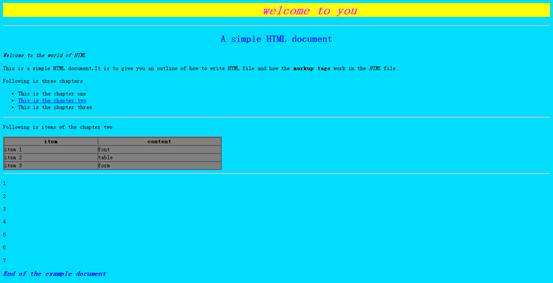
2.代码:
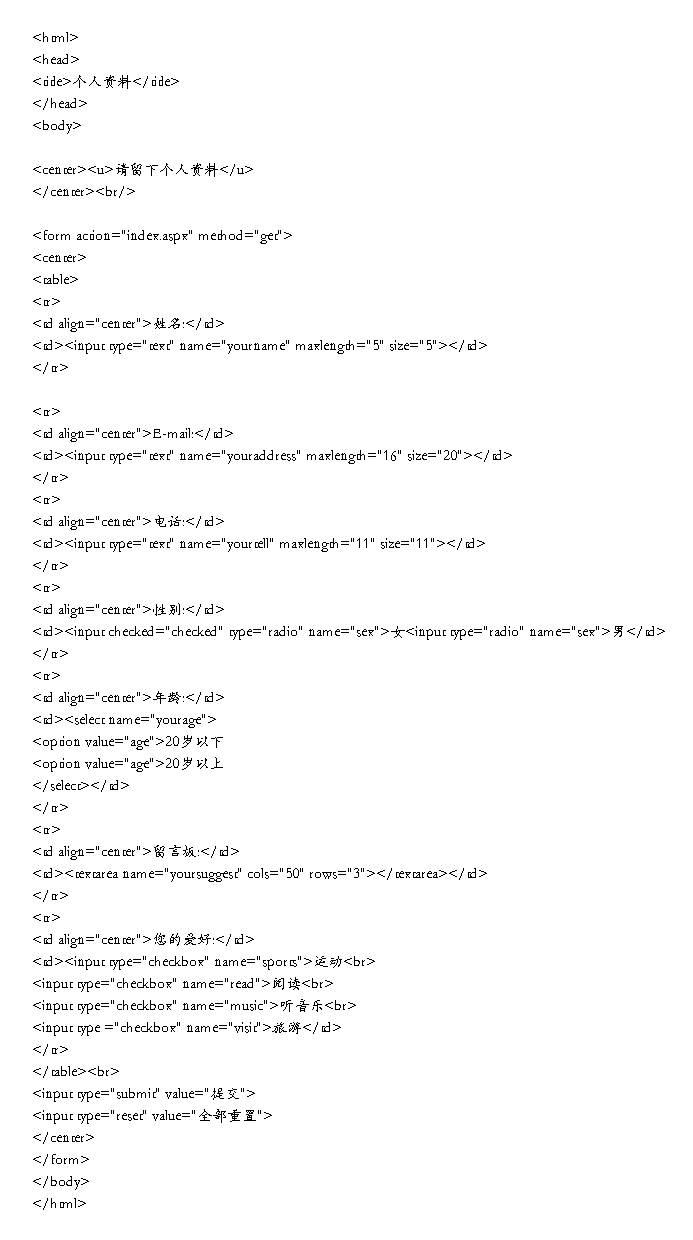
实验结果:
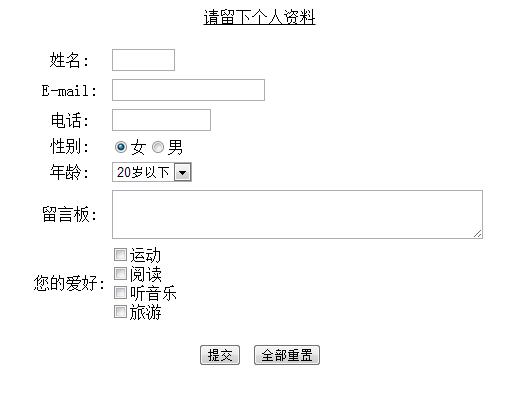
实验二 网页程序设计-JavaScript
一、实验目的
1.掌握JavaScript技术,基本掌握JavaScript的开发技巧;
2.利用文本编辑器建立JavaScript脚本语言进行简单编程。
二、实验要求:
1.根据以下实验内容书写实验准备报告。
2.独立完成实验。
三、实验内容
1.显示一个动态的时钟
在文本编辑器“记事本”中输入如下代码程序,请仔细阅读下列程序语句,理解每条语句的作用。源程序清单如下:
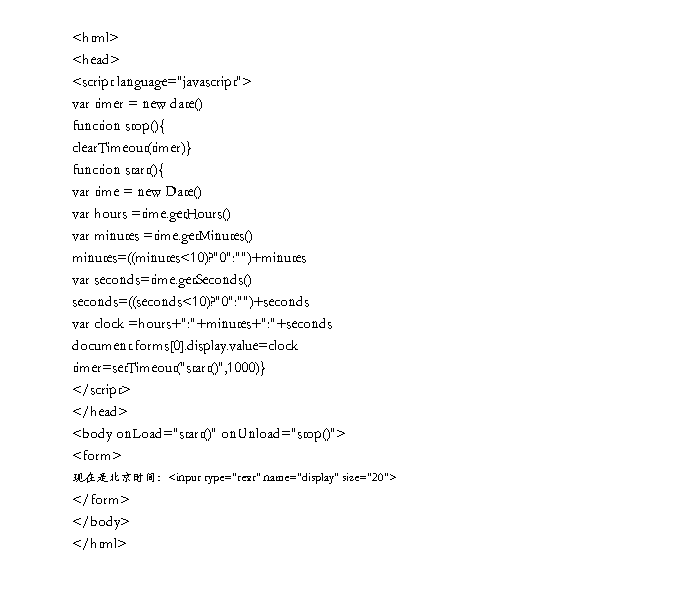
运行结果:

2.事件驱动和事件处理
在文本编辑器“记事本”中输入如下代码程序,请仔细阅读下列程序语句,理解每条语句的作用。源程序清单如下:
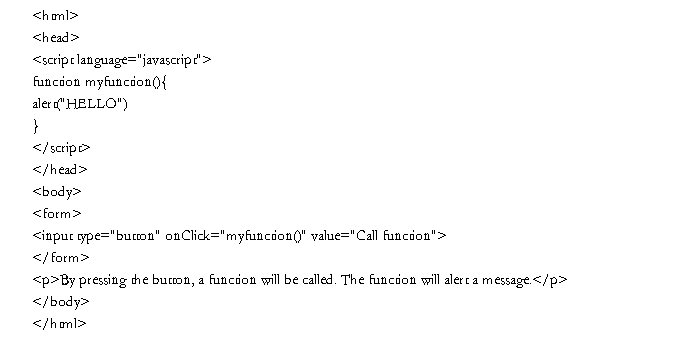
运行结果:
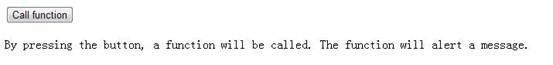
点击后:

3.JavaScript表单校验
编写程序register.htm,做一个如下图所示的用户注册界面,要求对用户填写的部分进行合法性检验。
代码:
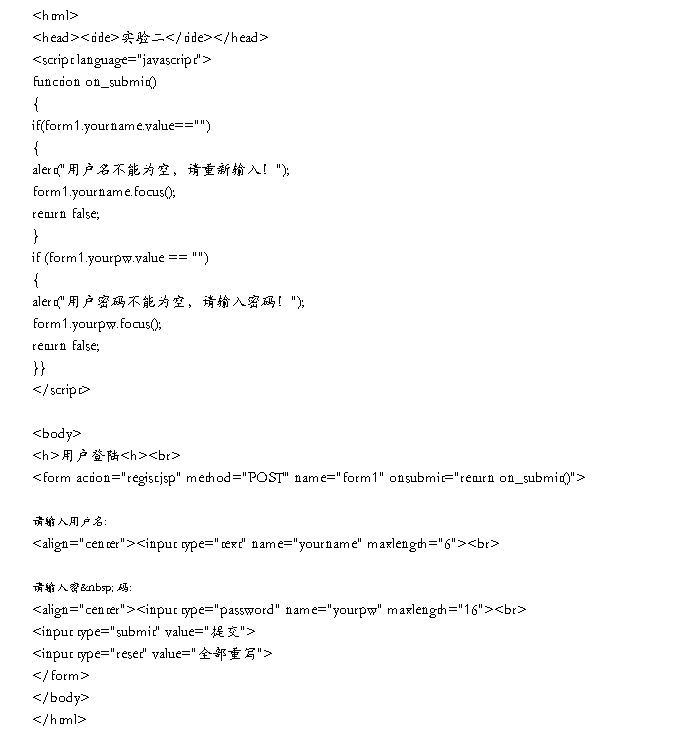
运行结果: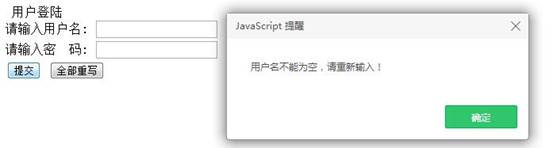
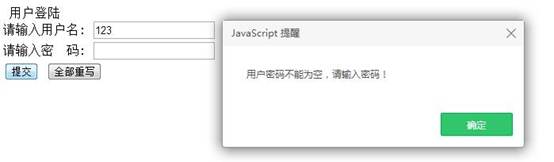
实验3 Request与Response对象的应用
一、实验目的
1.掌握JSP的Request与Response隐式对象的用法,基本掌握JSP的开发技巧。
2.在JDK和Eclipse环境下,完成下列实验。
二、实验要求
1.独立完成实验。
2.书写实验报告书。
三、实验内容
编写程序实现一个单选小测试。在test.jsp页面显示问题,并将答案提交至answer.jsp进行判断,如果回答正确,则将页面转至yes.jsp;否则,转至no.jsp。
代码:
Test.jsp
<%@ page language="java" import="java.util.*" pageEncoding="GB2312"%>
<%
String path = request.getContextPath();
String basePath = request.getScheme()+"://"+request.getServerName()+":"+request.getServerPort()+path+"/";
%>
<!DOCTYPE HTML PUBLIC "-//W3C//DTD HTML 4.01 Transitional//EN">
<html>
<head>
<title> jsp测试 </title>
</head>
<body>
北京奥运会的开幕时间是:<br>
<form action="answer.jsp" method="post" name="form">
<table>
<tr>
<td>
<input type="radio" name="date" value="86">8月6日
</td>
<td>
<input type="radio" name="date" value="88" >8月8日
</td>
<td>
<input type="radio" name="date" value="89" >8月9日
</td>
<td>
<input type="radio" name="date" value="90" >8月10日
</td>
</tr>
</table>
<input type="submit" name="submit" value="提交答案">
</form>
</body>
</html>
Answer.jsp
<%@ page language="java" import="java.util.*" pageEncoding="GB2312"%>
<%
String path = request.getContextPath();
String basePath = request.getScheme()+"://"+request.getServerName()+":"+request.getServerPort()+path+"/";
%>
<!DOCTYPE HTML PUBLIC "-//W3C//DTD HTML 4.01 Transitional//EN">
<html>
<head>
<title>answer.jsp</title>
</head>
<body>
<%String str=null;
str=request.getParameter("date");
if(str.equals("88"))
response.sendRedirect("yes.jsp");
else
response.sendRedirect("no.jsp");
%>
</body>
</html>
Yes.jsp
<%@ page language="java" import="java.util.*" pageEncoding="GB2312"%>
<%
String path = request.getContextPath();
String basePath = request.getScheme()+"://"+request.getServerName()+":"+request.getServerPort()+path+"/";
%>
<!DOCTYPE HTML PUBLIC "-//W3C//DTD HTML 4.01 Transitional//EN">
<html>
<head>
<title>yes.jsp</title>
</head>
<body><div align="center">
恭喜你答对了!
</div></body>
</html>
No.jsp
<%@ page language="java" import="java.util.*" pageEncoding="GB2312"%>
<%
String path = request.getContextPath();
String basePath = request.getScheme()+"://"+request.getServerName()+":"+request.getServerPort()+path+"/";
%>
<!DOCTYPE HTML PUBLIC "-//W3C//DTD HTML 4.01 Transitional//EN">
<html>
<head>
<title>no.jsp</title>
</head>
<body><div align="center">
你选错了!
</div></body>
</html>
运行结果:
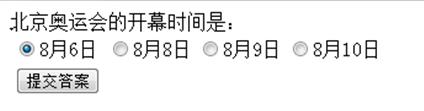
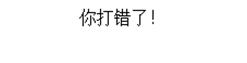
实验4 Application对象Session对象
一、实验目的
1.掌握JSP的Application对象Session对象对象的用法,基本掌握JSP的开发技巧。
2.在JDK和Eclipse环境下,完成下列实验。
二、实验要求:
1.独立完成实验
2.书写实验报告书
三、实验内容:
1.请仔细阅读下列程序语句,理解每条语句的作用。源程序清单如下:
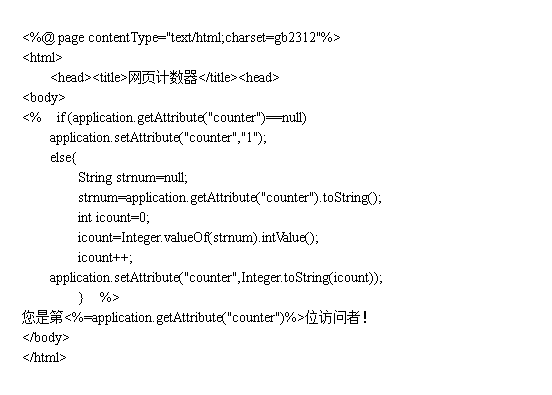 运行结果:
运行结果:
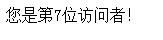
2.上述计数器当进行刷新时也会自动加1,试编写程序count.jsp,实现防刷新文本计数器。
代码:
<%@ page language="java" import="java.util.*" pageEncoding="UTF-8"%>
<html>
<head>
<title>防刷新文本计数器</title>
</head>
<body>
<% if(!session.isNew())
{ out.print("你是第"+application.getAttribute("counter")+"位访问者"); }
else
{
if(application.getAttribute("counter")==null)
application.setAttribute("counter","1");
else
{
String strnum=null;
strnum=application.getAttribute("counter").toString();
int icount=0;
icount=Integer.valueOf(strnum).intValue();
icount++;
application.setAttribute("counter",Integer.toString(icount)); }
out.print("你是第"+application.getAttribute("counter")+"位访问者"); } %>
</body>
</html>
运行结果:
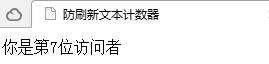
3.编写程序register.htm和register.jsp,做一个用户注册的界面,要求对用户填写的部分进行合法性检验,然后提交到register.jsp进行注册检验,若用户名为user开头的,就提示“该用户名已被注册”,若用户名为admin,就提示“欢迎您,管理员”,否则,就显示“注册成功”。
Register.html
<html>
<head>
<meta http-equiv="Content-Type" content="text/html; charset=gb2312">
<title>用户注册</title>
<script language="javascript">
function checkpassword()
{
if(document.form1.password.value != document.form1.password2.value)
{
alert("两次密码输入不一致");
return;
}
}
function checkname()
{
if(document.form1.name.value !="")
{return;}
else {alert("用户名为空!"); return;}
}
</script>
</head>
<body>
<div align="center" ><strong><u>用户注册<br><br></u> </strong></div>
<form align ="center" name ="form1" action = "register.jsp" method = "get">
<table align ="center">
<tr>
<td align="center">用户名:</td>
<td><input type = "text" name = "name" value = "" onBlur = "checkname()"/></td>
</tr>
<tr>
<td align="center">密码:</td>
<td><input type = "password" name = "password" value = "" /></td>
</tr>
<tr>
<td align="center">确认密码:</td>
<td><input type = "password" name = "password2" value = "" onBlur = "checkpassword()"/></td>
</tr>
<tr>
<td align="center">性别:</td>
<td><input type = "radio" name = "gender" value = "female" >女性
<input type = "radio" name = "gender" value = "male">男性</td>
</tr>
<tr>
<td align="center">年龄:</td>
<td><select name = "age" >
<option value = "20以下">20以下</option>
<option value = "20-40">20-40岁</option></td>
</tr>
<tr>
<td align="center">个人资料:</td>
<td><textarea name = "brief" rows =5 cols = 30>请输入留言</textarea></td>
</tr>
<tr>
<td align="center">您的爱好:</td>
<td> <input type = "checkbox" name = "in1" value = "sport" />体育 <br>
<input type = "checkbox" name = "in1" value = "read" />阅读 <br>
<input type = "checkbox" name = "in1" value = "music"/>音乐<br>
<input type = "checkbox" name = "in1" value = "travel"/>旅游</td>
</tr>
</table>
<div align="center"><input type="submit" value="注册"> <input type="reset" value="重置">
</div></form>
</body>
</html>
Register.jsp
<%@ page contentType="text/html; charset=gb2312" language="java" import="java.sql.*" errorPage="" %>
<!DOCTYPE html PUBLIC "-//W3C//DTD XHTML 1.0 Transitional//EN" "http://www.w3.org/TR/xhtml1/DTD/xhtml1-transitional.dtd">
<html xmlns="http://www.w3.org/1999/xhtml">
<head>
<meta http-equiv="Content-Type" content="text/html; charset=gb2312" />
<title>register.jsp</title>
</head>
<body>
<%
String myusername = request.getParameter("name");
if(myusername.length()>=4)
{String mystring = myusername.substring(0,4);
if(mystring.equalsIgnoreCase("user") )
out.println("对不起,该用户名已经被注册!请重新输入!");
elseif(myusername.equalsIgnoreCase("admin"))
out.println("欢迎您,管理员!");
else
out.println("恭喜您,注册成功!"); }
else
{ out.println("恭喜您,注册成功!"); } %>
</body>
</html>
运行结果:
1、

2、
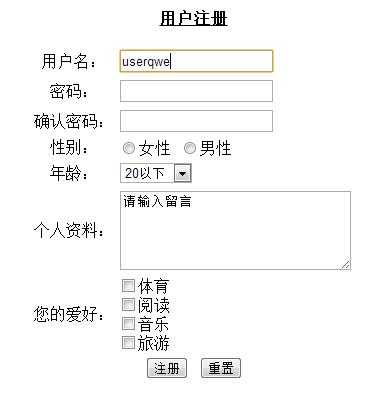
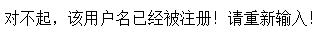
3、
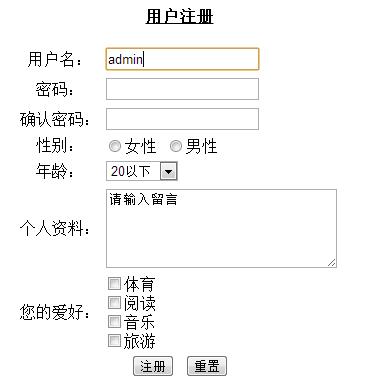
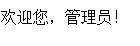
4、
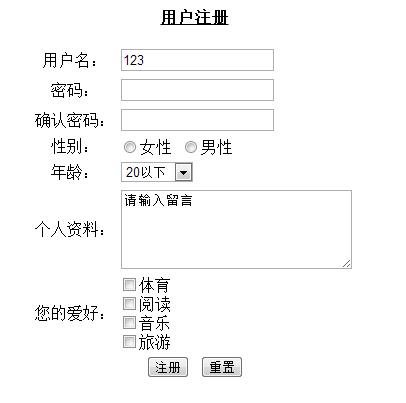

-
web实验报告
华北电力大学科技学院实验报告实验名称图书馆管理信息系统分析与设计课程名称Web技术及应用专业班级:学生姓名:学号:成绩:指导教师:…
-
实验报告模板(Web技术及应用)
华北电力大学实验报告实验名称课程名称专业班级计科1103学生姓名高新星学号20xx09010303成绩指导教师王蓝婧实验日期20x…
- web实验报告七
-
Web技术实验报告
Web技术实验报告实验一姓名齐晓妍学号20xx18441432班级计算机科学与技术一班学院计算机科学与技术学院时间20xx年9月2…
- web实验报告
-
Web实验报告
课题:网页设计与制作专业:通信工程班级:学号:一.实验任务:设计制作一个《网页设计与制作》精品课程网站二.实验要求:(1)站点目录…