操作系统实验报告
操作系统上机
实 验 报 告

班 级:
学 号:
姓 名:
实验地点: E-Ⅲ区203
实验时间: 2012.9.26--2012.12.5
实验一进程的建立
【实验目的】
创建进程及子进程
在父子进程间实现进程通信
【实验软硬件环境】
Linux
【实验内容】
创建进程并显示标识等进程控制块的属性信息;
显示父子进程的通信信息和相应的应答信息。
(进程间通信机制任选)
【实验程序及分析】
在linux操作系统桌面建立test1.c程序文件如下:
#include<stdio.h>
#include<string.h>
char father[]={"My dear son,you must be braver!!\n"};
char child[]={"I’m growing,please trust me!!!!!\n"};
main()
{
int door1[2],door2[2];
char buff[40];
pipe(door1);//定义管道1
pipe(door2);//定义管道2
if(fork())//创建子进程成功,且fork为1,则处理机继续运行父进程
{
close(door1[0]);//关闭管道1的读
close(door2[1]);//关闭管道2的写
write(door1[1],father,strlen(father));//从管道1的写入口将字符串father的内容写入
close(door1[1]);//关闭管道1的写
read(door2[0],buff,40);//从管道2的读入口读入内容到buff中
printf("Father's process,he get the child’s message:%s\n",buff);
printf("It is father's process,whose PID=%d\n",getpid());//显示父进程的PID
}
else //创建子进程成功,且fork为0,则处理机转入子进程运行
{
close(door1[1]);//关闭管道1的写
close(door2[0]);//关闭管道2的读
read(door1[0],buff,40);//从管道2的读入口将内容读入到buff中
printf("Child's process,he get the father’s message:%s\n",buff);
write(door2[1],child,strlen(child));//从管道2写入口将字符串child的内容写入
close(door2[1]);//关闭管道2写入口
printf("It is child's process,whose PID=%d\n",getpid());//显示子进程PID
}
}
保存后,调用中断依次输入以下内容:
cd 桌面↙
gcc test1.c↙
./a.out↙
产生结果如下:
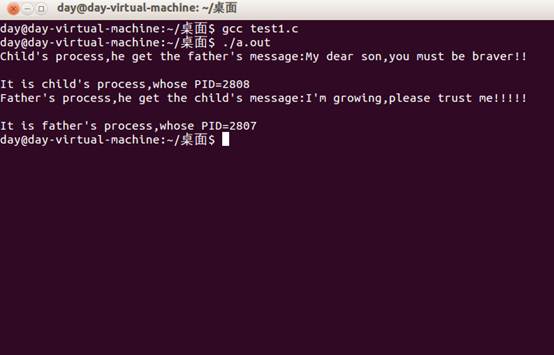
如图,父进程PID=2807,子进程PID=2808。
【实验心得体会】
1、通过本次实验,深切体会到管道通信在进程之间的应用,了解并掌握了进程建立与通信的相关机制;
2、了解了Linux操作系统的一些简单操作,并体会到了Linux操作系统与Windows操作系统的不同与共通点,Linux有强大的编译系统,而Windows则有更加简便的操作。
实验二进程间的同步
【实验目的】
理解进程同步和互斥模型及其应用
【实验软硬件环境】
Windows 2007
【实验内容】
利用通信API实现进程之间的同步:
建立司机和售票员进程;
并实现他们间的同步运行。
【实验程序及分析】
分析:司机与售票员要协同工作:一方面只有售票员把门关好之后司机才可开车,因此售票员关好门之后要通知司机开车,然后售票;另一方面,也只有司机把车停下之后售票员才能开门让乘客下车和上车,因此,此时司机应通知售票员。汽车当前正在始发站停车让乘客让乘客上车,因此,必须设置一定的信号量来实现他们之间的同步问题。
设计:设置司机与售票员的信号量为全局变量,并且客车的人数:现在人数、下车人数、上车人数为全局变量;设置司机与售票员的线程。考虑到第一站和最后一站的问题,应单独处理,故在各自的线程中分情况讨论:
具体的思路是下面的图示。其中S1是司机的信号量,S2是售票员的信号量。

程序的实现(代码):
#include<stdlib.h>
#include<stdio.h>
#include<windows.h>
#include<time.h>
#define Total_num 59 //客车的最大容量
#define Total_station 5 //总的站数
//全局变量
int Recent_num=0; //某一时刻的客车上的人数
int Get_on_num; //上车的人数
int Get_off_num; //下车的人数
int station=1; //客车到达路线的站数
HANDLE Semaphore_driver; //Driver的信号量
HANDLE Semaphore_conductor;//Conductor的信号量
//产生一定范围的随机数,可避免下面程序的判断是否超出客车的最大容量问题
int Get_random(int min,int max)
{
int a;
srand((int)time(0));
while(1)
{
a=rand()%(Total_num+1);
if(a>=min && a<=max) return a;
}
}
//Driver的线程
DWORD WINAPI Thread_Driver(LPVOID Driver)
{
while(station<=Total_num)
{
if(station==Total_station)
{
WaitForSingleObject(Semaphore_driver,INFINITE); //P操作
printf("It is the final station ,thank you for taking this bus,good luck!\n");
printf("there are %d people remain.\n",Recent_num);
ReleaseSemaphore(Semaphore_conductor,1,NULL);//V操作
return 0;
}
else
{ if(station==1)printf("It's time to start,this is the %dth station.\n",station);
else printf("This is %dth station\n", station);
if(station!=1)printf("The bus has been stopped.\n");
ReleaseSemaphore(Semaphore_conductor,1,NULL);//V操作
WaitForSingleObject(Semaphore_driver,INFINITE); //P操作
printf("The door has been closed,let's go!\n");
ReleaseSemaphore(Semaphore_conductor,1,NULL);//V操作
}
Sleep(1000);
}
return 0;
}
//Conductor的线程
DWORD WINAPI Thread_Conductor(LPVOID Conductor)
{
while(1)
{
if(station < Total_station)
{
WaitForSingleObject(Semaphore_conductor,INFINITE);//P操作
if(station ==1)
{
Get_on_num=Get_random(0,Total_num-Recent_num);
printf("There are %d people get on the bus.\n",Get_on_num);
Recent_num+=Get_on_num;
}
else
{
printf("Please open the door.\n");
Get_off_num=Get_random(0,Recent_num);
printf("There are %d people get off the bus from the %dth station.\n",Get_off_num, station);
Sleep(1000); //避免了时间的问题带来的不是随机数的现象
Recent_num-=Get_off_num;
Get_on_num=Get_random(0,Total_num-Recent_num);
printf("There are %d people get on the bus from the %dth station.\n",Get_on_num, station);
Recent_num+=Get_on_num;
}
printf("The recent number of the passagers is:%d\n",Recent_num);
printf("It's time to go,please close the door.\n");
ReleaseSemaphore(Semaphore_driver,1,NULL); //V操作
WaitForSingleObject(Semaphore_conductor,INFINITE);//P操作
printf("The conducter sell tickets.\n");
printf("\n\n\n\n");
station++;
}
if(station==Total_station){
ReleaseSemaphore(Semaphore_driver,1,NULL);//V操作
WaitForSingleObject(Semaphore_conductor,INFINITE);//P操作
printf("Please open the door.\n");
return 0;
}
Sleep(1000);
}
return 0;
}
//主函数
int main()
{
HANDLE Driver;
HANDLE Conductor;
Semaphore_driver=CreateSemaphore(NULL,0,1,"semaphore_driver"); //创建Driver的信号量
Semaphore_conductor=CreateSemaphore(NULL,0,1,"semaphore_conductor");//创建Conductor的信号量
Driver=CreateThread(NULL,0,Thread_Driver,&Driver,0,NULL); //创建Driver的线程
Conductor=CreateThread(NULL,0,Thread_Conductor,&Conductor,0,NULL); //创建Conductor的线程
CloseHandle(Driver); //关闭Driver的线程
CloseHandle(Conductor); //关闭Conductor的线程
GetLastError();
while(1);
system("pause");
return 0;
}
运行结果如下图:
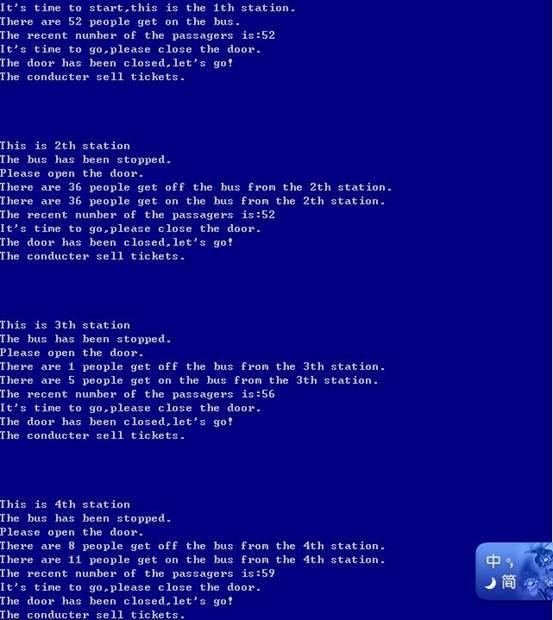

【实验心得体会】
通过本次实验,加深了我们对进程同步与互斥的理解,而且懂WaitForSingleObject函数的作用,它相当于P操作;而ReleaseSemaphore函数相当于V操作,用这两个函数来实现P,V操作,以改变信号量的值,从而实现进程同步。
实验三文件系统的设计与基本操作的实现
【实验目的】
理解文件系统的组织结构
理解文件系统的描述结构
【实验软硬件环境】
Windows 2007
【实验内容】
选择一种操作系统,理解其文件系统结构。
设计并实现文件系统的描述结构;
显示文件系统中文件的属性;
给出文件系统最基本操作的仿真实现。
【实验程序及分析】
#include<stdio.h>
#include<stdlib.h>
#include<string.h>
char a[100][2][20];
int in,num=0;
void ls()
{
int i;
if(num==0)
printf("There is nothing.Please input them!\n");
else{
printf("There are %d directories!\nThey are:\n",num);
printf(" directory file\n");
for(i=0;i<num;i++)
{
printf(" %s %s\n",a[i][0],a[i][1]);
}
}
}
void touch()
{
int i;
char inchar[20];
if(num==0)
printf("There is no directory,please input them firstly!\n");
else{
printf("Please input %d files!\n",num);
num=0;
while(scanf("%s",inchar))
{
if(inchar[0]=='$')
break;
strcpy(a[num][1],inchar);
num++;
}
}
}
void rm()
{
int i,pro=1;
char inchar[20],flag=0,c;
while(pro)
{
scanf("%s",inchar);
for(i=0;i<num;i++)
{
if(strcmp(a[i][1],inchar)==0)
{
flag=1;
}
if(flag==1)
{
if(num-i==1)
{
num--;
break;
}
strcpy(a[i][1],a[i+1][1]);
}
}
if(flag==0)
{printf("File don't exist!!\n");}
printf("Continue or not(Y/N)?\n");
scanf(" %c",&c);
if(c=='N'||c=='n')
pro=0;
}
}
void mkdir()
{
char inchar[20];
while(scanf("%s",inchar))
{
if(inchar[0]=='$')
break;
strcpy(a[num][0],inchar);
num++;
}
printf("The total directories are %d!\n",num);
}
void rmdir()
{
int i,pro=1;
char inchar[20],flag=0,c;
while(pro)
{
scanf("%s",inchar);
for(i=0;i<num;i++)
{
if(strcmp(a[i][0],inchar)==0)
{
flag=1;
}
if(flag==1)
{
if(num-i==1)
{
num--;
break;
}
strcpy(a[i][0],a[i+1][0]);
}
}
if(flag==0)
{printf("File don't exist!!\n"); }
printf("Continue or not(Y/N)?\n");
scanf(" %c",&c);
if(c=='N'||c=='n')
pro=0;
}
}
int main()
{
while(1)
{
printf("-------Welcome to use this file system!-------\n");
printf("1--查看目录\n2--创建文件\n3--删除文件\n4--创建目录\n5--删除目录\n6--退出系统\n");
printf("-----Please input something as we define!-----\n");
scanf("%d",&in);
if(in==1) ls();
if(in==2) touch();
if(in==3) rm();
if(in==4) mkdir();
if(in==5) rmdir();
if(in==6) break;
}
return 0;
}
【实验截图】
【实验心得体会】
实验四 LINUX/UNIX Shell部分
(一)系统基本命令
1.登陆系统,输入 whoami 和 pwd ,确定自己的登录名和当前目录;
登录名 , 当前目录
2.显示自己的注册目录?命令在哪里?
a.键入 echo $HOME,确认自己的主目录;主目录为
b.键入 echo $PATH,记下自己看到的目录表;
c.键入 which abcd,看看得到的错误信息;
再键入 which ls 和 which vi,对比刚刚得到的结果的目录是否在a.、b.两题看到的目录表中;
3.ls 和 cd 的使用:
a.键入 ls, ls -l , ls -a , ls -al 四条命令,观察输出,说明四种不同使用方式的区别。
答:
b.利用 cd 转到 /bin, /sbin , /etc , /dev,再利用 ls 列出各个目录的内容, 如果"迷路",可以利用 pwd 确定位置,或键入cd , cd ~ 观察效果.
cd , cd ~的区别
(二)基本操作
1.用 cp 将 /usr/share 目录下的 exercise 子目录连同目录下的文件拷贝到自己的主目录下,然后进入自己的 exercise 目录.
答:
2.输入/输出重定向和 cat,more 等显示命令的配合使用:
a.输入 cat 命令列出目录下 longtext 文件中的内容;
b.输入 cat 命令列出目录下 longtext 文件中的内容,是否发现一屏显示不完?
c.使用 more 命令列出 longtext 的内容;
d.输入 cat hello.txt> hello2.txt,再输入 cat hello.txt>>hello2.txt,再检查hello2.txt的内容有何变化;说明>与>>的区别。
e.对比两条命令: more longtext 和 cat longtext | more ,两者有何不同点?
f.执行命令 echo <hello.txt ,观察发生了什么?
g.输入命令 cat <<end ,看看屏幕上的反应(This 文档的使用);
h.设计一条命令,使该命令可以从标准输出中读入;
3.特殊字符:
输入 cat [also a text].txt,看看能否打开目录下的[also a text].txt文
件,若不能,该怎么办?
4.文件链接:
a.用 ln 命令为目录下的longtext文件建立一个硬链接,链接名为longtext2, 然后把longtext复制一个新文件longtext3,用 cat 命令将 hello.txt 的内容追加到longtext 的末尾,再用 diff 命令比较longtext,longtext2和longtext3,看看有什么结果,特别是比较一下longtext和longtext2是否相同;
b.用 ln 命令给longtext3建立一个符号链接longtext4,用 cat 命令看看longtext4;然后删去longtext3,再用 cat 命令看看longtext4,是否有什么不同?
c.删去longtext2,看看能否用 cat 命令看到longtext?
d.试着执行 ln -s ./abcde ./nulllink,看看是否能建立文件链接.
5.查找命令 find:
用 find 命令查找当前目录下所有以del开头或以del结尾的文件,并将其删除,要求删除前征求用户许可.
6.文件的属性:
a.用 ls -l 列出 exercise 目录下所有的文件和目录,观察其权限位;
b.将hello2.txt 的读权限去掉,看看还能否用 cat 打开该文件;
c.将 program 目录的读权限去掉,看看是否能用 ls 命令看到其中内容?
(三)Shell程序设计
编写一个Shell过程完成如下功能:
1.合并两个$1、$2文件为$3,并显示。
2.如果缺少$3,那么先报告缺少$3,将合并后的内容输出到 experiment.txt,显示。
3.如果缺少$2、$3那么先报告缺少$2、$3,只显示$1的内容。
(四)实验心得体会
-
操作系统实验报告 完全版
《计算机操作系统》实验报告班级:姓名:学号:实验一进程控制与描述一、实验目的通过对Windows2000编程,进一步熟悉操作系统的…
-
操作系统实验报告
操作系统实验报告实验名称理解UNIXLINUXShell及UNIX的进程树成绩专业班级计科姓名学号联系电话实验日期20xx年12月…
-
操作系统实验报告
目录实验一进程的创建2实验二进程控制3实验三进程的管道通信4实验四消息通信6实验五进程调度算法8实验六FIFO页面置换算法12实验…
-
操作系统实验报告
操作系统实验报告学号姓名班级实验一实验报告实验名称并发程序设计实验1实验目的掌握在程序中创建新进程的方法观察并理解多道程序并发执行…
-
计算机操作系统课程设计报告
《操作系统原理》实验报告院(部):管理工程学院专业:信息管理与信息系统实验项目:实验一二三五班级:信管102姓名:学号:目录引言.…
-
操作系统实习报告
操作系统实习报告题目处理器调度专业班级网络112班学生陈宇鹏学号3110757214实验一处理器调度一实习内容选择一个调度算法实现…
-
操作系统实验报告 完全版
《计算机操作系统》实验报告班级:姓名:学号:实验一进程控制与描述一、实验目的通过对Windows2000编程,进一步熟悉操作系统的…
- 操作系统实验报告-Linux基本操作命令
-
操作系统实习报告
操作系统实习报告题目基于shell的形式来模拟文件系统班级学号姓名11学年12学年第2学期操作系统实习报告书专业班级姓名学号实习地…
-
操作系统实验报告
操作系统实验报告学院计算机科学与技术学院班级姓名完成日期大连理工大学DalianUniversityofTechnology大连理…
-
操作系统实验报告
武汉理工大学学生实验报告书实验课程名称操作系统开课学院计算机科学与技术学院指导老师姓名刘军学生姓名学生专业班级20xx20xx学年…