实验三路由器及其配置方法实验报告
一 实验目的
1. 认识路由器产品;
2. 了解路由器的不同工作模式及其相应的配置命令;
3. 掌握路由器不同模式之间的转换方法;
4. 了解路由器的基本配置项目和设置方法;
5. 掌握使用命令查看路由器的当前配置的方法;
6. 掌握路由器的远程配置方法。
二 实验内容
1. 阅读路由器差评的技术资料,观察路由器的外观结构,认识路由器的产品外形、产品名称、产品型号、接口布局、接口类型、接口名称、接口标准、内存大小等;
2. 撘建路由器配置控制台(包括远程连接);
3. 通过控制台观察路由器的工作状态;
4. 路由器基本命令的使用(模式转换命令、特权模式下的配置命令等)。
三 实验原理
1. 通过本地控制台配置路由器,通过路由器随机配套的配置线将路由器(RJ45标准的Console)和计算机(任意可用的9针D型Com端口)连接起来。
2. 通过远程控制台配置路由器,路由器分配了有效地IP地址,并将路由器正确接入网络,则可通过Telnet实现对路由器的远程配置。
3. 静/动态路由。
4. 路由器的不同命令模式
(1)用户模式(>);
(2)特权模式(#);
(3)全局配置模式((config)#)。
四 实验条件
1. 必备条件:PCI台(Windows 2000操作系统),路由器1台,路由器配置项1条;
2. 可选条件:RJ45直通网线若干,联网PC若干。
五 实验过程
1. 预先阅读路由器产品的技术资料,了解路由器的硬件配置参数

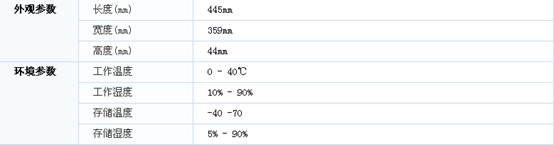
2. 在路由器加电前,首先观察路由器的外观结构,

3. 撘建路由器配置控制台
(1)使用路由器配置线,将主机和路由器连接起来;
(2)从主机“开始/程序/附件/通讯”找到“超级终端”,点击“超级终端”设置主机与路由器之间的通信参数(每秒位数:9600,数据位:8位,停止位:1,奇偶校验;无,数据流流控:无,输入完连接名称后,点击“确定”,进入“指定链接端口”,进入指定连接端口后,点击“确定”,进入“COM端口通信参数设置”);
(3)从“超级终端”的“文件”菜单或工具栏选择“属性”,在属性对话框的“设置”选项卡中,讲终端仿真类型设置为VT100。
4.. 观察路由器的工作状态;(略)
5. 路由器基本命令的使用(一下是操作的部分命令)
Router>? //查看此模式下的可用命令
Exec commands:
<1-99> Session number to resume
connect Open a terminal connection
disconnect Disconnect an existing network connection
enable Turn on privileged commands
exit Exit from the EXEC
ipv6 ipv6
logout Exit from the EXEC
ping Send echo messages
resume Resume an active network connection
show Show running system information
ssh Open a secure shell client connection
telnet Open a telnet connection
terminal Set terminal line parameters
traceroute Trace route to destination
Router>enable
Router#config
Configuring from terminal, memory, or network [terminal]?
Enter configuration commands, one per line. End with CNTL/Z.
Router(config)#hostname R2624 //将路由器命名为 R2624
R2624(config)#exit
%SYS-5-CONFIG_I: Configured from console by console
R2624#show history // 查看最近输入的命令
enable
config
show clock
show history
R2624#show int //显示路由器所有端口状态信息
FastEthernet0/0 is administratively down, line protocol is down (disabled)
Hardware is Lance, address is 000a.4191.7501 (bia 000a.4191.7501)
MTU 1500 bytes, BW 100000 Kbit, DLY 100 usec, rely 255/255, load 1/255
Encapsulation ARPA, loopback not set
ARP type: ARPA, ARP Timeout 04:00:00,
Last input 00:00:08, output 00:00:05, output hang never
Last clearing of "show interface" counters never
Queueing strategy: fifo
Output queue :0/40 (size/max)
5 minute input rate 0 bits/sec, 0 packets/sec
5 minute output rate 0 bits/sec, 0 packets/sec
0 packets input, 0 bytes, 0 no buffer
Received 0 broadcasts, 0 runts, 0 giants, 0 throttles
0 input errors, 0 CRC, 0 frame, 0 overrun, 0 ignored, 0 abort
0 input packets with dribble condition detected
0 packets output, 0 bytes, 0 underruns
0 output errors, 0 collisions, 1 interface resets
0 babbles, 0 late collision, 0 deferred
0 lost carrier, 0 no carrier
0 output buffer failures, 0 output buffers swapped out
FastEthernet0/1 is administratively down, line protocol is down (disabled)
Hardware is Lance, address is 000a.4191.7502 (bia 000a.4191.7502)
MTU 1500 bytes, BW 100000 Kbit, DLY 100 usec, rely 255/255, load 1/255
Encapsulation ARPA, loopback not set
ARP type: ARPA, ARP Timeout 04:00:00,
Last input 00:00:08, output 00:00:05, output hang never
Last clearing of "show interface" counters never
Queueing strategy: fifo
Output queue :0/40 (size/max)
5 minute input rate 0 bits/sec, 0 packets/sec
5 minute output rate 0 bits/sec, 0 packets/sec
0 packets input, 0 bytes, 0 no buffer
Received 0 broadcasts, 0 runts, 0 giants, 0 throttles
0 input errors, 0 CRC, 0 frame, 0 overrun, 0 ignored, 0 abort
0 input packets with dribble condition detected
0 packets output, 0 bytes, 0 underruns
0 output errors, 0 collisions, 1 interface resets
0 babbles, 0 late collision, 0 deferred
0 lost carrier, 0 no carrier
0 output buffer failures, 0 output buffers swapped out
Vlan1 is administratively down, line protocol is down
Hardware is CPU Interface, address is 00d0.bacd.963e (bia 00d0.bacd.963e)
MTU 1500 bytes, BW 100000 Kbit, DLY 1000000 usec,
reliability 255/255, txload 1/255, rxload 1/255
Encapsulation ARPA, loopback not set
ARP type: ARPA, ARP Timeout 04:00:00
Last input 21:40:21, output never, output hang never
Last clearing of "show interface" counters never
Input queue: 0/75/0/0 (size/max/drops/flushes); Total output drops: 0
Queueing strategy: fifo
Output queue: 0/40 (size/max)
5 minute input rate 0 bits/sec, 0 packets/sec
5 minute output rate 0 bits/sec, 0 packets/sec
1682 packets input, 530955 bytes, 0 no buffer
Received 0 broadcasts (0 IP multicast)
0 runts, 0 giants, 0 throttles
0 input errors, 0 CRC, 0 frame, 0 overrun, 0 ignored
563859 packets output, 0 bytes, 0 underruns
0 output errors, 23 interface resets
0 output buffer failures, 0 output buffers swapped out
R2624#show running-config //显示当前配置信息
Building configuration...
Current configuration : 356 bytes
version 12.4
no service password-encryption
hostname R2624
ip ssh version 1
interface FastEthernet0/0
no ip address
duplex auto
speed auto
shutdown
interface FastEthernet0/1
no ip address
duplex auto
speed auto
shutdown
interface Vlan1
no ip address
shutdown
ip classless
line con 0
line vty 0 4
login
end
R2624#terminal history size 128 //设置路由器存储历史命令的缓冲区大小
R2624#show ip route //显示路由器的IP路由表
Codes: C - connected, S - static, I - IGRP, R - RIP, M - mobile, B - BGP
D - EIGRP, EX - EIGRP external, O - OSPF, IA - OSPF inter area
N1 - OSPF NSSA external type 1, N2 - OSPF NSSA external type 2
E1 - OSPF external type 1, E2 - OSPF external type 2, E - EGP
i - IS-IS, L1 - IS-IS level-1, L2 - IS-IS level-2, ia - IS-IS inter area
* - candidate default, U - per-user static route, o - ODR
P - periodic downloaded static route
Gateway of last resort is not set
5. 远程配置路由器(方法与命令如下)
Router>en
Router#configure terminal
Router(conf)#hostname R2624
R2624(conf)#enable password 123456 以123456为特权模式密码
R2624(conf)#interface fastethernet 0/1 以1端口为telnet远程登录端口
R2624(conf-if)#ip address 192.168.1.1 255.255.255.0
R2624(conf-if)#no shut
R2624(conf-if)#exit
R2624(conf)line vty 0 4 设置0-4 个用户可以telnet远程登陆
R2624(conf-line)#login
R2624(conf-line)#password 654321 以edge为远程登录的用户密码
主机设置:
ip 192.168.1.2 主机的ip必须和路由器端口的地址在同一网络段
netmask 255.255.255.0
gate-way 192.168.1.1 网关地址是路由器端口地址
运行:
telnet 192.168.1.1
进入telnet远程登录界面
password :654321
R2624>en
password: 123456
R2624#
六、实验总结
本次试验主要是对路由器的基本认识及配置方法,在这过程中我掌握了通过本地控制台配置路由器及通过远程控制台配置路由器的方法,同时在完成以上操作时,让我对路由器有了更深一层的了解,也对不同命令模式更加熟练。
第二篇:路由器的配置实验报告
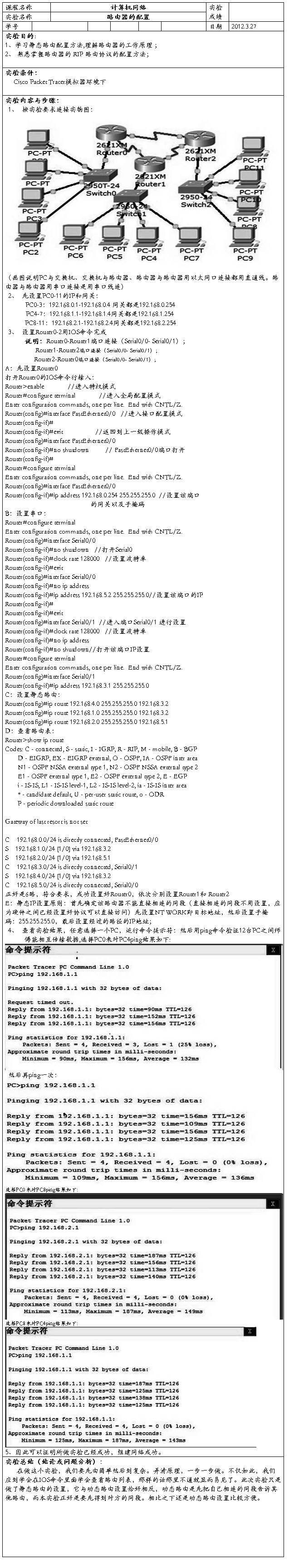
-
路由器基本配置实验报告
实验八路由器基本配置一实验目的掌握对路由器进行基本配置的方法二实验预习内容1路由器有哪两种管理方式答1带外管理通过交换机端口Con…
-
静态路由配置实验报告
静态路由配置实验报告10网络王志龙20xx304020xx4一实验目的掌握路由器的基本使用及配置静态路由二实验内容1给各路由器命名…
- 路由器的配置实验完整报告
-
实验报告-路由器的基本配置
张强胜网络09120xx00824125实验一路由器的基本配置实验目的本次实验主要是学习几种路由器的工作模式间的关系及其如何利用超…
-
路由器配置实验报告
深圳大学实验报告课程名称学院实验时间实验报告提交时间教务处制方法步骤1标准静态路由的配置RouterA当前路由器提示视图ltRou…
-
交换机路由器配置实验报告
实验一路由器基本配置时间20xx916实验目的掌握路由器基本配置实验重点配置主机名密码vty密码接口ip地址实验难点配置主机名密码…
-
路由器基本配置实验报告
实验八路由器基本配置一实验目的掌握对路由器进行基本配置的方法二实验预习内容1路由器有哪两种管理方式答1带外管理通过交换机端口Con…
-
静态路由配置实验报告
静态路由配置实验报告10网络王志龙20xx304020xx4一实验目的掌握路由器的基本使用及配置静态路由二实验内容1给各路由器命名…
- 路由器的配置实验完整报告
-
实验报告-路由器的基本配置
张强胜网络09120xx00824125实验一路由器的基本配置实验目的本次实验主要是学习几种路由器的工作模式间的关系及其如何利用超…
-
路由器配置实验报告
深圳大学实验报告课程名称学院实验时间实验报告提交时间教务处制方法步骤1标准静态路由的配置RouterA当前路由器提示视图ltRou…