网页设计与制作实验报告

实验报告
学 号: 070104021123
专 业: 计算机科学与技术
班 级:07计科2班
姓 名: 张兆民
题 目: 网页设计与制作
指导教师:郭胜
设计时间:20##年12月14日
目 录
一 课程设计目的...
二、课程设计题目.... 2
三、课程设计要求.... 2
四、需求分析.... 2
五、源代码及截图.... 2
六、参考资料... 25
七、设计总结... 25
实验内容
一、课程设计的目的
本课程的设计目的是通过实践使同学们对asp.net技术有个全面的了解,通过这次综合训练,以便能较全面地理解、掌握和综合运用所学的知识。结合具体的开发案例,理解并初步掌握运用Visual Studio 20## 开发工具进行网页开发的方法;了解网页设计制作过程。了解和熟悉网页设计的基础知识和实现技巧。
根据题目的要求,给出网页设计方案,可以按要求,利用合适图文素材设计制作符合要求的网页设计作品。
二、课程设计题目
网页设计与制作——登陆系统
三、课程设计要求
根据所选择的主题,设计相关的网页,要求用asp.net技术做网页。要求连数据库,实现基本功能。
四、需求分析
选定主题,确定题目之后,在做整个网站之前对网站进行需求分析。
首先,做好需求调研。调研的主要方式是在图书馆里翻阅相关书籍。调研内容如下:
1、网站当前以及日后可能出现的功能需求。
2、对网站的性能(如访问速度)的要求和可靠性的要求。
3、确定网站维护的要求。
4、网站的实际运行环境。
5、网站页面总体风格以及美工效果。
6、主页面和次级页面数量等。
7、内容管理及录入任务的分配。
8、项目完成时间及进度。
然后,调研结束之后对整个网站进行功能描述,并对网站进行总体规划,接着逐步细化。
五、网站源代码
(1)登录界面:
前台设计代码:
Login.aspx
<%@ Page Language="C#" AutoEventWireup="true" CodeFile="login.aspx.cs" Inherits="login" %>
<!DOCTYPE html PUBLIC "-//W3C//DTD XHTML 1.0 Transitional//EN" "http://www.w3.org/TR/xhtml1/DTD/xhtml1-transitional.dtd">
<html xmlns="http://www.w3.org/1999/xhtml" >
<head runat="server">
<title>无标题页</title>
<script language="javascript" type="text/javascript">
// <!CDATA[
function TABLE1_onclick() {
}
// ]]>
</script>
</head>
<body>
<form id="form1" runat="server">
<div>
<div style="text-align: center">
<br />
<br />
<br />
<br />
<br />
<br />
<br />
<br />
<br />
<br />
<br />
<br />
<br />
<table border="1" cellpadding="1" cellspacing="1" style="border-right: #ff0099 thick double; border-top: #ff0099 thick double; border-left: #ff0099 thick double; border-bottom: #ff0099 thick double" id="TABLE1" onclick="return TABLE1_onclick()">
<tr>
<td colspan="3" style="background-image: url(img/0.jpg); background-color: #ffff66; height: 71px;">
<br />
<span style="color: #0000ff">设计者:张兆民<br />
<strong><span style="font-size: 16pt; color: #ff0000;">
</span></strong></span>
<br />
<br />
<br />
<br />
<br />
<asp:Label ID="Label1" runat="server" Font-Bold="True" Font-Size="X-Large"
ForeColor="Red" Text="输入密码和用户名"></asp:Label>
<br />
</td>
</tr>
<tr>
<td colspan="3" style="height: 23px">
<span style="color: #ffff00"><span style="color: #0000ff">
用户登陆</span> </span>
<asp:TextBox ID="txtUser" runat="server" Width="143px"></asp:TextBox></td>
</tr>
<tr>
<td colspan="3">
<span style="color: #0000cc">
用户密码</span>
<asp:TextBox ID="txtPass" runat="server" TextMode="Password" Width="129px"></asp:TextBox></td>
</tr>
<tr>
<td colspan="3">
.
<asp:Button ID="Button1" runat="server" Text="注册" OnClick="Button1_Click" ForeColor="Red" />
<asp:Button ID="Button2" runat="server" OnClick="Button2_Click" Text="登陆" ForeColor="Red" />
<asp:Button ID="Button3" runat="server"
Text="重置" OnClick="Button3_Click" ForeColor="Red" /></td>
</tr>
<tr>
<td colspan="3" style="text-align: center; height: 99px; background-color: #ccffff;">
<strong><span style="font-size: 32pt; color: #ff0000">员工管理系统</span></strong></td>
</tr>
</table>
<br />
<br />
</div>
</div>
</form>
</body>
</html>
后台功能代码:
Login.aspx.cs
using System;
using System.Data;
using System.Configuration;
using System.Collections;
using System.Web;
using System.Web.Security;
using System.Web.UI;
using System.Web.UI.WebControls;
using System.Web.UI.WebControls.WebParts;
using System.Web.UI.HtmlControls;
public partial class login : System.Web.UI.Page
{
protected void Page_Load(object sender, EventArgs e)
{
}
protected void Button2_Click(object sender, EventArgs e)
{
string username = txtUser.Text.Trim();
string pwd = txtPass.Text.Trim();
if (username == "张兆民" && pwd == "123456")
Response.Redirect("succeed.aspx?uid="+txtUser.Text+"&txtPass="+txtPass.Text+"&txtUser="+txtUser.Text);
else
{
Label1.Text = "用户名或者密码有误!请重新输入!";
}
}
protected void Button3_Click(object sender, EventArgs e)
{
txtUser.Text = "";
txtPass.Text = "";
}
protected void Button1_Click(object sender, EventArgs e)
{
Response.Redirect("Default.aspx");
}
}
截图:

(2)新用户注册表界面:
前台设计代码:
Default.aspx
<%@ Page Language="C#" AutoEventWireup="true" CodeFile="Default.aspx.cs" Inherits="_Default" %>
<!DOCTYPE html PUBLIC "-//W3C//DTD XHTML 1.0 Transitional//EN" "http://www.w3.org/TR/xhtml1/DTD/xhtml1-transitional.dtd">
<html xmlns="http://www.w3.org/1999/xhtml" >
<head runat="server">
<title>无标题页</title>
<script language="javascript" type="text/javascript">
// <!CDATA[
// ]]>
</script>
</head>
<body style="background-color: #ffffff">
<form id="form1" runat="server">
<div>
<div style="text-align: center; border-top-style: double; border-right-style: double; border-left-style: double; border-bottom-style: double;">
<br />
<br />
<br />
<br />
<table style="border-left-color: #66ff66; border-bottom-color: #66ff66; border-top-style: solid; border-top-color: #66ff66; border-right-style: solid; border-left-style: solid; border-right-color: #66ff66; border-bottom-style: solid; text-align: left;" id="TABLE1" onclick="return TABLE1_onclick()">
<tr>
<td style="width: 191px">
</td>
<td style="width: 468px; text-align: justify;">
<span style="color: #ff00ff"> <br />
<strong> 新用户注册表</strong>
<br />
</span>
</td>
</tr>
<tr>
<td colspan="2" style="border-left-color: #ffccff; border-bottom-color: #ffccff;
border-top-style: double; border-top-color: #ffccff; border-right-style: double;
border-left-style: double; height: 28px; text-align: left; border-right-color: #ffccff;
border-bottom-style: double">
<asp:Label ID="Label2" runat="server" Text="请输入您的用户名"></asp:Label></td>
</tr>
<tr>
<td colspan="2" style="border-left-color: #ffccff; border-bottom-color: #ffccff;
border-top-style: double; border-top-color: #ffccff; border-right-style: double;
border-left-style: double; height: 64px; text-align: left; border-right-color: #ffccff;
border-bottom-style: double">
<strong style="border-left-color: #ffccff; border-bottom-color: #ffccff; border-top-color: #ffccff; border-right-color: #ffccff">
*用户名 </strong>
<asp:TextBox ID="userName" runat="server" style="border-left-color: #ff0066; border-bottom-color: #ff0066; border-top-style: dashed; border-top-color: #ff0066; border-right-style: dashed; border-left-style: dashed; border-right-color: #ff0066; border-bottom-style: dashed"></asp:TextBox><br />
</td>
</tr>
<tr>
<td style="border-left-color: #ffccff; border-bottom-color: #ffccff; border-top-style: double; border-top-color: #ffccff; border-right-style: double; border-left-style: double; height: 22px; border-right-color: #ffccff; border-bottom-style: double; text-align: left;" colspan="2">
<asp:Label ID="Label3" runat="server" Text="请填写安全密码"></asp:Label></td>
</tr>
<tr>
<td colspan="2" style="border-left-color: #ffccff; border-bottom-color: #ffccff;
border-top-style: double; border-top-color: #ffccff; border-right-style: double;
border-left-style: double; height: 61px; text-align: left; border-right-color: #ffccff;
border-bottom-style: double">
<strong style="border-left-color: #ffccff; border-bottom-color: #ffccff; border-top-color: #ffccff; border-right-color: #ffccff">
<br />
*登陆密码
</strong>
<asp:TextBox ID="Pwd" runat="server" style="border-left-color: #ff0066; border-bottom-color: #ff0066; border-top-style: dashed; border-top-color: #ff0066; border-right-style: dashed; border-left-style: dashed; border-right-color: #ff0066; border-bottom-style: dashed" TextMode="Password"></asp:TextBox></td>
</tr>
<tr>
<td colspan="2" style="height: 22px; text-align: justify">
<strong style="border-left-color: #ffccff; border-bottom-color: #ffccff; border-top-color: #ffccff; border-right-color: #ffccff">
*性别</strong>
<asp:RadioButton ID="male" runat="server" Checked="True" GroupName="male" Text="男" />
<label for=male></label>
<asp:RadioButton ID="female"
runat="server" GroupName="male" Text="女" /></td>
</tr>
<tr>
<td style="text-align: justify; height: 26px;" colspan="2">
<strong style="border-left-color: #ffccff; border-bottom-color: #ffccff; border-top-color: #ffccff; border-right-color: #ffccff">
*真实姓名 </strong><asp:TextBox ID="RealName" runat="server" style="border-left-color: #ff0066; border-bottom-color: #ff0066; border-top-style: dashed; border-top-color: #ff0066; border-right-style: dashed; border-left-style: dashed; border-right-color: #ff0066; border-bottom-style: dashed"></asp:TextBox></td>
</tr>
<tr>
<td style="border-left-color: #ffccff; border-bottom-color: #ffccff; border-top-style: double; border-top-color: #ffccff; border-right-style: double; border-left-style: double; text-align: center; border-right-color: #ffccff; border-bottom-style: double;" colspan="2" rowspan="3">
<br />
留言板 <br />
<br />
<asp:TextBox ID="TextBox1" runat="server" Height="80px" Width="250px"></asp:TextBox><br />
<br />
<asp:CheckBox ID="agree" runat="server" Text="我已经看过并同意(服务条款)" /><br />
<br />
<asp:Button ID="Button1" runat="server" OnClick="Button1_Click" Text="提交" /></td>
</tr>
<tr>
</tr>
<tr>
</tr>
<tr>
<td colspan="2" style="background-color: transparent">
<br />
<br />
<br />
<br />
<br />
<br />
<br />
<br />
<br />
<br />
</td>
</tr>
<tr>
<td style="width: 191px">
</td>
<td style="width: 468px">
</td>
</tr>
</table>
</div>
</div>
</form>
</body>
</html>
后台功能代码:
Default.aspx.cs
using System;
using System.Data;
using System.Configuration;
using System.Web;
using System.Web.Security;
using System.Web.UI;
using System.Web.UI.WebControls;
using System.Web.UI.WebControls.WebParts;
using System.Web.UI.HtmlControls;
public partial class _Default : System.Web.UI.Page
{
protected void Page_Load(object sender, EventArgs e)
{
}
protected void male_CheckedChanged(object sender, EventArgs e)
{
}
protected void Button1_Click(object sender, EventArgs e)
{
string sex = "";
if (female.Checked)
{
sex = "女";
}
else
{
sex = "男";
}
if (agree.Checked)
{
Response.Redirect("shopperson_Info.aspx?uid=" + userName.Text + "&pwd=" + Pwd.Text + "&sex=" + sex + "&realname=" + RealName.Text);
}
else
{
Response.Write("<script language='javascript'>alert('由于您不同意我们的《服务条款》 注册失败!'</script>)");
}
}
}
截图:
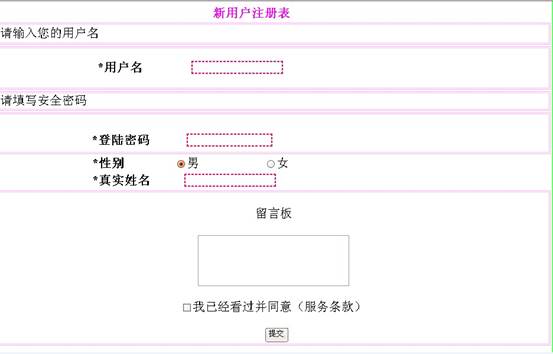
(3)注册成功界面:
前台设计代码:
ShopPerson_Info.aspx
<%@ Page Language="C#" AutoEventWireup="true" CodeFile="ShopPerson_Info.aspx.cs" Inherits="ShopPerson_Info" %>
<!DOCTYPE html PUBLIC "-//W3C//DTD XHTML 1.0 Transitional//EN" "http://www.w3.org/TR/xhtml1/DTD/xhtml1-transitional.dtd">
<html xmlns="http://www.w3.org/1999/xhtml" >
<head runat="server">
<title>无标题页</title>
</head>
<body>
<form id="form1" runat="server">
<div style="text-align: center">
<br />
<br />
<br />
<br />
<br />
<table style="border-left-color: #ff0066; border-bottom-color: #ff0066; border-top-style: double; border-top-color: #ff0066; border-right-style: double; border-left-style: double; border-right-color: #ff0066; border-bottom-style: double">
<tr>
<td colspan="2" style="text-align: left">
<br />
<br />
<span style="font-size: 24pt"> </span>
<strong><span style="border-left-color: #ffccff; border-bottom-color: #ffccff; color: #ff0066;
border-top-style: solid; border-top-color: #ffccff; border-right-style: solid;
border-left-style: solid; border-right-color: #ffccff; border-bottom-style: solid">
<span style="font-size: 24pt; border-left-color: #ffccff; border-bottom-color: #ffccff;
border-top-style: solid; border-top-color: #ffccff; border-right-style: solid;
border-left-style: solid; border-right-color: #ffccff; border-bottom-style: solid">
恭喜您注册成功!</span><br />
<br />
<br />
<br />
</span></strong>
</td>
</tr>
<tr>
<td style="width: 90px; text-align: left; border-left-color: #ffccff; border-bottom-color: #ffccff; border-top-style: solid; border-top-color: #ffccff; border-right-style: solid; border-left-style: solid; border-right-color: #ffccff; border-bottom-style: solid;">
<br />
<strong>
*用户名<br />
</strong>
</td>
<td style="width: 374px; border-left-color: #ffccff; border-bottom-color: #ffccff; border-top-style: double; border-top-color: #ffccff; border-right-style: double; border-left-style: double; border-right-color: #ffccff; border-bottom-style: double;">
<asp:Label ID="Label1" runat="server" Text="Label"></asp:Label></td>
</tr>
<tr>
<td style="width: 90px; text-align: left; border-left-color: #ffccff; border-bottom-color: #ffccff; border-top-style: solid; border-top-color: #ffccff; border-right-style: solid; border-left-style: solid; height: 59px; border-right-color: #ffccff; border-bottom-style: solid;">
<br />
<strong>
*登陆密码<br />
</strong>
</td>
<td style="width: 374px; border-left-color: #ffccff; border-bottom-color: #ffccff; border-top-style: solid; border-top-color: #ffccff; border-right-style: solid; border-left-style: solid; height: 59px; border-right-color: #ffccff; border-bottom-style: solid;">
<asp:Label ID="Label2" runat="server" Text="Label"></asp:Label></td>
</tr>
<tr>
<td style="width: 90px; text-align: left; border-left-color: #ffccff; border-bottom-color: #ffccff; border-top-style: solid; border-top-color: #ffccff; border-right-style: solid; border-left-style: solid; border-right-color: #ffccff; border-bottom-style: solid;">
<br />
<strong>
*性 别<br />
</strong>
</td>
<td style="width: 374px; border-left-color: #ffccff; border-bottom-color: #ffccff; border-top-style: solid; border-top-color: #ffccff; border-right-style: solid; border-left-style: solid; border-right-color: #ffccff; border-bottom-style: solid;">
<asp:Label ID="Label3" runat="server" Text="Label"></asp:Label></td>
</tr>
<tr>
<td style="width: 90px; height: 21px; text-align: left; border-left-color: #ffccff; border-bottom-color: #ffccff; border-top-style: solid; border-top-color: #ffccff; border-right-style: solid; border-left-style: solid; border-right-color: #ffccff; border-bottom-style: solid;">
<br />
<strong> *真实姓名<br />
</strong>
</td>
<td style="width: 374px; height: 21px; border-left-color: #ffccff; border-bottom-color: #ffccff; border-top-style: double; border-top-color: #ffccff; border-right-style: double; border-left-style: double; border-right-color: #ffccff; border-bottom-style: double;">
<asp:Label ID="Label4" runat="server" Text="Label"></asp:Label></td>
</tr>
<tr>
<td colspan="2" rowspan="2" style="border-left-color: #ffccff; border-bottom-color: #ffccff;
border-top-style: solid; border-top-color: #ffccff; border-right-style: solid;
border-left-style: solid; text-align: center; border-right-color: #ffccff; border-bottom-style: solid">
<br />
<br />
<asp:Button ID="Button1" runat="server" OnClick="Button1_Click" Text="登陆" /> <br />
</td>
</tr>
<tr>
</tr>
</table>
</div>
</form>
</body>
</html>
后台功能代码:
ShopPerson_Info.aspx.cs
using System;
using System.Data;
using System.Configuration;
using System.Collections;
using System.Web;
using System.Web.Security;
using System.Web.UI;
using System.Web.UI.WebControls;
using System.Web.UI.WebControls.WebParts;
using System.Web.UI.HtmlControls;
public partial class ShopPerson_Info : System.Web.UI.Page
{
protected void Page_Load(object sender, EventArgs e)
{
this.ClientScript.RegisterStartupScript(this.GetType(), "", "<script>alert('注册成功!')</script>");
try
{
Label1.Text = Request.QueryString["uid"].ToString();
Label2.Text = Request.QueryString["pwd"].ToString();
Label3.Text = Request.QueryString["sex"].ToString();
Label4.Text = Request.QueryString["realname"].ToString();
}
catch
{
}
}
protected void Button1_Click(object sender, EventArgs e)
{
Response.Redirect("login.aspx");
}
}
截图:

(4)显示姓名界面:
前台设计代码:
Sousou.aspx
<%@ Page Language="C#" AutoEventWireup="true" CodeFile="Sousou.aspx.cs" Inherits="Sousou" %>
<!DOCTYPE html PUBLIC "-//W3C//DTD XHTML 1.0 Transitional//EN" "http://www.w3.org/TR/xhtml1/DTD/xhtml1-transitional.dtd">
<html xmlns="http://www.w3.org/1999/xhtml" >
<head runat="server">
<title>无标题页</title>
</head>
<body>
<form id="form1" runat="server">
<div style="text-align: center">
<br />
<br />
<br />
<br />
<br />
<br />
<br />
<br />
<table border="1" cellpadding="1" cellspacing="1" style="border-left-color: lime;
border-bottom-color: lime; border-top-style: double; border-top-color: lime;
border-right-style: double; border-left-style: double; text-align: center; border-right-color: lime;
border-bottom-style: double">
<tr>
<td style="width: 283px; height: 139px">
</td>
<td style="width: 265px; height: 139px">
<br />
<br />
<br />
<br />
<br />
<br />
</td>
<td style="width: 210px; height: 139px">
</td>
</tr>
<tr>
<td colspan="3" style="height: 51px; text-align: center">
尊敬的用户!恭喜您!登陆成功!</td>
</tr>
<tr>
<td colspan="3" style="height: 18px; text-align: center">
</td>
</tr>
<tr>
<td colspan="3" style="height: 26px; text-align: center">
姓名:<asp:TextBox ID="TextBox1" runat="server"></asp:TextBox>
<asp:Button ID="Search_button" runat="server" Text="搜索" /></td>
</tr>
<tr>
<td colspan="3" style="height: 99px; text-align: center">
<asp:GridView ID="GridView1" runat="server" AutoGenerateColumns="False"
DataSourceID="AccessDataSource2">
<Columns>
<asp:BoundField DataField="name" HeaderText="姓名" SortExpression="name" />
</Columns>
</asp:GridView>
<asp:AccessDataSource ID="AccessDataSource2" runat="server" DataFile="~/App_Data/ProductShow.mdb"
SelectCommand="SELECT [name] FROM [name] ORDER BY [name], [编号] DESC, [编号]"></asp:AccessDataSource>
</td>
</tr>
</table>
</div>
</form>
</body>
</html>
后台功能代码:
Sousou.aspx.cs
using System;
using System.Data;
using System.Configuration;
using System.Collections;
using System.Web;
using System.Web.Security;
using System.Web.UI;
using System.Web.UI.WebControls;
using System.Web.UI.WebControls.WebParts;
using System.Web.UI.HtmlControls;
public partial class Sousou : System.Web.UI.Page
{
protected void Page_Load(object sender, EventArgs e)
{
}
private void DataBindgv()
{
DBAccess db = new DBAccess();
DataSet ds = db.Getds();
}
protected void Search_button_Click(object sender, EventArgs e)
{
Response.Redirect("Sousou.aspx");
string strField = TextBox1.Text.ToString().Trim();
string StrSql = "select * from Product_img where name='" + strField + "'";
DBAccess db = new DBAccess();
DataSet ds = db.Gets(StrSql);
}
}
截图:
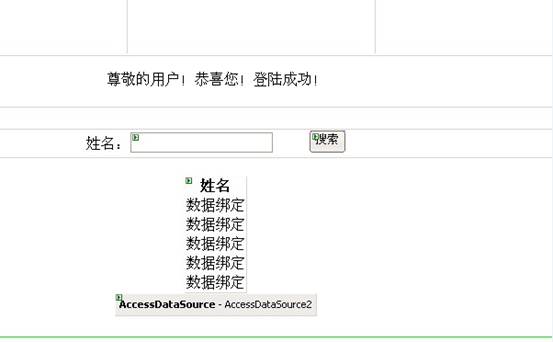
(5)登录成功界面
前台设计代码:
Succeed.aspx
<%@ Page Language="C#" AutoEventWireup="true" CodeFile="succeed.aspx.cs" Inherits="succeed" %>
<!DOCTYPE html PUBLIC "-//W3C//DTD XHTML 1.0 Transitional//EN" "http://www.w3.org/TR/xhtml1/DTD/xhtml1-transitional.dtd">
<html xmlns="http://www.w3.org/1999/xhtml" >
<head runat="server">
<title>无标题页</title>
</head>
<body>
<form id="form1" runat="server">
<div style="text-align: center">
<br />
<table border="1" cellpadding="1" cellspacing="1" style="text-align: center; border-left-color: #cc99ff; border-bottom-color: #cc99ff; border-top-style: outset; border-top-color: #cc99ff; border-right-style: outset; border-left-style: outset; border-right-color: #cc99ff; border-bottom-style: outset; background-image: url(img/1.jpg);">
<tr>
<td style="width: 283px; height: 139px;">
</td>
<td style="width: 265px; height: 139px;">
<br />
<br />
<br />
<br />
<br />
<br />
</td>
<td style="width: 220px; height: 139px;">
</td>
</tr>
<tr>
<td colspan="3" style="height: 51px; text-align: center">
恭喜您!登陆成功!</td>
</tr>
<tr>
<td colspan="3" style="height: 18px; text-align: center">
</td>
</tr>
<tr>
<td colspan="3" style="height: 26px; text-align: center">
爱好:<asp:TextBox ID="TextBox1" runat="server"></asp:TextBox>
<asp:Button ID="Search_button" runat="server" OnClick="Button1_Click" Text="搜索" /></td>
</tr>
<tr>
<td colspan="3" style="height: 99px; text-align: center">
<asp:GridView ID="GridView1" runat="server" AllowPaging="True" AllowSorting="True"
AutoGenerateColumns="False" BackColor="White" BorderColor="White" BorderStyle="Ridge"
BorderWidth="2px" CellPadding="3" CellSpacing="1" DataKeyNames="id" DataSourceID="AccessDataSource1"
GridLines="None" Width="698px">
<FooterStyle BackColor="#C6C3C6" ForeColor="Black" />
<Columns>
<asp:BoundField DataField="id" HeaderText="编号" InsertVisible="False" ReadOnly="True"
SortExpression="id" />
<asp:BoundField DataField="name" HeaderText="姓名" SortExpression="name" />
<asp:BoundField DataField="age" HeaderText="年龄" SortExpression="age" />
<asp:BoundField DataField="job" HeaderText="工作" SortExpression="job" />
<asp:BoundField DataField="image" HeaderText="爱好" SortExpression="image" />
</Columns>
<RowStyle BackColor="#DEDFDE" ForeColor="Black" />
<SelectedRowStyle BackColor="#9471DE" Font-Bold="True" ForeColor="White" />
<PagerStyle BackColor="#C6C3C6" ForeColor="Black" HorizontalAlign="Right" />
<HeaderStyle BackColor="#4A3C8C" Font-Bold="True" ForeColor="#E7E7FF" />
</asp:GridView>
<asp:AccessDataSource ID="AccessDataSource1" runat="server" DataFile="~/App_Data/ProductShow.mdb"
SelectCommand="SELECT * FROM [Product_img]"></asp:AccessDataSource>
</td>
</tr>
</table>
</div>
</form>
</body>
</html>
后台功能代码:
Succeed.aspx.cs
using System;
using System.Data;
using System.Configuration;
using System.Collections;
using System.Web;
using System.Web.Security;
using System.Web.UI;
using System.Web.UI.WebControls;
using System.Web.UI.WebControls.WebParts;
using System.Web.UI.HtmlControls;
public partial class succeed : System.Web.UI.Page
{
protected void Page_Load(object sender, EventArgs e)
{DBAccess db = new DBAccess();
if (!IsPostBack)
{
DataBindgv();
}
string welcome = "欢迎您来到会员中心!现在时间是:" + DateTime.Now.ToString();
Response.Write(welcome);
}
private void DataBindgv()
{
DBAccess db = new DBAccess();
DataSet ds = db.Getds();
}
protected void Button1_Click(object sender, EventArgs e)
{
Response.Redirect("Sousou.aspx");
string strField = TextBox1.Text.ToString().Trim();
string StrSql = "select * from Product_img where name='" + strField + "'";
DBAccess db = new DBAccess();
DataSet ds = db.Gets(StrSql);
}
}
截图:
 六、参考资料
六、参考资料
《网页设计技术教材》 童爱红 清华大学出版社 20##年1月
《网页设计与制作(CS4中文版)》 唐有明 清华大学出版社 20##年4月
《网页设计与制作》 蔡伯峰 清华大学出版社 20##年5月
《网页设计技术》 顾晓燕 清华大学出版社 20009年12月
七、心得:
通过这次试验,我了解颇多。实训是培养学生综合运用所学知识,发现,提出,分析和解决实际问题,通过上机练习来培养我们自身实践能力,这次网页设计与制作就是其中之一。
回顾这次课程设计,至今我仍感慨颇多,的确,从听老师解说到开始自己制作,从理论到实践,在这几节课的实际操作过程中,不仅巩固了以前所学过的知识,而且学到了很多在书本上所没有学到过的知识。使我懂得了理论与实际相结合才是最重要的,只有从理论中得出结论,才能真正为掌握技术,从而提高自己的实际动手能力和独立思考的能力。只有把布局的基础打好,才能设计出成功的网页。
在实验过程中,也遇到了不少的麻烦。但通过自己不懈的努力,及对参考书的深入研究。一些基本的问题都得以解决。
-
网页设计与制作个人实训报告
一、实训目的:通过实训,掌握网页制作系列软件Dreamweaver、Fireworks、Flash和Photoshop的使用方法。…
- 网页设计与制作实验报告
-
《网页设计与制作》标准实验报告
网页设计与制作验报告姓名弋文君专业市场营销班级20xx级2班学号20xx074404120xx20xx学年第二学期经济与管理学院实…
-
网页设计与制作实训报告
《网页设计与制作》实习报告指导老师:实习地点:实习时间:实习班级:学生姓名:一、实习目的①学会制作新闻发布系统。②学会制作在线调查…
-
网页设计与制作实验过程及报告
网页制作过程及报告网页设计与制作的一般实验步骤:1、确定网站主题网站里的每一个网页都要有统一的风格,以加强渲染自己性格的效果。最重…
-
《网页设计与制作》学习心得
说实话,短短三个星期能将《网页设计与制作》这本书粗略的学完,简直有点不敢相信。不过能懂得基本的框架和思路,这一点在以后的学习过程中…
-
网页设计与制作个人实训报告
一、实训目的:通过实训,掌握网页制作系列软件Dreamweaver、Fireworks、Flash和Photoshop的使用方法。…
-
网页设计与制作实训报告
《网页设计与制作》实习报告指导老师:实习地点:实习时间:实习班级:学生姓名:一、实习目的①学会制作新闻发布系统。②学会制作在线调查…
-
网页设计与制作实验过程及报告
网页制作过程及报告网页设计与制作的一般实验步骤:1、确定网站主题网站里的每一个网页都要有统一的风格,以加强渲染自己性格的效果。最重…
- 网页设计与制作实验报告
-
网页制作实训报告
一.实训意义:网页设计与制作综合实训是教学过程中重要的实践性教学环节.它是根据专业教学计划的要求.在教师的指导下对学生进行网页制作…