面向对象程序设计实验报告-实验三
北京理工大学珠海学院实验报告
ZHUHAI CAMPAUS OF BEIJING INSTITUTE OF TECHNOLOGY
班级:13级计算机3班 学号:130201031037 姓名:郑永雄 指导教师:谭忠兵 实验题目:多态性 实验时间:2014-06-09 成绩:

一、实验内容
程序1. 编写一个程序,用成员函数重载运算符“+”和“-”将两个二维数组相加和相减,要求第一个二维数组的值由构造函数设置,另一个二维数组的值由键盘输入。
程序2. 编写一个程序,要求:
(1)声明一个类complex,定义类complex的两个对象c1和c2,对象c1通过构造函数直接指定复数的实部和虚部(类私有数据成员为double类型:real和imag)为2.5及3.7,对象c2通过构造函数直接指定复数的实部和虚部为4.2及6.5;
(2)定义友元运算符重载函数,它以c1、c2对象为参数,调用该函数时,能返回两个复数对象相加操作;
(3)定义成员函数print,调用该函数时,以格式“(real,imag)”输出当前对象的实部和虚部,例如:对象的实部和虚部分别为4.2和6.5,则调用print函数输出格式为:(4.2,6.5);
(4)编写主程序,计算出复数对象c1和c2相加结果,并将其结果输出。
程序3. 写一个程序,定义抽象基类Container,由它派生出3个派生类:Sphere(球体)、Cylinder(圆柱体)、Cube(正方体)。用虚函数分别计算几种图形的表面积和体积。
程序4.编写程序:定义抽象基类Shape,area( )为求图形面积的虚成员函数。由它派生出三个派生类:Circle(圆形)、Rectangle(长方形)、和Triangle (三角形),用虚函数area分别计算各种图形的面积。在主函数中,分别创建派生类的对象并计算其面积,求出它们的面积的和。要求用基类指针数组,使它的每一个元素指向一个派生类的对象,以体现多态性。
程序5.计算正方体、球体、圆柱体的体积。
要求:定义基类shape,在其中定义求体积的纯虚函数volume,并定义一个数据成员r,它可作为球体的半径、正方体的边长以及圆柱体的底面圆半径。由shape类派生出3个类,分别是正方体类、球体类和圆柱体类,在这3个类中都具有求体积的重定义版本。在主函数中统一求3种对象的体积,实现多态性。
二、问题分析(类的数据成员、成员函数等的确定,对象的创建等)
程序1:首先定义一个数组类,数据成员是数组c[2][3],成员函数有运算符重载函数shuzu operator+(int b[2][3])和shuzu operator-(int b[2][3]),当然还有输出函数show。在主函数中创建对象x,y,z。当然也要按要求输入数组。
程序2:首先定义类complex,数据成员有real和imag,成员函数有友元运算符重载函数friend complex operator+(complex &a,complex &b)和输出函数print。在主函数中创建对象c1和c2,最后运算结果。
1
程序3:首先定义抽象基类Container,数据成员有r,成员函数有友元虚函数virtual void s_v() 由它公有派生出3个派生类:Sphere(球体)、Cylinder(圆柱体)、Cube(正方体)。在主函数中分别创建各派生类的对象s1,c1和,c2。用虚函数virtual void s_v()分别计算3种图形的表面积和体积。
程序4:首先定义抽象基类Shape,数据成员有a和b,area( )为求图形面积的虚成员函数。由它公有派生出三个派生类:Circle(圆形)、Rectangle(长方形)、和Triangle (三角形),用虚函数area分别计算各种图形的面积。在主函数中,创建基类指针ptr,分别创建派生类的对象c1, r1 和t1。Ptr指针指向派生类的对象,用area()计算其面积。
程序5:首先定义基类shape,在其中定义求体积的纯虚函数volume,并定义一个数据成员r,它是球体的半径、正方体的边长以及圆柱体的底面圆半径。由shape类派生出3个类,分别是正方体类、球体类和圆柱体类,圆柱体增加数据成员h,在这3个类中都具有求体积的重定义版本。在主函数中创建对象s1 ,c1 和c2,并调用各自的纯虚函数volume计算体积。
三、程序实现(完整程序) 程序1:
#include<iostream>
#include<cmath>
using namespace std;
class shuzu{
public:
shuzu() { } shuzu(int a[2][3]) { } shuzu operator+(int b[2][3]) { } shuzu operator-(int b[2][3]) { shuzu e; for(int i=0;i<2;i++) for(int j=0;j<3;j++) 2 for(int i=0;i<2;i++) for(int j=0;j<3;j++) c[i][j]=0; for(int i=0;i<2;i++) for(int j=0;j<3;j++) c[i][j]=a[i][j]; shuzu d; for(int i=0;i<2;i++) for(int j=0;j<3;j++) d.c[i][j]=c[i][j]+b[i][j]; return d;
e.c[i][j]=c[i][j]-b[i][j]; return e;
}
void show()
{
cout<<"运算结果为:"<<endl; for(int i=0;i<2;i++)
for(int j=0;j<3;j++)
cout<<c[i][j]<<"\t"; cout<<endl;
}
private:
int c[2][3];
};
int main()
{
int m[2][3]={{3,7,5},{8,3,2}}; cout<<"原数组为:"<<endl; for(int i=0;i<2;i++)
for(int j=0;j<3;j++)
cout<<m[i][j]<<"\t"; cout<<endl;
int n[2][3],k;
for(int i=0;i<2;i++)
for(int j=0;j<3;j++) {
cin>>k;
n[i][j]=k;
}
cout<<"输入数组为:"<<endl; for(int i=0;i<2;i++)
for(int j=0;j<3;j++)
cout<<n[i][j]<<"\t"; cout<<endl;
shuzu x(m);
shuzu y;
y=x+n;
y.show();
shuzu z;
z=x-n;
z.show();
getchar();
getchar();
return 0;
3
}
程序2: #include<iostream>
#include<stdlib.h>
using namespace std;
class complex{
public:
complex(double r=0,double i=0);
friend complex operator+(complex &a,complex &b); void print()
{
cout<<"("<<real<<","<<imag<<")"<<endl;
}
private:
double real;
double imag;
};
complex operator+(complex &a,complex &b)
{
complex c;
c.real=a.real+b.real;
c.imag=a.imag+b.imag;
return c;
}
complex::complex(double r,double i)
{
real=r;
imag=i;
}
int main()
{
complex c1(2.5,3.7);
system("color 2C");
cout<<"第一个复数:"<<endl;
c1.print();
complex c2(4.2,6.5);
cout<<"第二个复数:"<<endl;
c2.print();
complex d;
d=c1+c2;
cout<<"相加后结果:"<<endl;
d.print();
getchar();
getchar();
return 0;
}
4
程序3:
#include<iostream>
#include<stdlib.h>
using namespace std;
class Container{
public:
Container(double r1)
{r=r1;}
virtual void s_v()
{
cout<<"计算图形表面积和体积:"<<endl; }
protected:
double r;
};
class Sphere:public Container{
public:
Sphere(double r1):Container(r1)
{}
void s_v()
{
const double pi=3.14159262;
cout<<"球体的半径是:"<<r<<endl;
cout<<"表面积是"<<4*pi*r*r<<endl;
cout<<"体积是:"<<(4/3)*pi*r*r*r<<endl; }
};
class Cylinder:public Container{
public:
Cylinder(double r1,double h1):Container(r1) {
h=h1;
}
void s_v()
{
const double pi=3.14159262;
cout<<"圆柱体的半径是:"<<r<<"高是:"<<h<<endl; cout<<"表面积是"<<(2*pi*r*r+2*pi*r*h)<<endl; cout<<"体积是:"<<h*pi*r*r<<endl;
}
private:
double h;
};
class Cube:public Container{
public:
Cube(double r1):Container(r1)
5
{}
void s_v()
{
cout<<"正方体的边长是:"<<r<<endl; cout<<"表面积是"<<6*r*r<<endl; cout<<"体积是:"<<r*r*r<<endl; }
};
int main()
{
system("color 3D");
Sphere s1(2);
s1.s_v();
Cylinder c1(3,4);
c1.s_v();
Cube c2(5);
c2.s_v();
getchar();
getchar();
return 0;
}
程序4: #include<iostream>
#include<stdlib.h>
using namespace std;
class shape{
public:
shape(double x,double y)
{
a=x;
b=y;
}
virtual void area()=0;
protected:
double a;
double b;
};
class Circle:public shape{
public:
Circle(double x):shape(x,x)
{}
void area()
{
const double pi=3.14159262; cout<<"圆的半径是:"<<a<<endl; 6
cout<<"面积是:"<<pi*a*a<<endl;
}
};
class Rectangle:public shape{
public:
Rectangle(double x,double y):shape(x,y) {
}
void area()
{
const double pi=3.14159262;
cout<<"矩形的长是:"<<a<<"宽是:"<<b<<endl; cout<<"面积是:"<<a*b<<endl;
}
};
class Triangle:public shape{
public:
Triangle(double x,double y):shape(x,y) {}
void area()
{
cout<<"三角形的底是:"<<a<<"高是"<<b<<endl; cout<<"面积是:"<<0.5*a*b<<endl;
}
};
int main()
{
system("color 3D");
shape *ptr;
Circle c1(2);
Rectangle r1(7,8);
Triangle t1(6,8);
ptr=&c1;
ptr->area();
ptr=&r1;
ptr->area();
ptr=&t1;
ptr->area();
getchar();
getchar();
return 0;
}
程序5:
#include<iostream>
7
#include<stdlib.h>
using namespace std;
class shape{
public:
shape(double r1)
{r=r1;}
virtual void volume()=0;
protected:
double r;
};
class Sphere:public shape{
public:
Sphere(double r1):shape(r1)
{}
void volume()
{
const double pi=3.14159262;
cout<<"球体的半径是:"<<r<<endl;
cout<<"体积是:"<<(4/3)*pi*r*r*r<<endl; }
};
class Cylinder:public shape{
public:
Cylinder(double r1,double h1):shape(r1)
{
h=h1;
}
void volume()
{
const double pi=3.14159262;
cout<<"圆柱体的半径是:"<<r<<"高是:"<<h<<endl; cout<<"体积是:"<<h*pi*r*r<<endl;
}
private:
double h;
};
class Cube:public shape{
public:
Cube(double r1):shape(r1)
{}
void volume()
{
cout<<"正方体的边长是:"<<r<<endl;
cout<<"体积是:"<<r*r*r<<endl;
}
};
8
int main() {
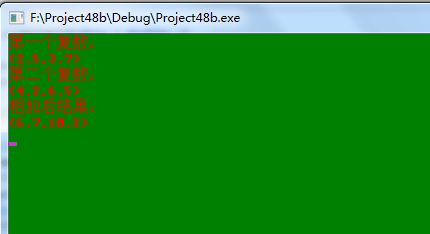
}
system("color 3D"
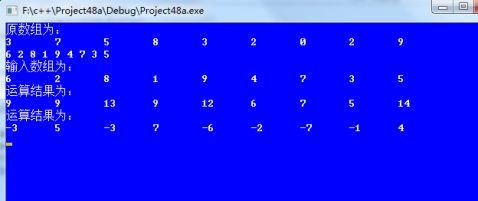
); Sphere s1(2); s1.volume(); Cylinder c1(3,4); c1.volume(); Cube c2(5); c2.volume(); getchar(); getchar(); return 0;
四、调试与运行 程序1的运行结果:
程序2的运行结果:
程序3的运行结果: 9
程序4的运行结果:
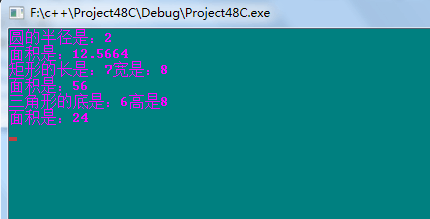
程序5的运行结果:
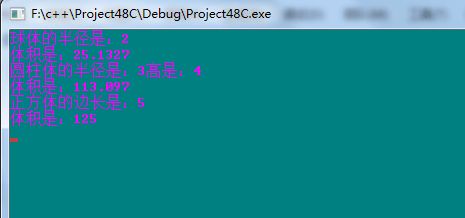
五、实验总结:
1、学会了面向对象程序的多态性。掌握了运算符的重载和运用虚函数,当然对类的继承更加熟悉了,同时还学会了运用system函数调整运行界面的颜色,使运行结果更好看。
2、遇到了什么问题,如何解决的。
这次在写程序时,一时大意忘了写public,结果共有成员都变成私有的,在写主函数时,发现公有成员都无法访问。最后细心检查才发现问题。在写程序1时发现自己对运算符的重
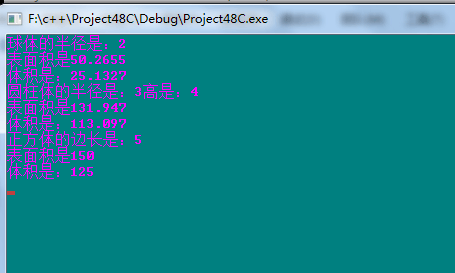
10
载还不太熟悉,只能翻翻书熟悉在写了。
3、实验中需要特别注意什么,有哪些细节和技巧。
在写程序前先不要急着写,应该先弄清楚所写的程序要运用哪些基本知识,自己如果对哪些知识不熟悉就得巩固一下,在按照题目要求弄清这个程序的思路,在写这样会减少很多不必要的麻烦。
11
-
面向对象程序设计实验报告
面向对象程序设计之课程设计上海电力学院课题名称院系专业学号姓名时间地点指导教师课程设计报告面向对象程序设计20xx20xx学年第一…
-
面向对象程序设计实验报告
面向对象程序设计实验报告姓名学号班级专业学院实验三函数的应用一实验目的掌握函数的定义和调用方法练习重载函数使用练习函数模板的使用练…
-
面向对象程序设计实验报告
题目11问题描述建立一个二维坐标系的类TwoCoor用xy表示坐标值实现两坐标点的加减运算计算两坐标点间的距离并重载输入输出运算符…
-
面向对象程序设计实验报告
综合实验报告面向对象程序设计专业名称班级姓名学号信息科学与工程学院二零一三年七月信息科学与工程学院面向对象程序设计综合实验报告目录…
-
面向对象程序设计实验报告一
课程实验报告课程名称面向对象程序设计实验名称面向过程的整型栈编程院系计算机科学与技术专业班级学号姓名指导教师年日面向对象程序设计实…
-
面向对象程序设计实验报告
综合实验报告面向对象程序设计专业名称班级姓名学号信息科学与工程学院二零一三年七月信息科学与工程学院面向对象程序设计综合实验报告目录…
-
面向对象程序设计实验报告一
课程实验报告课程名称面向对象程序设计实验名称面向过程的整型栈编程院系计算机科学与技术专业班级学号姓名指导教师年日面向对象程序设计实…
- (面向对象程序设计1301)综合性实验报告 (1)
-
面向对象程序设计实验报告
面向对象程序设计之课程设计上海电力学院课题名称院系专业学号姓名时间地点指导教师课程设计报告面向对象程序设计20xx20xx学年第一…
-
《面向对象程序设计Java》实验报告封面及格式要求20xx0315
面向对象程序设计Java实验报告20xx20xx学年第2学期班级学号姓名指导教师序号班级学号姓名序号班级学号姓名序号班级学号姓名
-
面向对象分析与设计UML实验报告
面向对象分析与设计UML实验报告1实验及作业一一实验目的了解软件工程等基础知识为后续的统一建模语言UML知识的学习做好准备工作二实…