计算机网络课程设计报告

计算机网络课程设计报告
----基于UDP的即时通信工具的设计开发
学院:
一、课设任务
任务一,设计一个基于UDP的点对点通信工具,实现点对点的通信,如下图所示,用户发送的信息将在对方用户中显示,显示内容包括用户名+发送时间+发送内容。
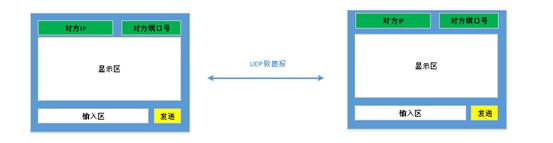
任务二,设计实现一个基于UDP的群组即时通信工具,如下图所示,每个用户发送的信息将在其他用户中显示,显示内容包括用户名+发送时间+发送内容。
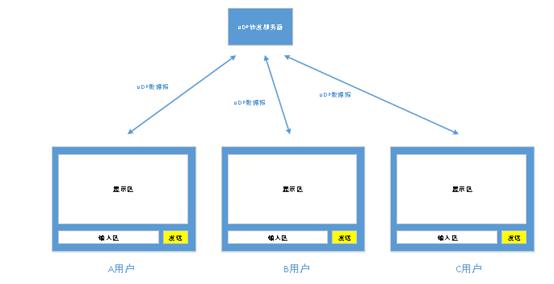
二、课设内容
用户数据报(UDP)是一个无连接协议,使用这种协议时,并不需要在两台计算机之间建立固定的连接,也就是说,通信双方没有服务器和客户机之分,它们之间进行的是对等通信,所以它的优势很明显,是现代通信不可或缺的一部分。所以,利用它的优势设计一个可以实现私聊和群聊的软件,实现两台计算机间的即时通讯。
三、课设目的
(1) 熟练掌握C#语言的编程技术、步骤,程序的编写与调试过程
(2) 理解UDP协议的基本功能和工作原理
(3) 培养运用理论知识解决实际问题的能力
(4) 理解UDP协议在C#编程语言中的体现
四、课程设计要求
基于UDP协议实现一对一的聊天和一对多的聊天,提供友好的用户界面,便于用户进行操作。
根据目前使用聊天程序的用户需求显示,用户对于聊天程序主要有以下几点要求:
(1)聊天功能:可以实现实时接收和发送文字信息,并能支持公聊和私聊的方式。
(2)用户功能:可以查看对方的开放信息,以及发送方的IP。
五、任务解决
客户机/服务器模式
由于这次课程设计是实现点到点的可靠连接,所以在此使用UDP连接方式。
在这个连接中,双方分为客户和服务器,他们各自的功能不同。
客户机一方,UDP应用程序功能如下:
(1)打开通信信道(申请一套接字),并连接到服务器在主机的保留端口,该端口对应服务器的UDP进程。
(2)向服务器发出请求报文,等待接收应答。
(3)从服务器方收到最终应答结果,或在不再请求时关闭信道并终止客户机进程。
服务器一方,UDP应用程序动作如下:
(1)打开通信信道(申请一套接字),通知本地主机在某一保留端口接收客户机请求。
(2)等待客户请求到达指定端口。
(3)接收到请求,启动一新进程处理用户请求,同时释放旧进程以响应新的客户请求,一旦服务完成,关闭新进程与客户的通信链路。
(4)继续等待客户机请求。
(5)如果不想响应客户机请求,关闭服务器进程。
六、功能模块调用流程
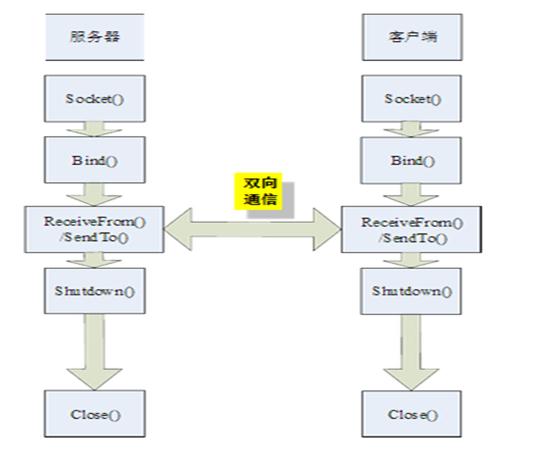
七、程序清单
(1)点对点
using System;//指明程序可能需要使用的类
using System.Collections.Generic;//指明程序可能需要使用的类
using System.ComponentModel;//指明程序可能需要使用的类
using System.Data;//指明程序可能需要使用的类
using System.Drawing;//指明程序可能需要使用的类
using System.Linq;
using System.Text;//指明程序可能需要使用的类
using System.Threading.Tasks;
using System.Windows.Forms;//指明程序可能需要使用的类
using System.Net;
using System.Threading;
using System.Net.Sockets;
namespace 点对点//指明项目名称
{
public partial class UDP点对点 : Form//生产窗体类
{
UdpClient myudp;
UdpClient udp;
private IPAddress localaddressip;
private IPAddress sendremoteip;
private const int port = 8889;
public UDP点对点()//窗体呈现时调用的函数
{
InitializeComponent();//设置窗体的各个属性
//获取本地主机IP
string hostip;
System.Net.IPHostEntry localhostip;
System.Net.IPAddress localaddress;
hostip = System.Net.Dns.GetHostName(); //获取本地计算机的主机名
localhostip = System.Net.Dns.GetHostByName(hostip); //获取指定DNS主机的信息
localaddress = localhostip.AddressList[0]; //localaddr中就是本机ip地址
localip.Text = localaddress.ToString();
sendip.Text = localaddress.ToString();
//启动消息接收线程
try
{
localaddressip = IPAddress.Parse(localip.Text);
}
catch (Exception ex)
{
MessageBox.Show(ex.Message);
}
Thread receiveMessageThread = new Thread(receiveMessage);
receiveMessageThread.IsBackground = true;
receiveMessageThread.Start();
}
private void receiveMessage()
{
IPAddress ip = IPAddress.Parse(this.localip.Text);//声明一个需要监听的端口
IPEndPoint sendlocalip = new IPEndPoint(ip, port);
myudp = new UdpClient(sendlocalip);
IPEndPoint remoteipandport = new IPEndPoint(IPAddress.Any, 0);
while (true)
{
try
{
//同步接收消息
byte[] GetDate = myudp.Receive(ref remoteipandport);
string msg = Encoding.Unicode.GetString(GetDate);
//将消息显示在列表中
if (msg == "服务器已和你结束聊天")
{
MessageBox.Show("退出");
Application.Exit();//
}
txtmsg.Items.Add(msg);
}
catch (Exception ex)
{
MessageBox.Show(ex.Message);
break;
}
}
}
//窗体加载启动事件
private void 点对点_Load(object sender, EventArgs e)
{
Control.CheckForIllegalCrossThreadCalls = false;//防止线程访问出错
}
private void btnsend_Click(object sender, EventArgs e)
{
txtsend.Focus();
byte[] bytes = null;
//如果消息为空则不能发送
if (txtsend.Text == "")
{
MessageBox.Show("消息不能为空");
return;
}
try
{
IPAddress remoteipaddress = IPAddress.Parse(sendip.Text);
}
//发送错误信息显示
catch (Exception ex)
{
MessageBox.Show("ip地址无效");
}
finally
{
}
//启动消息发送线程
Thread sendmessage = new Thread(sendMessage);
sendmessage.IsBackground = true;
string o = (System.DateTime.Now.ToString() + " " + name.Text + ":" + txtsend.Text);
sendmessage.Start(o);
//清空txtsend的内容
txtsend.Clear();
//光标还原
}
//建立一个委托
private delegate void listsendmsgCallBack();
private void sendMessage(object o)
{
listsendmsgCallBack callback = delegate()//使用委托
{
udp = new UdpClient();
string str = (string)o;
byte[] bytes = System.Text.Encoding.Unicode.GetBytes(str);
try
{
sendremoteip = IPAddress.Parse(sendip.Text);
}
catch (Exception ex)
{
MessageBox.Show(ex.Message);
}
IPEndPoint remoteipendpoint2 = new IPEndPoint(sendremoteip, port);
try
{
udp.Send(bytes, bytes.Length, remoteipendpoint2);
listsendmsg.Items.Add(str);
}
catch (Exception ex)
{
MessageBox.Show(ex.Message);
}
};
listsendmsg.Invoke(callback);
}
private void localip_TextChanged(object sender, EventArgs e)
{
}
private void sendip_TextChanged(object sender, EventArgs e)
{
}
private void textBox1_TextChanged(object sender, EventArgs e)
{
}
private void name_TextChanged(object sender, EventArgs e)
{
}
private void listsendmsg_SelectedIndexChanged(object sender, EventArgs e)
{
}
private void txtmsg_SelectedIndexChanged(object sender, EventArgs e)
{
}
private void txtsend_TextChanged(object sender, EventArgs e)
{
}
}
}
运行结果
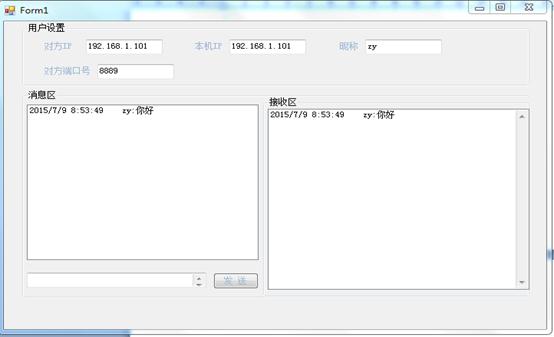
群组聊天
using System;
using System.Collections.Generic;
using System.ComponentModel;
using System.Data;
using System.Drawing;
using System.Linq;
using System.Text;
using System.Threading.Tasks;
using System.Windows.Forms;
using System.Threading;
using System.Net;
using System.Net.Sockets;
namespace myclient
{
public partial class myudp : Form
{
private UdpClient mylocaludp;
private UdpClient myclient;
private const int port = 33333;
private IPAddress hostip;
private IPAddress remoteipaddress;
public myudp()
{
InitializeComponent();
//获取本地主机IP
string hostip;
System.Net.IPHostEntry localhostip;
System.Net.IPAddress localaddress;
hostip = System.Net.Dns.GetHostName(); //获取本地计算机的主机名
localhostip = System.Net.Dns.GetHostByName(hostip); //获取指定DNS主机名DNS的信息
localaddress = localhostip.AddressList[0]; //localaddr中就是本机ip地址
localip.Text = localaddress.ToString();
sendip.Text = localaddress.ToString();
try
{
localaddress = IPAddress.Parse(localip.Text);
}
catch
{
MessageBox.Show("本地IP设置错误!");
}
//启动消息接收线程
Thread receiveMessageThread = new Thread(receiveMessage);
receiveMessageThread.IsBackground = true;
receiveMessageThread.Start();
}
private void receiveMessage()
{
IPAddress ip = IPAddress.Parse(this.localip.Text);
IPEndPoint sendlocalip = new IPEndPoint(ip, port);
mylocaludp = new UdpClient(sendlocalip);
IPEndPoint remoteipandport = new IPEndPoint(IPAddress.Any, 0);
while (true)
{
try
{
//同步阻塞接收消息
byte[] GetDate = mylocaludp.Receive(ref remoteipandport);
string msg = Encoding.Unicode.GetString(GetDate);
//将消息显示在列表中
if (msg == "服务器已和你结束聊天")
{
MessageBox.Show("结束");
Application.Exit();//停止在所有线程上运行的所有消息循环,并关闭应用程序的所有窗口。
}
txtmsg.Items.Add(msg);
}
catch (Exception ex)
{
MessageBox.Show(ex.Message);
break;
}
}
}
private void btnsend_Click(object sender, EventArgs e)
{
byte[] bytes = null;
//如果消息为空则不能发送
if (txtsend.Text == "")
{
MessageBox.Show("消息不能为空");
return;
}
try
{
remoteipaddress = IPAddress.Parse(sendip.Text);
}
//发送错误信息显示
catch (Exception ex)
{
MessageBox.Show("ip地址无效");
}
//启动消息发送线程
Thread sendmessage = new Thread(sendMessage);
sendmessage.IsBackground = true;
string o = (System.DateTime.Now.ToString() + " " + name.Text + ":" + txtsend.Text);
sendmessage.Start(o);
//清空txtsend的内容
txtsend.Clear();
//光标还原
txtsend.Focus();
}
private void sendMessage(object o)
{
myclient = new UdpClient();
string str = (string)o;
byte[] bytes = System.Text.Encoding.Unicode.GetBytes(str);
try
{
remoteipaddress = IPAddress.Parse(sendip.Text);
}
catch (Exception ex)
{
MessageBox.Show(ex.Message);
}
IPEndPoint remoteipendpoint2 = new IPEndPoint(remoteipaddress, 50000);
try
{
myclient.Send(bytes, bytes.Length, remoteipendpoint2);
listsendmsg.Items.Add(str);
}
catch (Exception ex)
{
MessageBox.Show(ex.Message);
}
}
private void myudp_Load(object sender, EventArgs e)
{
Control.CheckForIllegalCrossThreadCalls = false;//防止线程访问出错
}
private void name_TextChanged(object sender, EventArgs e)
{
}
}
}
运行结果
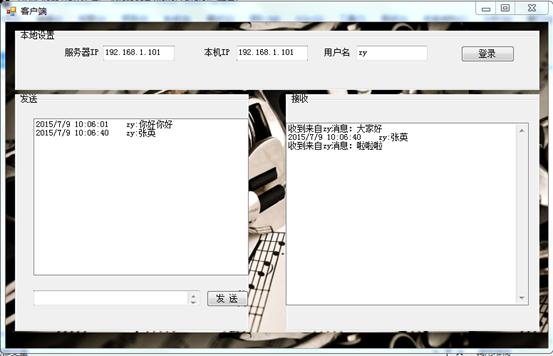
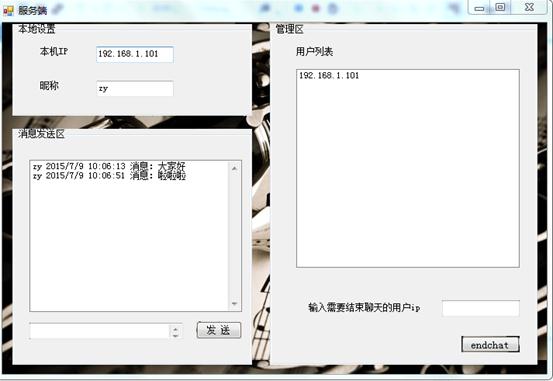
八、课设心得体会
这次课程设计,面对的是一个不熟悉的编程语言,所以这次课设是在边学习边实践的基础上完成的,是在理解网络的基础上对编程的一次学习过程,虽然做的不是很完善,但也学到了很多知识。例如,对c#语句有了一个大体的了解,并且可以简单运用;在创建窗体时,由于对有些控件不了解,所以在应用时,查找了一些相关资料,学会了如何添加和使用。这对自己以后进行网络开发有很大的帮助。本次课程设计是利用C#语言编写的虽说自己以前并没有接触过这种语言,但是经过这两周的学习,我受益匪浅。首先,我弄懂了C#语言的编程方法和原则,并学会了编写C#程序。本次课程设计是实现一个UDP即时通讯程序。经过编写程序和运行,调试程序,我对C#语言有了更深的了解。另外,使我对UDP协议的特点和工作过程有了更深的了解。UDP协议提供无连接的、不可靠的服务。它工作于传输层,是传输层的重要协议之一。最后,UDP协议是利用客户端和服务器端模型来实现传输的。本次课程设计使我明白了知识的重要性,同时也更加懂得实践更不可少。我们要经常把所学的知识运用到实践,这样,才能充分的融会贯通。同时,我也认识到自己的动手实践能力欠缺,所以在以后的学习过程中,要注意培养自己这方面的能力。总之,虽然这次课设程序和界面设计的都不太完美,还有很多需要改进的地方,但是通过这次课设,我收获了很多,能力得到了提高。
-
计算机网络课程设计报告
计算机网络课程设计报告一.课程设计的题目、目的及要求.......................................…
-
计算机网络课程设计报告
长治学院课程设计报告课名称:计算机网络设计题目:一个简单企业网的设计与实现系别:计算机系专业:计算机科学与技术(1301班)组别:…
-
计算机网络课程设计报告文件传输协议的简单实现
课程设计课程名称计算机网络课程设计题目名称文件传输协议的简单设计与实现学生学院专业班级学号学生姓名指导教师20xx年1月5日设计摘…
-
计算机网络课程设计报告(p2p聊天)
点对点数据交换P2P目录需求分析511课程设计目的512课程设计要求513选题与操作流程514开发环境与开发平台5总体设计521总…
-
计算机网络课程设计报告
淮海工学院计算机工程学院课程设计报告设计名称:计算机网络课程设计姓名:学号:专业班级:系(院):计算机工程学院设计时间:20XX.…
-
计算机网络课程设计心得体会
课程设计是每一个大学生在大学生涯中都不可或缺的,它使我们在实践中了巩固了所学的知识、在实践中锻炼自己的动手能力;实习又是对每一位大…
-
计算机网络网络培训心得体会
计算机网络培训个人总结新兴九年制学校钱保洪一年的计算机网络培训接近尾声了在这短暂而充实的日子里我学到了许多新内容见识了许多新思想以…
-
计算机网络技术学习体会心得
本学期我选择了一门大学城公共选修课课程计算机网络技术这门课程我是来到了信息学院是上课的短短十来堂课的学习过程使我受益匪浅不仅计算机…
-
计算机网络课程设计
南通大学计算机网络课程设计报告专业计算机科学与技术班级学号姓名指导老师日期20xx年1月15日1目录一课程设计目的4二课程设计任务…
-
计算机网络课程设计
计算机网络课程设计课程名称构建校园局域网年级专业10级计科1班学号学生姓名指导教师信息工程学院计算机科学与技术系20xx年12月2…
-
计算机网络课程设计报告(p2p聊天)
点对点数据交换P2P目录需求分析511课程设计目的512课程设计要求513选题与操作流程514开发环境与开发平台5总体设计521总…