学生管理系统实验报告
实 验 报 告
课程名称:数据库实验 实验项目: 综合应用
学生管理系统实验报告
一 需求分析
在如今的高校日常管理当中,学生管理系统就是其中非常重要的一环,特别是当前学生规模大,课程门类多,校区分散等实际情况,学生管理更具有非常大的实际应用意义。但是,我们看到,其实我们学校的学生管理在很多方面做的并不是很完善。管理成为学校教学管理中十分重要又相当复杂的管理工作之一,单纯的采用传统的手工处理已经不符合教育和管理的要求,而计算机具有运算速度快,处理能力强等特点,很自然地进入到这一应用领域中。因此为了保证学校的信息流畅,工作高效,有必要设计一个学生成绩管理系统。这不但能使教务人员从复杂的成绩管理中解脱出来,而且对于推动教学的发展也起到非常重要的作用。
二 ER图
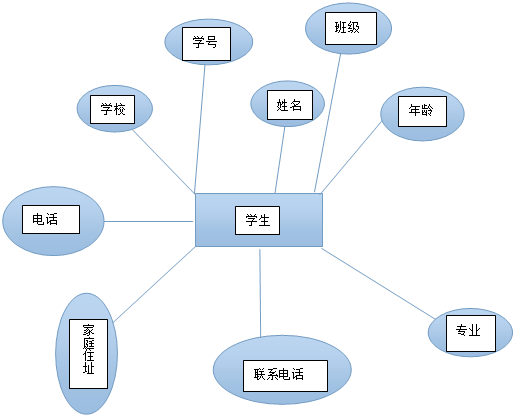
三 创建数据库的步骤
使用SQL创建数据库,如下命令:
Create table student(id char(20),name char(20),gender char(2),address char(50),phone char(20),major text(30));
四 用JAVA开发系统前端的步骤过程
1、学生管理系统主界面(StudentManagement)
/核心代码/
public class EX12_5_StudentManagement extends JFrame implements ActionListener{
JMenuBar bar=null;
JMenu menu1,menu2,menu3,menu4,menu5;
JMenuItem item1,item2,item3,item4,item5;
EX12_6_StudentAdd zengjia;
EX12_7_StudentQuery chaxun;
EX12_8_StudentUpdate gengxin;
EX12_9_StudentDelete shanchu;
……
public void actionPerformed(ActionEvent e){
if(e.getSource()==item1){
this.getContentPane().removeAll();
this.getContentPane().add(zengjia,"Center");
this.getContentPane().repaint();
this.getContentPane().validate();
}
if(e.getSource()==item2){
this.getContentPane().removeAll();
this.getContentPane().add(chaxun,"Center");
this.getContentPane().repaint();
this.getContentPane().validate();
}
if(e.getSource()==item3){
this.getContentPane().removeAll();
this.getContentPane().add(gengxin,"Center");
this.getContentPane().repaint();
this.getContentPane().validate();
}
if(e.getSource()==item4){
this.getContentPane().removeAll();
this.getContentPane().add(shanchu,"Center");
this.getContentPane().repaint();
this.getContentPane().validate();
}
if(e.getSource()==item5){
System.exit(0);
}
}
public static void main(String[] args)
{
EX12_5_StudentManagement stuM=new EX12_5_StudentManagement();
stuM.setVisible(true);
stuM.addWindowListener(new WindowAdapter(){
public void windowClosing(WindowEvent e){
System.exit(0);
}
});
}
}
2、学生信息录入界面(StudentAdd)
/核心代码/
EX12_6_StudentAdd(){
try{
Class.forName("com.mysql.jdbc.Driver");
}
catch(ClassNotFoundException e){}
try{
con=DriverManager.getConnection("jdbc:mysql://localhost:3306/xskc","root","123456");
sql=con.createStatement();
}
catch(SQLException ee){}
……
}
public void actionPerformed(ActionEvent e){
if(e.getSource()==b1){
try{ insert();}
catch(SQLException ee){}
JOptionPane.showMessageDialog(this,"数据已入库!","提示对话框",JOptionPane.INFORMATION_MESSAGE);
}
else if(e.getSource()==b2){
tf1.setText(" ");
tf2.setText(" ");
tf3.setText(" ");
tf4.setText(" ");
tf5.setText(" ");
tf6.setText(" ");
}
}
public void insert() throws SQLException{
String s1="'"+tf1.getText().trim()+"'";
String s2="'"+tf2.getText().trim()+"'";
String s3="'"+tf3.getText().trim()+"'";
String s4="'"+tf4.getText().trim()+"'";
String s5="'"+tf5.getText().trim()+"'";
String s6="'"+tf6.getText().trim()+"'";
con=DriverManager.getConnection("jdbc:mysql://localhost:3306/xskc","root","123456");
String temp="INSERT INTO student VALUES ("+s1+","+s2+","+s3+","+s4+","+s5+","+s6+")";
sql.executeUpdate(temp);
con.close();
}
}
3、学生信息查询界面(StudentQuery)
/核心代码/
EX12_7_StudentQuery(){
try{
Class.forName("com.mysql.jdbc.Driver");
}
catch(ClassNotFoundException e){}
try{
con=DriverManager.getConnection("jdbc:mysql://localhost:3306/xskc","root","123456");
sql=con.createStatement();
}
catch(SQLException ee){}
……
}
public void actionPerformed(ActionEvent e){
flag=0;
try{query();}
catch(SQLException ee){}
}
public void query() throws SQLException{
String num,name,gender,address,phone,major;
con=DriverManager.getConnection("jdbc:mysql://localhost:3306/xskc","root","123456");
num=t1.getText().trim();
ResultSet rs=sql.executeQuery("SELECT * FROM student where id='"+num+"'");
if(rs.next()){
//num=rs.getString("ID");
name=rs.getString("name");
gender=rs.getString("gender");
address=rs.getString("address");
phone=rs.getString("phone");
major=rs.getString("major");
//if(num.equals(t1.getText().trim())){
t2.setText(name);
t3.setText(gender);
t4.setText(address);
t5.setText(phone);
t6.setText(major);
flag=1;
//break;
//}
}else
{
JOptionPane.showMessageDialog(this,"没有该学生!","提示对话框",JOptionPane.INFORMATION_MESSAGE);
}
con.close();
if(flag==0){t1.setText("没有该学生");}
}
}
4、学生信息更新界面(StudentUpdate)
/核心代码/
EX12_8_StudentUpdate(){
try{
Class.forName("com.mysql.jdbc.Driver");
}
catch(ClassNotFoundException e){}
try{
con=DriverManager.getConnection("jdbc:mysql://localhost:3306/xskc","root","123456");
sql=con.createStatement();
}
catch(SQLException ee){}
……
}
public void actionPerformed(ActionEvent e){
if(e.getSource()==b1){
try{
String num,name,gender,address,phone,major;
con=DriverManager.getConnection("jdbc:mysql://localhost:3306/xskc","root","123456");
num=t1.getText().trim();
ResultSet rs=sql.executeQuery("SELECT * FROM student where id='"+num+"'");
if(rs.next()){
//num=rs.getString("id");
name=rs.getString("name");
gender=rs.getString("gender");
address=rs.getString("address");
phone=rs.getString("phone");
major=rs.getString("major");
//if(num.equals(t1.getText().trim())){
t2.setText(name);
t3.setText(gender);
t4.setText(address);
t5.setText(phone);
t6.setText(major);
//break;
//}
}else{
JOptionPane.showMessageDialog(this,"没有该学生!","提示对话框",JOptionPane.INFORMATION_MESSAGE);
}
con.close();
}
catch(SQLException ee){}
}
if(e.getSource()==b2){
try{update();}
catch(SQLException ee){}
}
if(e.getSource()==b3){
t2.setText(" ");
t3.setText(" ");
t4.setText(" ");
t5.setText(" ");
t6.setText(" ");
}
}
public void update() throws SQLException{
String s1="'"+t1.getText().trim()+"'";
String s2="'"+t2.getText().trim()+"'";
String s3="'"+t3.getText().trim()+"'";
String s4="'"+t4.getText().trim()+"'";
String s5="'"+t5.getText().trim()+"'";
String s6="'"+t6.getText().trim()+"'";
String temp="UPDATE student SET name ="+s2+", gender="+s3+", address="+s4+", phone="+s5+", major="+s6+" WHERE id="+s1;
con=DriverManager.getConnection("jdbc:mysql://localhost:3306/xskc", "root", "123456");
sql.executeUpdate(temp);
JOptionPane.showMessageDialog(this,"修改成功!","提示对话框",JOptionPane.INFORMATION_MESSAGE);
con.close();
}
}
5、学生信息删除界面(StudentDelete)
/核心代码/
EX12_9_StudentDelete() {
try {
Class.forName("com.mysql.jdbc.Driver");
} catch (ClassNotFoundException e) {
}
try {
con = DriverManager.getConnection("jdbc:mysql://localhost:3306/xskc", "root", "123456");
sql = con.createStatement();
} catch (SQLException ee) {
}
……
}
public void actionPerformed(ActionEvent e) {
if (e.getSource() == t1) {
try {
delete();
} catch (SQLException ee) {
}
} else if (e.getSource() == b) {
try {
delete();
} catch (SQLException ee) {
}
int n = JOptionPane.showConfirmDialog(this, "确定要删除该学生的全部信息吗?",
"确定", JOptionPane.YES_NO_OPTION);
if (n == JOptionPane.YES_OPTION) {
try {
String s1 = "'" + t1.getText().trim() + "'";
String temp = "DELETE FROM student WHERE id=" + s1;
System.out.println(temp);
con = DriverManager.getConnection("jdbc:mysql://localhost:3306/xskc", "root", "123456");
sql.executeUpdate(temp);
JOptionPane.showMessageDialog(this, "删除成功!", "提示对话框",
JOptionPane.INFORMATION_MESSAGE);
con.close();
} catch (SQLException ee) {
}
} else if (n == JOptionPane.NO_OPTION) {
}
}
}
public void delete() throws SQLException {
String num, name, gender, address, phone, major;
con = DriverManager.getConnection("jdbc:mysql://localhost:3306/xskc", "root", "123456");
num = t1.getText().trim();
ResultSet rs = sql.executeQuery("select * FROM student where id='"
+ num + "'");
if (rs.next()) {
// num=rs.getString("id");
name = rs.getString("name");
gender = rs.getString("gender");
address = rs.getString("address");
phone = rs.getString("phone");
major = rs.getString("major");
// if(num.equals(t1.getText().trim())){
t2.setText(name);
t3.setText(gender);
t4.setText(address);
t5.setText(phone);
t6.setText(major);
// break;
// }
} else {
JOptionPane.showMessageDialog(this, "没有该学生!", "提示对话框",
JOptionPane.INFORMATION_MESSAGE);
}
con.close();
}
}
五 连接数据库步骤
各步骤简单描述如下:
(1)加载驱动程序。为数据库管理系统加载一个JDBC驱动程序。通过 Class.forName()方法调用来完成这一操作,需要给出驱动类的名称。
(2)打开数据库连接。使用驱动程序打开特定数据库的连接。
(3)获取Statement对象。
(4)执行SQL语句。通过Statement提出SQL请求。
(5)处理结果集。如果返回结果集则对结果集进行处理。
(1)加载驱动程序
通过类装载器来加载相应的数据库驱动程序,格式为:
Class.forName(driverName)
import java.sql.*;
public class EX12_1_StudentSQL {
public static void main(String[] args) {
Connection con=null;
Statement stmt=null;
String strTemp = "";
try{
Class.forName("sun.jdbc.odbc.JdbcOdbcDriver");
}
catch(ClassNotFoundException e){}
}
(2)建立连接
通过DriverManager:
Connection con=DriverManager.getConnection(url,user,password);
(3)获取statement
statement用来发送要执行的sql语句。有三种Statement对象。
①Statement
执行不带参数的sql语句。创建方法:
connection.createStatement()
②PreParedStatement
执行带参数或不带参数的预编译的SQL语句,下次执行的时候就不要编译和优化了。
创建方法:
只有SELECT语句才会有结果集返回。代码片断如下:
while(rs.next()){//rs是一个游标,初始时在第一条记录的上面一行。
//每next一次,向下一行。
rs.getString(1);
rs.getInt(2);
}
可以使用位置标识,也可以使用列名来标识(当结果集字段比较多的时候用列名标识法,可以增强程序的可读性)。
最终代码
import java.sql.Connection;
import java.sql.DriverManager;
import java.sql.PreparedStatement;
import java.sql.ResultSet;
import java.sql.SQLException;
import java.sql.Statement;
/**
* 1首先要安装有JDK。
* 2然后安装MySQL。
* 3配置好这两个环境后,下载JDBC驱动mysql-connector-java-5.0.5.zip。
* 然后将其解压缩到任一目录。然后将其目录下的mysql-connector-java-5.0.5-bin.jar加到classpath里,
* 4环境配置好了。现在,先配置Java连接MySQL,设其用户名为“root”,密码为“123456”。
* 在命令行或用一个SQL的前端软件创建Database。
* @author hj
*
*/
public class JDBCTest {
public static Connection getConnection(){
String driver="com.mysql.jdbc.Driver"; //获取mysql数据库的驱动类
String url="jdbc:mysql://localhost:3306/xskc"; //连接数据库(test是数据库名)
String name="root";//连接mysql的用户名
String pwd="123456";//连接mysql的密码
try{
Class.forName(driver); //1. 加载驱动程序
Connection conn=DriverManager.getConnection(url,name,pwd);//2. 打开数据库连接
return conn;
}catch(ClassNotFoundException e){
e.printStackTrace();
return null;
}catch(SQLException e){
e.printStackTrace();
return null;
}
}
public static void closeAll(Connection conn,PreparedStatement ps,ResultSet rs){
try{
if(rs!=null){
rs.close();
}
}catch(SQLException e){
e.printStackTrace();
}
try{
if(ps!=null){
ps.close();
}
}catch(SQLException e){
e.printStackTrace();
}
try{
if(conn!=null){
conn.close();
}
}catch(SQLException e){
e.printStackTrace();
}
}
public static void main(String[] args) throws SQLException
{
Connection cc=JDBCTest.getConnection();
if(!cc.isClosed())
System.out.println("Succeeded connecting to the Database!");
Statement statement = cc.createStatement(); //3. 获取statement对象
String sql = "select * from student";
ResultSet rs = statement.executeQuery(sql); //4. 执行SQL语句
while(rs.next()) { //5. 处理结果集
System.out.println(rs.getString("Sno")+"");
}
}
}
六 小结
数据库的时候出现了错误:
1 Connection refused(DESCRIPTION=(TMP=)(VSNNUM=153093120)(ERR=12505)(ERROR_STACK=(ERROR=(CODE=12505)(EMFI=4))))
dbc连接数据库的时候,需要使用数据库的sid_name,而不是数据库的services_name
而使用plsql连接数据库的时候,只需要数据库的services_name即可,所以修改连接字符串中的services_name 为sid_name
2 JDBC操作ORACLE数据库时出现‘java.sql.SQLException:IO异常,不在流模式下’
解决方法setAutoCommit失败,该连接并重新建立一个连接
3 在学生信息系统录入,查询,更新的代码中,最后的sql.executeQuerty(temp);改为sql.executeUqdate(temp);此时就能正常执行程序功能了。
-
学生信息管理系统实验报告
西安郵電學院数据库原理及应用设计报告题目:学生信息管理系统一.设计目的学生管理系统是高校管理工作中一项非常重要的组成部分。用户的需…
-
学生成绩管理系统设计报告
电子信息科学与技术专业课程设计题单班级_***_学生***课程名称专业课程设计_课题密码锁的设计设计要求利用visualc#作为前…
-
学生管理系统实验报告
学生成绩管理系统实验报告目录一开发目的2二项目描述2三系统目标2四系统结构图3五负责模块3六实验过程41系统界面设计42成绩信息管…
-
学生管理系统实验报告
课程设计报告(20##--20##年度第2学期)名称:数据库原理课程设计题目:学生成绩管理系统院系:计算机系班级:网络0901学号…
-
学生信息管理系统实验报告
面向对象程序设计大作业学生信息管理系统学院名称信息科学与工程学院专业班级数学大类20xx级2班学生姓名魏仿学号20xx010513…
-
java学生成绩管理系统实验报告
JAVA课内实验报告学生成绩管理系统一.实验目的及实验环境实验目的:在如今的高校日常管理当中,学生成绩管理系统就是其中非常重要的一…
-
学生管理系统JAVA实训报告
实训报告书实训名称基础项目实训系部专业班级网络工程121学生姓名芦志强学号20xx23010117指导教师王鸽完成日期20xx12…
-
C语言程序设计学生成绩管理系统实验报告 2
福建师范大学人民武装学院C语言程序设计报告书设计名称学生成绩管理系统专业软件工程指导老师陈琳姓名黄强学号119xx20xx0262…
-
C语言学生信息管理系统实训报告
实训报告题目学生信息管理系统院系信息科技学院专业电子信息工程姓名殷浩学号1152100135指导教师杨呈永日期20xx年6月26日…
-
C语言学生成绩管理系统实训报告
郑州大学实训报告实训名称学生成绩管理系统设计姓名院系软件学院专业班级学号指导教师成绩时间年2月日至年月31日目录实训任务书I实训进…
-
实验室管理系统-软件测试报告
计算机科学与技术系实验报告专业名称计算机科学与技术系课程名称软件测试项目名称实验室管理系统软件测试报告班级12计本3班学号120x…