课外实践报告
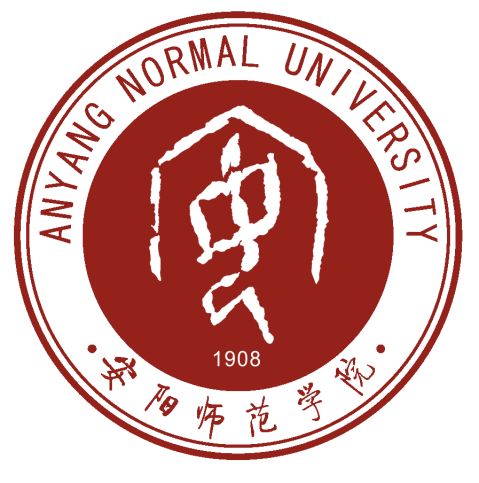

程序开发框架技术课外实践报告
所 在 班 级:
指 导 教 师:
起 止 时 间: 2012.12.17-2013.1.4 项 目 名 称: 静态分割窗口简单画图程序

安阳师范学院 ·程序开发框架技术课外实践·
项目基本信息
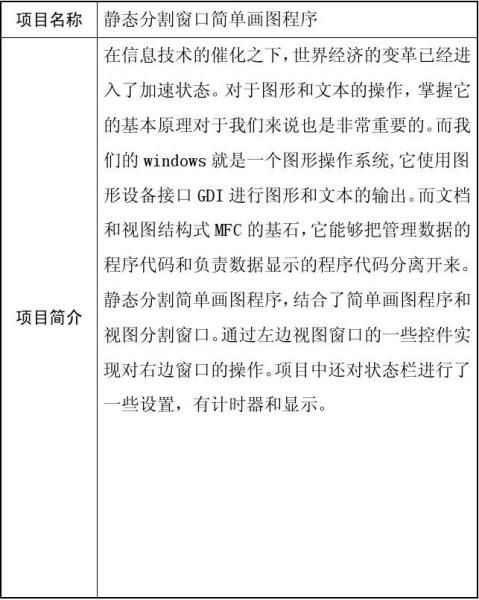
一、 问题描述及分析
(1)创建对话框作为左分割窗口,包括图形选择按钮,颜色选择按钮和画刷选择按钮。
(2)例如当你选择图形为圆角矩形颜色为红色,画刷为实心画刷时,

安阳师范学院 ·程序开发框架技术课外实践· 在右边视图窗口画出相应的图形,用橡皮筋效果实现。给它加了三个消息映射函数OnLButtonUP( ),OnLButtonDown( ),OnMouseMove( )。
(3)当你选择相应的图形,颜色,画刷时下面状态栏也会显示你选择的信息,还有一个计时器显示当前时间。
二 、功能模块及结构描述
(1)自己创建视图窗口类CChooseView
{
创建对话框加入相应的控件,在状态栏下显示你在对话框中所选择的内容。
}
(2)默认视图窗口类CLi7_7View
{
根据左边图形、颜色、画刷的选择,在右边窗口画出相应图形。当选择左边
视图的例如圆角矩形,颜色红色,画刷实心画刷,可以再右边用橡皮筋效果画出相应图形。
}
(3)对状态栏设置CMainFrame
{
在状态栏窗格中有计时器显示时间,进行分割窗口
}
………
二、 主要流程描述

安阳师范学院 ·程序开发框架技术课外实践·
三、 使用说明
程序运行后,进入:
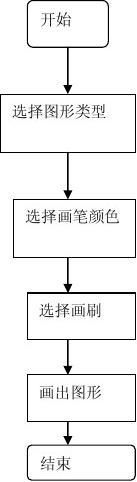

安阳师范学院 ·程序开发框架技术课外实践·
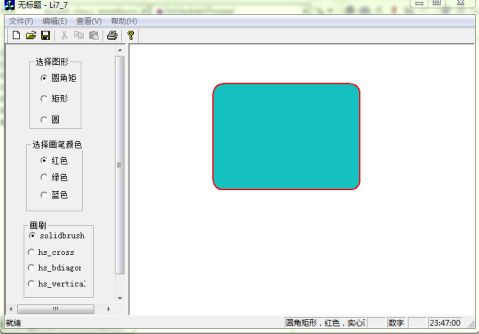
在如上所示的界面下进行基本的操作。
四、 问题及解决方法
⑴加画笔颜色时候老是出错,解决方法把画笔画刷设置的代码都写在
OnMouseMove函数中
⑵状态栏显示左边窗口所选信息时, 出现pMainFrame不能访问
m_wndStatusBar的错误,解决方法把m_wndStatusBarg改为公有成员
变量
⑶单独选其中一个或多个单选按钮程序不能单独运行,如只选圆角矩形按
钮就去画图不能进行程序出错,未解决
五、 课外实践总结
随着当今社会向信息化的发展,当然对画图工具的应用也越来越信息化程序化,特别是向windows操作系统这样的图形操作系统,这

安阳师范学院 ·程序开发框架技术课外实践· 就需要我们对程序中的知识进行继续研究和学习。不断提高自己的操作能力和逻辑能力。程序中也有许多不足的地方,有些想实现的功能并未能实现。对课本理论知识没有熟练地掌握好,有没有及时进行操作巩固,所以很多知识操作有点生疏,写出的程序效果并不尽如人意。这个过程中虽然挺困难的,经常就会被一个小小的问题卡住,可能要几个小时或是一天以上才能解决,但我坚持下来了,同时也锻炼了我的独立思考能力和对手操作能力。经过这次的课程设计我们明白遇到困难不放弃的重要性,知道了实践能力的重要性。感觉自己能力非常有限,需呀学习的知识还很多。
六、 主要源代码
(1)CChooseView类
void CChooseView::OnEllipse()
{
// TODO: Add your control notification handler code here CLi7_7Doc* pDoc=(CLi7_7Doc*)GetDocument();
pDoc->m_choose=2;
}
void CChooseView::OnRectangle()
{
// TODO: Add your control notification handler code here pDoc->UpdateAllViews(this);

安阳师范学院 ·程序开发框架技术课外实践· CLi7_7Doc* pDoc=(CLi7_7Doc*)GetDocument(); pDoc->m_choose=1;
}
void CChooseView::OnRed()
{
// TODO: Add your control notification handler code here CLi7_7Doc* pDoc=(CLi7_7Doc*)GetDocument(); pDoc->UpdateAllViews(this); pDoc->m_color=0;
}
void CChooseView::OnGreen()
{
// TODO: Add your control notification handler code here CLi7_7Doc* pDoc=(CLi7_7Doc*)GetDocument(); pDoc->UpdateAllViews(this); pDoc->m_color=1;
}
void CChooseView::OnBlue()
{
// TODO: Add your control notification handler code here CLi7_7Doc* pDoc=(CLi7_7Doc*)GetDocument(); pDoc->UpdateAllViews(this); pDoc->m_color=2;
} pDoc->UpdateAllViews(this);

安阳师范学院 ·程序开发框架技术课外实践·
void CChooseView::Onsolid()
{
// TODO: Add your control notification handler code here CLi7_7Doc* pDoc=(CLi7_7Doc*)GetDocument(); pDoc->m_brush=0;
}
void CChooseView::Onbdiag()
{
// TODO: Add your control notification handler code here CLi7_7Doc* pDoc=(CLi7_7Doc*)GetDocument(); pDoc->UpdateAllViews(this); pDoc->m_brush=2;
}
void CChooseView::Oncross()
{
// TODO: Add your control notification handler code here CLi7_7Doc* pDoc=(CLi7_7Doc*)GetDocument(); pDoc->UpdateAllViews(this); pDoc->m_brush=1;
}
void CChooseView::Onvert()
{
// TODO: Add your control notification handler code here pDoc->UpdateAllViews(this);

安阳师范学院 ·程序开发框架技术课外实践· CLi7_7Doc* pDoc=(CLi7_7Doc*)GetDocument(); pDoc->m_brush=3;
}
void CChooseView::OnRoundrect()
{
// TODO: Add your control notification handler code here CLi7_7Doc* pDoc=(CLi7_7Doc*)GetDocument(); pDoc->UpdateAllViews(this); pDoc->m_choose=0;
}
void CChooseView::OnUpdatePrompt(CCmdUI* pCmdUI) {
CLi7_7Doc* pDoc=(CLi7_7Doc*)GetDocument();
CMainFrame *pMainFrame=(CMainFrame*)AfxGetMainWnd(); CStatusBar *pStatusBar=&pMainFrame->m_wndStatusBar; CString str,str1,str2,str3; //根据用户选择确定状态栏提示信息 pDoc->UpdateAllViews(this);
if(pDoc->m_choose==0)
str1="圆角矩形,"; else if(pDoc->m_choose==1)
str1="矩形,";
else if(pDoc->m_color==0) str2="红色,"; str1="圆形,";

安阳师范学院 ·程序开发框架技术课外实践·
else if(pDoc->m_color==1) str2="绿色,";
else str2="蓝色,";
if(pDoc->m_brush==0) str3="实心画刷";
else if(pDoc->m_brush==1)
str3="水平垂直交叉"; else if (pDoc->m_brush==2)
str3="左下角到右上角";
}
(2)CLi7_7View
void CLi7_7View::OnLButtonDown(UINT nFlags, CPoint point) {
}
void CLi7_7View::OnLButtonUp(UINT nFlags, CPoint point) {
// TODO: Add your message handler code here and/or call default draw=FALSE; // TODO: Add your message handler code here and/or call default m_ptorigin=m_ptend=point; draw=TRUE; CView::OnLButtonDown(nFlags, point); else str=str1+str2+str3; pStatusBar->SetPaneText(1,str);//显示提示信息 str3="垂直线"; CView::OnLButtonUp(nFlags, point);

安阳师范学院 ·程序开发框架技术课外实践· }
void CLi7_7View::OnMouseMove(UINT nFlags, CPoint point) {
// TODO: Add your message handler code here and/or call default CClientDC dc(this); dc.SetROP2(R2_NOTXORPEN);
CLi7_7Doc* pDoc = GetDocument();
ASSERT_VALID(pDoc); CPen *PenOld,PenNew; CBrush BrushNew,*BrushOld; COLORREF PenColor=RGB(0,0,0);
switch (pDoc->m_color)
{ case 0: {
PenColor=RGB(255,0,0);
PenNew.CreatePen(PS_SOLID,2,PenColor);//创建画笔
}
break;
PenOld=dc.SelectObject(&PenNew); //选用画笔
case 1: { PenColor=RGB(0,255,0);
PenNew.CreatePen(PS_DASH,1,PenColor);//创建画笔
PenOld=dc.SelectObject(&PenNew); //选用画笔 }

安阳师范学院 ·程序开发框架技术课外实践·
break; case 2: { PenColor=RGB(0,0,255);
PenNew.CreatePen(PS_DOT,1,PenColor);//创建画笔
PenOld=dc.SelectObject(&PenNew); //选用画笔 } } break;
switch (pDoc->m_brush)
{
case 0:
{
} break; BrushNew.CreateSolidBrush(RGB(20,192,192)); BrushOld=dc.SelectObject(&BrushNew);
case 1:
{ BrushNew.CreateHatchBrush(HS_CROSS,RGB(128,128,0)); BrushOld=dc.SelectObject(&BrushNew); } break;
case 2:
{ BrushNew.CreateHatchBrush(HS_BDIAGONAL,RGB(0,0,255)); BrushOld=dc.SelectObject(&BrushNew);

安阳师范学院 ·程序开发框架技术课外实践·
} break; case 3:
break; }
if(draw==TRUE) { switch(pDoc->m_choose) { { BrushNew.CreateHatchBrush(HS_VERTICAL,RGB(255,255,0)); BrushOld=dc.SelectObject(&BrushNew); }
case 0:
;
;
break; } break; m_ptorigin=point; rect.SetRect(m_ptorigin,m_ptend); { CRect rect(m_ptorigin,m_ptend); dc.RoundRect(m_ptorigin.x,m_ptorigin.y,m_ptend.x,m_ptend.y,30,30)dc.RoundRect(m_ptorigin.x,m_ptorigin.y,m_ptend.x,m_ptend.y,30,30)

安阳师范学院 ·程序开发框架技术课外实践·
case 1: {
CRect rect(m_ptorigin,m_ptend); dc.Rectangle(&rect); m_ptorigin=point; rect.SetRect(m_ptorigin,m_ptend); } break; dc.Rectangle(&rect); case 2: { CRect rect(m_ptorigin,m_ptend); dc.Ellipse(&rect); m_ptorigin=point; rect.SetRect(m_ptorigin,m_ptend); dc.Ellipse(&rect); } dc.SelectObject(PenOld);//还原画笔 } break; PenNew.DeleteObject();//释放画笔*/ dc.SelectObject(BrushOld); BrushNew.DeleteObject(); }

安阳师范学院 ·程序开发框架技术课外实践· CView::OnMouseMove(nFlags, point);
}
(3)CMainFrame
BOOL CMainFrame::OnCreateClient(LPCREATESTRUCT lpcs,CCreateContext* pContext)
{
VERIFY(m_wndSplitter.CreateStatic(this,1,2));
m_wndSplitter.CreateView(0,0,RUNTIME_CLASS(CChooseView),CSize(0,0),pContext);
m_wndSplitter.CreateView(0,1,RUNTIME_CLASS(CLi7_7View),CSize(0,0),pContext);
CChooseView* pWnd=(CChooseView*)m_wndSplitter.GetPane(0,0); CSize size=pWnd->GetTotalSize();
m_wndSplitter.SetColumnInfo(0,size.cx,1);
return true;
}
void CMainFrame::OnTimer(UINT nIDEvent)
{
// TODO: Add your message handler code here and/or call default CTime time; time=CTime::GetCurrentTime(); CString s=time.Format("%H:%M:%S"); m_wndStatusBar.SetPaneText(m_wndStatusBar.CommandToIndex(ID_INDICATOR_CLOCK),s);
} CFrameWnd::OnTimer(nIDEvent);

安阳师范学院 ·程序开发框架技术课外实践·
void CMainFrame::OnClose() {
} // TODO: Add your message handler code here and/or call default KillTimer(1);//关闭计时器 CFrameWnd::OnClose();
-
课外实践报告
课外实践报告姓名XXX院校数学与应用数学系学号11042201xx课外实践报告参观榆林市展览馆榆林展览馆是展览榆林的窗口是我们感受…
-
课外实践报告
课外学科实践报告一、实践目的社会实践是一个让我们把书本上的理论知识运用于实践中的好机会,实践将巩固、充实、加深、扩大所学知识基础理…
-
大学生暑假课外实践报告及论文
系部名称专业年级班级姓名学号实践单位实践时间实践报告正文一实践目的介绍实践的目的意义实践单位或部门的概况及发展情况实践要求等内容这…
-
课外实践报告
程序开发框架技术课外实践报告所在班级指导教师起止时间20xx121720xx14项目名称静态分割窗口简单画图程序安阳师范学院程序开…
-
暑期课外辅导社会实践报告
暑期课外辅导社会实践报告前言作为新时期的大学生参与社会实践活动是我们人生路上的必须也是非常必要的一堂课因为这时候的我们是即将离开校…
-
小学生课外社会实践报告
社会实践活动很受学生的喜爱,它补充了课堂教学的不足,为学生打开了一扇接触社会,了解社会的窗口;给每天被语、数、英学科压得喘不过气来…
-
关于大学生课外兼职的社会实践调查报告
大学生社会实践报告————关于大学生课外兼职的社会实践调查报告班级:20xx级行政管理班学号:20xx030401姓名:调查目的:…
-
课外实践报告
课外学科实践报告一、实践目的社会实践是一个让我们把书本上的理论知识运用于实践中的好机会,实践将巩固、充实、加深、扩大所学知识基础理…
-
大学生课外兼职和社会实践调查报告
※020310136赵欣20xx-20xx学年第二学期“马克思主义基本原理概论”课程社会调查报告大学生课外兼职和社会实践调查报告在…
-
大学生暑假课外实践报告及论文
系部名称专业年级班级姓名学号实践单位实践时间实践报告正文一实践目的介绍实践的目的意义实践单位或部门的概况及发展情况实践要求等内容这…