人机交互用户界面设计实验报告
实验一 图形用户界面的设计
一 实验目的和要求
1) 熟悉图形用户界面的设计原则
2)利用一种设计工具完成图形化的用户界面设计
二 实验内容与步骤
(一) 实验内容:
利用常用的设计工具(VC/VB/Delphi/PB等)完成一个通用图形用户界面设计,要遵循界面设计的一般原则(一致性、快捷方式、提供错误处理),注意颜色的使用,学会使用图标、按钮、屏幕布局、菜单和对话框的设计
(二)实验步骤
1.设计多个对话框,完成填表输入界面的设计,合理使用图标、按钮、颜色;
2.设计不同形式的菜单,完成对不同对话框的调用;
3.提供简单的错误处理、联机帮助
三界面示例
1、登录界面
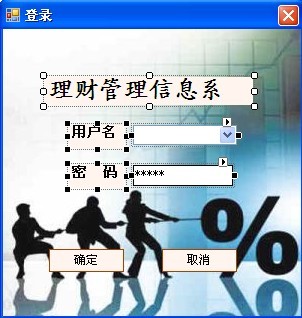
2、主界面

3代码:
登录界面:
using System;
using System.Drawing;
using System.Collections;
using System.ComponentModel;
using System.Windows.Forms;
using System.Data;
using System.Data.OleDb;
// Download by http://www.codefans.net
namespace WealthMIS.user
{
/// <summary>
/// Form1 的摘要说明。
/// </summary>
public class Login : System.Windows.Forms.Form
{
private System.Windows.Forms.Button btClose;
private System.Windows.Forms.TextBox password;
private System.Windows.Forms.Label label3;
private System.Windows.Forms.Label label2;
private System.Windows.Forms.Label label1;
private System.Windows.Forms.ComboBox comboName;
/// <summary>
/// 必需的设计器变量。
/// </summary>
private System.ComponentModel.Container components = null;
private System.Windows.Forms.Button btSure;
private OleDbConnection oleConnection1 = null;
public Login()
{
//
// Windows 窗体设计器支持所必需的
//
InitializeComponent();
//
// TODO: 在 InitializeComponent 调用后添加任何构造函数代码
//
}
/// <summary>
/// 清理所有正在使用的资源。
/// </summary>
protected override void Dispose( bool disposing )
{
if( disposing )
{
if (components != null)
{
components.Dispose();
}
}
base.Dispose( disposing );
}
#region Windows 窗体设计器生成的代码
/// <summary>
/// 设计器支持所需的方法 - 不要使用代码编辑器修改
/// 此方法的内容。
/// </summary>
private void InitializeComponent()
{
System.ComponentModel.ComponentResourceManager resources = new System.ComponentModel.ComponentResourceManager(typeof(Login));
this.btClose = new System.Windows.Forms.Button();
this.btSure = new System.Windows.Forms.Button();
this.password = new System.Windows.Forms.TextBox();
this.label3 = new System.Windows.Forms.Label();
this.label2 = new System.Windows.Forms.Label();
this.label1 = new System.Windows.Forms.Label();
this.comboName = new System.Windows.Forms.ComboBox();
this.SuspendLayout();
//
// btClose
//
this.btClose.FlatStyle = System.Windows.Forms.FlatStyle.Popup;
this.btClose.ForeColor = System.Drawing.Color.Black;
this.btClose.Location = new System.Drawing.Point(159, 220);
this.btClose.Name = "btClose";
this.btClose.Size = new System.Drawing.Size(75, 23);
this.btClose.TabIndex = 27;
this.btClose.Text = "取消";
this.btClose.Click += new System.EventHandler(this.btClose_Click);
//
// btSure
//
this.btSure.FlatStyle = System.Windows.Forms.FlatStyle.Popup;
this.btSure.ForeColor = System.Drawing.Color.Black;
this.btSure.Location = new System.Drawing.Point(46, 220);
this.btSure.Name = "btSure";
this.btSure.Size = new System.Drawing.Size(75, 23);
this.btSure.TabIndex = 26;
this.btSure.Text = "确定";
this.btSure.Click += new System.EventHandler(this.btSure_Click);
//
// password
//
this.password.BorderStyle = System.Windows.Forms.BorderStyle.FixedSingle;
this.password.Location = new System.Drawing.Point(130, 136);
this.password.Name = "password";
this.password.PasswordChar = '*';
this.password.Size = new System.Drawing.Size(100, 21);
this.password.TabIndex = 25;
this.password.Text = "admin";
//
// label3
//
this.label3.Font = new System.Drawing.Font("宋体", 10.5F, System.Drawing.FontStyle.Bold, System.Drawing.GraphicsUnit.Point, ((byte)(134)));
this.label3.ForeColor = System.Drawing.Color.Black;
this.label3.Location = new System.Drawing.Point(66, 136);
this.label3.Name = "label3";
this.label3.Size = new System.Drawing.Size(56, 23);
this.label3.TabIndex = 23;
this.label3.Text = "密 码";
//
// label2
//
this.label2.Font = new System.Drawing.Font("宋体", 10.5F, System.Drawing.FontStyle.Bold, System.Drawing.GraphicsUnit.Point, ((byte)(134)));
this.label2.ForeColor = System.Drawing.Color.Black;
this.label2.Location = new System.Drawing.Point(66, 96);
this.label2.Name = "label2";
this.label2.Size = new System.Drawing.Size(56, 23);
this.label2.TabIndex = 22;
this.label2.Text = "用户名";
//
// label1
//
this.label1.Font = new System.Drawing.Font("楷体_GB2312", 18F, System.Drawing.FontStyle.Bold, System.Drawing.GraphicsUnit.Point, ((byte)(134)));
this.label1.ForeColor = System.Drawing.Color.Black;
this.label1.Location = new System.Drawing.Point(42, 48);
this.label1.Name = "label1";
this.label1.Size = new System.Drawing.Size(208, 28);
this.label1.TabIndex = 21;
this.label1.Text = "理财管理信息系统";
//
// comboName
//
this.comboName.Location = new System.Drawing.Point(130, 96);
this.comboName.Name = "comboName";
this.comboName.Size = new System.Drawing.Size(104, 20);
this.comboName.TabIndex = 28;
//
// Login
//
this.AutoScaleBaseSize = new System.Drawing.Size(6, 14);
this.BackColor = System.Drawing.Color.SeaShell;
this.BackgroundImage = ((System.Drawing.Image)(resources.GetObject("$this.BackgroundImage")));
this.ClientSize = new System.Drawing.Size(298, 287);
this.Controls.Add(this.comboName);
this.Controls.Add(this.btClose);
this.Controls.Add(this.btSure);
this.Controls.Add(this.password);
this.Controls.Add(this.label3);
this.Controls.Add(this.label2);
this.Controls.Add(this.label1);
this.MaximizeBox = false;
this.MinimizeBox = false;
this.Name = "Login";
this.StartPosition = System.Windows.Forms.FormStartPosition.CenterScreen;
this.Text = "登录";
this.Load += new System.EventHandler(this.Login_Load);
this.ResumeLayout(false);
this.PerformLayout();
}
#endregion
/// <summary>
/// 应用程序的主入口点。
/// </summary>
[STAThread]
static void Main()
{
Application.Run(new MainForm());
}
private void btSure_Click(object sender, System.EventArgs e)
{
try
{
string sql="select uName,PWD from family where uName='"+this.comboName.Text +"'";
if(oleConnection1==null)
oleConnection1 = MainForm.getConnection();
OleDbCommand cmd = oleConnection1.CreateCommand();
cmd.CommandText =sql;
OleDbDataReader dr = cmd.ExecuteReader();
if(!dr.Read())
{
MessageBox.Show("无此用户,请重试!","提示");
dr.Close();
cmd.Dispose();
return;
}
else
{
if(!dr.GetString(1).Equals (this.password.Text.ToString()))
{
MessageBox.Show("\n密码错误,请重试!","提示");
dr.Close();
cmd.Dispose();
return;
}
Menu mainmenu=((MainForm)(this.MdiParent)).getMainMenu();
for (int i=0;i<6;i++)
{
mainmenu.MenuItems[i].Visible=true;
}
StatusBar statusBar = ((MainForm)(this.MdiParent)).getStatusBar();
statusBar.Panels[0].Text="当前登录用户";
statusBar.Panels[1].Text=this.comboName.Text.Trim();
statusBar.Panels[2].Text=DateTime.Now.ToString();
statusBar.Panels[3].Text="理财管理信息系统";
dr.Close();
cmd.Dispose();
this.Close();
}
}
catch(Exception ee)
{
MessageBox.Show("\n"+ee.ToString());
}
}
private void btClose_Click(object sender, System.EventArgs e)
{
this.Close();
}
private void Login_Load(object sender, System.EventArgs e)
{
if (oleConnection1==null)
oleConnection1=MainForm.getConnection();
//取出系统的所有用户名
//显示在下拉列表,这样用户登录的时候
//选择用户名就可以了,不用再输入用户名了
string sql="select uName from family";
OleDbCommand cmd = new OleDbCommand(sql,oleConnection1);
OleDbDataReader dr = cmd.ExecuteReader();
int flag = 0;
while(dr.Read())
{
this.comboName.Items.Add(dr.GetString(0));
flag++;
}
//如果系统存在用户,则默认选中第一个用户
if (flag>0)
this.comboName.SelectedIndex=0;
dr.Close();
cmd.Dispose();
}
}
}
主界面:
using System;
using System.Drawing;
using System.Collections;
using System.ComponentModel;
using System.Windows.Forms;
using System.Data;
using System.Data.OleDb;
// Download by http://www.codefans.net
namespace WealthMIS.user
{
/// <summary>
/// Form1 的摘要说明。
/// </summary>
public class Login : System.Windows.Forms.Form
{
private System.Windows.Forms.Button btClose;
private System.Windows.Forms.TextBox password;
private System.Windows.Forms.Label label3;
private System.Windows.Forms.Label label2;
private System.Windows.Forms.Label label1;
private System.Windows.Forms.ComboBox comboName;
/// <summary>
/// 必需的设计器变量。
/// </summary>
private System.ComponentModel.Container components = null;
private System.Windows.Forms.Button btSure;
private OleDbConnection oleConnection1 = null;
public Login()
{
//
// Windows 窗体设计器支持所必需的
//
InitializeComponent();
//
// TODO: 在 InitializeComponent 调用后添加任何构造函数代码
//
}
/// <summary>
/// 清理所有正在使用的资源。
/// </summary>
protected override void Dispose( bool disposing )
{
if( disposing )
{
if (components != null)
{
components.Dispose();
}
}
base.Dispose( disposing );
}
#region Windows 窗体设计器生成的代码
/// <summary>
/// 设计器支持所需的方法 - 不要使用代码编辑器修改
/// 此方法的内容。
/// </summary>
private void InitializeComponent()
{
System.ComponentModel.ComponentResourceManager resources = new System.ComponentModel.ComponentResourceManager(typeof(Login));
this.btClose = new System.Windows.Forms.Button();
this.btSure = new System.Windows.Forms.Button();
this.password = new System.Windows.Forms.TextBox();
this.label3 = new System.Windows.Forms.Label();
this.label2 = new System.Windows.Forms.Label();
this.label1 = new System.Windows.Forms.Label();
this.comboName = new System.Windows.Forms.ComboBox();
this.SuspendLayout();
//
// btClose
//
this.btClose.FlatStyle = System.Windows.Forms.FlatStyle.Popup;
this.btClose.ForeColor = System.Drawing.Color.Black;
this.btClose.Location = new System.Drawing.Point(159, 220);
this.btClose.Name = "btClose";
this.btClose.Size = new System.Drawing.Size(75, 23);
this.btClose.TabIndex = 27;
this.btClose.Text = "取消";
this.btClose.Click += new System.EventHandler(this.btClose_Click);
//
// btSure
//
this.btSure.FlatStyle = System.Windows.Forms.FlatStyle.Popup;
this.btSure.ForeColor = System.Drawing.Color.Black;
this.btSure.Location = new System.Drawing.Point(46, 220);
this.btSure.Name = "btSure";
this.btSure.Size = new System.Drawing.Size(75, 23);
this.btSure.TabIndex = 26;
this.btSure.Text = "确定";
this.btSure.Click += new System.EventHandler(this.btSure_Click);
//
// password
//
this.password.BorderStyle = System.Windows.Forms.BorderStyle.FixedSingle;
this.password.Location = new System.Drawing.Point(130, 136);
this.password.Name = "password";
this.password.PasswordChar = '*';
this.password.Size = new System.Drawing.Size(100, 21);
this.password.TabIndex = 25;
this.password.Text = "admin";
//
// label3
//
this.label3.Font = new System.Drawing.Font("宋体", 10.5F, System.Drawing.FontStyle.Bold, System.Drawing.GraphicsUnit.Point, ((byte)(134)));
this.label3.ForeColor = System.Drawing.Color.Black;
this.label3.Location = new System.Drawing.Point(66, 136);
this.label3.Name = "label3";
this.label3.Size = new System.Drawing.Size(56, 23);
this.label3.TabIndex = 23;
this.label3.Text = "密 码";
//
// label2
//
this.label2.Font = new System.Drawing.Font("宋体", 10.5F, System.Drawing.FontStyle.Bold, System.Drawing.GraphicsUnit.Point, ((byte)(134)));
this.label2.ForeColor = System.Drawing.Color.Black;
this.label2.Location = new System.Drawing.Point(66, 96);
this.label2.Name = "label2";
this.label2.Size = new System.Drawing.Size(56, 23);
this.label2.TabIndex = 22;
this.label2.Text = "用户名";
//
// label1
//
this.label1.Font = new System.Drawing.Font("楷体_GB2312", 18F, System.Drawing.FontStyle.Bold, System.Drawing.GraphicsUnit.Point, ((byte)(134)));
this.label1.ForeColor = System.Drawing.Color.Black;
this.label1.Location = new System.Drawing.Point(42, 48);
this.label1.Name = "label1";
this.label1.Size = new System.Drawing.Size(208, 28);
this.label1.TabIndex = 21;
this.label1.Text = "理财管理信息系统";
//
// comboName
//
this.comboName.Location = new System.Drawing.Point(130, 96);
this.comboName.Name = "comboName";
this.comboName.Size = new System.Drawing.Size(104, 20);
this.comboName.TabIndex = 28;
//
// Login
//
this.AutoScaleBaseSize = new System.Drawing.Size(6, 14);
this.BackColor = System.Drawing.Color.SeaShell;
this.BackgroundImage = ((System.Drawing.Image)(resources.GetObject("$this.BackgroundImage")));
this.ClientSize = new System.Drawing.Size(298, 287);
this.Controls.Add(this.comboName);
this.Controls.Add(this.btClose);
this.Controls.Add(this.btSure);
this.Controls.Add(this.password);
this.Controls.Add(this.label3);
this.Controls.Add(this.label2);
this.Controls.Add(this.label1);
this.MaximizeBox = false;
this.MinimizeBox = false;
this.Name = "Login";
this.StartPosition = System.Windows.Forms.FormStartPosition.CenterScreen;
this.Text = "登录";
this.Load += new System.EventHandler(this.Login_Load);
this.ResumeLayout(false);
this.PerformLayout();
}
#endregion
/// <summary>
/// 应用程序的主入口点。
/// </summary>
[STAThread]
static void Main()
{
Application.Run(new MainForm());
}
private void btSure_Click(object sender, System.EventArgs e)
{
try
{
string sql="select uName,PWD from family where uName='"+this.comboName.Text +"'";
if(oleConnection1==null)
oleConnection1 = MainForm.getConnection();
OleDbCommand cmd = oleConnection1.CreateCommand();
cmd.CommandText =sql;
OleDbDataReader dr = cmd.ExecuteReader();
if(!dr.Read())
{
MessageBox.Show("无此用户,请重试!","提示");
dr.Close();
cmd.Dispose();
return;
}
else
{
if(!dr.GetString(1).Equals (this.password.Text.ToString()))
{
MessageBox.Show("\n密码错误,请重试!","提示");
dr.Close();
cmd.Dispose();
return;
}
Menu mainmenu=((MainForm)(this.MdiParent)).getMainMenu();
for (int i=0;i<6;i++)
{
mainmenu.MenuItems[i].Visible=true;
}
StatusBar statusBar = ((MainForm)(this.MdiParent)).getStatusBar();
statusBar.Panels[0].Text="当前登录用户";
statusBar.Panels[1].Text=this.comboName.Text.Trim();
statusBar.Panels[2].Text=DateTime.Now.ToString();
statusBar.Panels[3].Text="理财管理信息系统";
dr.Close();
cmd.Dispose();
this.Close();
}
}
catch(Exception ee)
{
MessageBox.Show("\n"+ee.ToString());
}
}
private void btClose_Click(object sender, System.EventArgs e)
{
this.Close();
}
private void Login_Load(object sender, System.EventArgs e)
{
if (oleConnection1==null)
oleConnection1=MainForm.getConnection();
//取出系统的所有用户名
//显示在下拉列表,这样用户登录的时候
//选择用户名就可以了,不用再输入用户名了
string sql="select uName from family";
OleDbCommand cmd = new OleDbCommand(sql,oleConnection1);
OleDbDataReader dr = cmd.ExecuteReader();
int flag = 0;
while(dr.Read())
{
this.comboName.Items.Add(dr.GetString(0));
flag++;
}
//如果系统存在用户,则默认选中第一个用户
if (flag>0)
this.comboName.SelectedIndex=0;
dr.Close();
cmd.Dispose();
}
}
}
四实验总结
1.界面要具有一致性、常用操作要有快捷方式、提供简单的错误处理、对操作人员的重要操作要有信息反馈、操作可逆、设计良好的联机帮助、合理划分并高效地使用显示屏、保证信息显示方式与数据输入方式的协调一致
2. 颜色是一种有效的强化手段,同时具有美学价值。使用颜色时应注意如下几点:限制同时显示的颜色数;画面中活动对象的颜色应鲜明,而非活动对象应暗淡;尽量避免不相容的颜色放在一起,如黄与蓝,红与绿等,除非作对比时用; 若用颜色表示某种信息或对象属性,要使用户理解这种表示,并尽量采用通用的表示规则。
3.图标是可视地表示实体信息的简洁、抽象的符号。图标设计是方寸艺术,需要在很小的范围内表现出图标的内涵。设计图标时应该着重考虑视觉冲击力,要使用简单的颜色,利用眼睛对色彩和网点的空间混合效果,做出精彩图标 。
1) 设计按钮应该具有交互性,应该有3到6种状态效果(点击时的状态、鼠标放在上面但未点击的状态、点击前鼠标未放在上面时的状态、点击后鼠标未放在上面时的状态、不能点击时的状态、独立自动变化的状态),按钮应具备简洁的图示效果,应能够让使用者产生功能上的关联反应。属于一个群组的按钮应该风格统一,功能差异大的按钮应该有所区别。
2) 设计屏幕布局(Layout)时应该使各功能区重点突出 ,应遵循如下几条原则:平衡原则、预期原则、经济原则、顺序原则、规则化
3) 菜单在图形界面的应用程序中使用得非常普遍,是软件界面设计的一个重要组成方面,描述了一个软件的大致功能和风格。 菜单中的选项在功能上与按钮相当,一般具有下列一种或几种类型的选项:命令项、菜单项和窗口项。 菜单的结构一般有单一菜单、线状序列菜单、树状结构菜单、网状结构菜单等,其中树状结构菜单是最常见的结构。
设计菜单界面时应注意的一般性原则:功能组织菜单,合理分类,并力求简短,前后一致;合理组织菜单界面的结构与层次;按一定的规则对菜单项进行排序;菜单选项的标题要力求文字简短、含义明确,并且最好以关键词开始;常用选项要设置快捷键;充分利用菜单选项的使能与禁止、可见与隐藏属性;使用弹出式菜单 。
4) 在处理大量相关数据的场合下,需要输入一系列的数据,这时填表输入界面是最理想的数据输入界面。在设计填表输入界面时应遵循的原则:一致性;有含义的表格标题;使用易于理解的指导性说明文字;栏目按逻辑分组排序;表格的组织结构和用户任务相一致;光标移动方便;出错提示;提供帮助;表格显示应美观、清楚,避免过分拥挤。
-
用户界面设计报告
用户界面设计报告封面目录引言101文档介绍102项目背景103读者对象104参考文献205术语与缩写解释206界面设计规范207界…
-
用户界面设计实验-系统界面设计实例
Experiment2Designagraphicuserinterface用户界面设计实例设计的系统名称个人日常事务管理系统针对…
-
软件工程用户界面设计报告
用户界面设计报告网上冲浪助理目录0文档介绍网上冲浪助理用户界面的概要设计文档1文档目的确定用户界面的整体风格初步设计软件的框架结构…
-
人机交互用户界面设计实验报告
实验一图形用户界面的设计一实验目的和要求1熟悉图形用户界面的设计原则2利用一种设计工具完成图形化的用户界面设计二实验内容与步骤一实…
-
用户界面实验报告
用户界面设计实验报告学号11061147姓名李春豪班级名称计科5班指导教师程鹏实验日期目录Experiment1Evaluatio…
- 人机交互实验报告3-界面设计与分析
-
软件工程用户界面设计报告
用户界面设计报告网上冲浪助理目录0文档介绍网上冲浪助理用户界面的概要设计文档1文档目的确定用户界面的整体风格初步设计软件的框架结构…
-
用户界面设计-人机交互实验报告
人机交互实验报告题目专业班级20xx学号20xx221104220xx6姓名孙元喜实验一图形用户界面的设计一实验目的和要求1熟悉图…
- 人机交互实验报告3-界面设计与分析
-
《C#数据库技术应用与开发》实验报告3 用户界面设计
C数据库技术应用与开发实验报告320xx107用户界面设计指导教师实验名称于永海完成日期电子商务专业班级11级电商姓名王亚男
-
java图形用户界面实验报告
南京工程学院实验报告课程名称JAVA基础实验项目名称图形用户界面设计实验学生班级实验学生姓名学号同组学生姓名无实验时间20xx年1…