网络编程课程设计报告模版--java
广西大学计算机与电子信息学院
课程报告
( 20##——20##年度第一学期)
名 称: 网络编程课程设计报告
院 系:
班 级:
学 号:
学生姓名:
指导教师:
成 绩:
日期: 2016 年 1 月 12 日
目 录
1. 设计任务................................................ 1
2. 设计步骤................................................ 1
2.1 程序设计原理................................................................ 1
2.2 关键代码解释................................................................ 1
3. 遇到的问题及相应解决办法................................. 1
4. 个人体会及建议.......................................... 1
参考文献................................................... 1
1. 设计任务
本次课程设计是一个简单的聊天室,就像上次课程报告一样,不过这次课程设计的聊天室更加的完善,并且用的是java来编程的,这次设计的功能要求有:
(1)在服务器端和客户端分别创建一个套接字对象,通过输入输出流连接在一起。套接字调用close()方法关闭双方的套接字连接。
(2)使用多线程处理套接字连接,把服务器端或客户端读取的数据放在一个单独的线程中去进行,防止服务器端或客户端读取数据可能引起的堵塞。服务器端收到一个客户的套接字后,应该启动一个专门为该客户服务的线程。
(3)成功连接后,在图形界面中用户可以根据自己的需要进行不同的操作,如:群聊天、和某一个用户单独聊天(可加入生动的表情描述)、发送文件等。在界面中会显示用户的聊天记录。
2. 设计步骤
2.1 程序设计原理
1、套接字Socket的建立、连接、关闭,客户端和服务器端的输入/输出流的连接。Java中的多线程及线程的常用方法、Runnable接口。基于SWING的图形用户界面设计:布局设计、文本组件、按钮与标签组件、列表组件等。InetAddress类。输入/输出流:文件、文件字节流、文件字符流、缓冲流、数据流。
2、Socket socket = new Socket(String host,int port);客户端创建Socket对象,host是服务器端的IP地址,port是一个端口号,该对象用于连接服务器。
3、BufferedReader br=new BufferedReader
(new InputStreamReader(socket.getInputStream())); 创建一个使用默认大小输入缓冲区的缓冲字符输入流。该输入流的指向是一个Reader流,Reader流将数据读入缓冲区,BufferedReader再从缓冲区中读取数据。InputStreamReader是字节流通向字符流的桥梁:它使用指定的charset读取字节并将其解码为字符。getInputStream()获取字节输入流。
4、PrintStream ps = new PrintStream(socket.getOutputStream());创建新的打印流,PrintStream 为其他输出流添加了功能,使它们能够方便地打印各种数据值表示形式。它还提供其他两项功能。与其他输出流不同,PrintStream 永远不会抛出 IOException;而是,异常情况仅设置可通过 checkError 方法测试的内部标志。
5、File file = getFile();调用getFile()函数返回一个file的的路径,提示用户输入一个路径,判断是否存在该文件, 如果输入非法给予提示, 重新输入。
6、ps.println(file.getName()); ps.println(file.length());将文件名和大小发送到服务端。
7、String msg = br.readLine();if("已存在".equals(msg)){} 接收服务器发送回来的是否存在的结果. 如果文件已存在, 打印提示, 客户端退出. 如果不存在, 准备开始上传。
8、long finishLen = Long.parseLong(msg); 服务器端文件的长度。
9、FileInputStream fis = new FileInputStream(file); 创建FileInputStream从文件中读取数据,OutputStream out = socket.getOutputStream();输出字节流,输出流接收输出字节并将这些字节写出到Socket的输出流。
10、fis.skip(finishLen); 从输入流中跳过并丢弃finishLen个字节的数据,即跳过服务端已完成的大小。
11、len = fis.read(byte[] buffer)); 从此输入流中将最多 b.length 个字节的数据读入一个 byte 数组中。
12、out.write(byte[] b,int off,int len) 将指定 byte 数组中从偏移量 off 开始的 len 个字节写入此输出流。
2.2 关键代码解释
(对设计任务中的核心代码按照功能进行分类介绍。)
服务器端:
package chat;
import java.net.*;
import java.io.*;
import java.util.*;
public class ChatServer{
public static void main(String[] args)throws Exception{
ServerSocket svSocket =null;
Vector threads = new Vector();
try {
svSocket = new ServerSocket(5555);
System.out.println ("listening...");
}catch (Exception ex) {
System.out.println ("Server create ServerSocket failed!");
return;
}
try{
int nid = 0;
while(true){
Socket socket = svSocket.accept();
System.out.println ("accept a client");
ServerThread st = new ServerThread(socket,threads);
st.setID(nid++);
threads.add(st);
new Thread(st).start();
for(int i=0;i < threads.size();i++){
ServerThread temp = (ServerThread)threads.elementAt(i);
}
System.out.println ("Listen again...");
}
}catch(Exception ex){
System.out.println ("server is down");
}
}
}
class ServerThread implements Runnable{
private Vector threads;
private Socket socket = null;
private DataInputStream in = null;
private DataOutputStream out = null;
private int nid;
public ServerThread(Socket socket,Vector threads){
this.socket = socket;
this.threads = threads;
try {
in = new DataInputStream(socket.getInputStream());
out = new DataOutputStream(socket.getOutputStream());
}
catch (Exception ex) {
}
}
public void run(){
System.out.println ("Thread is running");
try{
while(true){
String receive = in.readUTF();
if(receive == null) return;
//下线通知
if(receive.contains("黯然下线了")){
for(int i=0;i < threads.size();i++){
ServerThread st = (ServerThread)threads.elementAt(i);
st.write("***"+receive+"***");
}
}
//上线通知
else if(receive.contains("上线了")){
for(int i=0;i < threads.size();i++){
ServerThread st = (ServerThread)threads.elementAt(i);
st.write("<"+getID()+">: "+receive);
}
}
//作为服务器监听中
else if(receive.contains("监听中")){
for(int i=0;i < threads.size();i++){
ServerThread st = (ServerThread)threads.elementAt(i);
st.write("***"+receive+"*** ");
}
}
//发送消息
else if(receive.contains("说")){
//发送广播消息
if(receive.contains("大家")){
for(int i=0;i < threads.size();i++){
ServerThread st = (ServerThread)threads.elementAt(i);
st.write("<"+getID()+">: "+receive);
}
}
//发送指定消息
else{
int temp=receive.indexOf("<");
int temp1=receive.indexOf(">");
//获得接收者ID号
String tempS=receive.substring(temp+1,temp1);
int i=Integer.parseInt(tempS);
//指定接收者输出
ServerThread st = (ServerThread)threads.elementAt(i);
st.write("<"+getID()+">: "+receive);
//发送者自己也输出
st = (ServerThread)threads.elementAt(getID());
st.write("<"+getID()+">: "+receive);
}
}
else{
ServerThread st = (ServerThread)threads.elementAt(getID());
st.write("***"+receive+"***");
}
}
}catch(Exception ex){
threads.removeElement(this);
ex.printStackTrace();
}
try{
socket.close();
}catch(Exception ex){
ex.printStackTrace();
}
}
public void write(String msg){
synchronized(out){
try{
out.writeUTF(msg);
}catch(Exception ex){
}
}
}
public int getID(){
return this.nid;
}
public void setID(int nid){
this.nid = nid;
}
}
服务器端的文件传送:
package chat;
import java.io.BufferedReader;
import java.io.File;
import java.io.FileOutputStream;
import java.io.IOException;
import java.io.InputStream;
import java.io.InputStreamReader;
import java.io.PrintStream;
import java.net.ServerSocket;
import java.net.Socket;
import java.text.SimpleDateFormat;
import java.util.Date;
import javax.swing.JOptionPane;
public class filesendServer{
public void filereceive() throws Exception{
//1.创建ServerSocket, 在循环中接收客户端请求, 每接收到一个请求就开启新线程处理
ServerSocket serverSocket = new ServerSocket(1234);
JOptionPane.showMessageDialog(null,"服务已启动,绑定1234端口!");
while(true){
Socket socket = serverSocket.accept();
new fileServerThread(socket).start();
}
}
}
class fileServerThread extends Thread{
Socket socket;
public fileServerThread(Socket socket) {
this.socket = socket;
}
public void run() {
FileOutputStream fos = null;
try {
//3.获取输入输出流
BufferedReader br = new BufferedReader(new InputStreamReader(socket.getInputStream()));
PrintStream ps = new PrintStream(socket.getOutputStream());
//7.接收文件, 查找是否存在. 如果存在, 给写一个消息给客户端, 服务端线程结束. 如果不存在, 写消息给客户端, 准备开始上传.
String fileName = br.readLine();
long fileLen = Long.parseLong(br.readLine());
File dir = new File("upload");
dir.mkdir();
File file = new File(dir,fileName);
if(file.exists() && file.length() == fileLen){ // 文件已存在, length()即为文件大小, 文件不存在length()为0
ps.println("已存在");
return;
}
else{
ps.println(file.length()); // 文件已存在, length()即为文件大小, 文件不存在length()为0
}
//10.从Socket的输入流中读取数据, 创建FileOutputStream写出到文件中
String time = new SimpleDateFormat("yyyy-MM-dd HH:mm:ss").format(new Date());
System.out.println(time + " "+ (file.exists() ? " 开始断点续传: " : " 开始上传文件: ") + file.getName());
long start = System.currentTimeMillis();
InputStream in = socket.getInputStream();
fos = new FileOutputStream(file, true); // 文件存在就追加, 文件不存在则创建
byte[] buffer = new byte[1024];
int len;
while((len = in.read(buffer)) != -1){ //这个地方会堵塞,如果客服端没有关闭socket.服务器端读不到流末尾(-1)
fos.write(buffer, 0, len);
if(file.length() == fileLen) // 文件大小等于客户端文件大小时, 代表上传完毕
break;
}
fos.close();
long end = System.currentTimeMillis();
time = new SimpleDateFormat("yyyy-MM-dd HH:mm:ss").format(new Date());
System.out.println(time + " " + " 上传文件结束: " + file.getName() + ", 耗时: " + (end - start) + "毫秒");
ps.println("上传成功");
socket.close();
} catch (IOException e) {
if(fos != null)
try {
fos.close();
} catch (IOException e1) {
e1.printStackTrace();
}
}
}
}
客户端的界面设计:
package chat;
import java.awt.*;
import java.io.*;
import java.net.*;
import java.awt.event.*;
import javax.swing.*;
public class Client
{
public static void main(String args[])
{
new ChatClient();
}
}
class ChatClient extends Frame implements ActionListener, Runnable{
private static final long serialVersionUID = -4149839042245330513L;
public Button listen,connection,sendtoall,sendtoone,exit,filesend;
public JComboBox emote;
public TextField inputName,inputContent;
public TextArea chatResult;
public Socket socket=null;
public DataInputStream in=null;
public DataOutputStream out=null;
public Thread thread;
ChatClient()
{
socket=new Socket();
Box box1=Box.createHorizontalBox();
listen=new Button("作为服务器监听");
connection=new Button("连接服务器");
filesend=new Button("发送文件");
exit=new Button("退出");
sendtoall=new Button("群聊");
sendtoone=new Button("私聊");
listen.setEnabled(false);
filesend.setEnabled(false);
sendtoall.setEnabled(false);
sendtoone.setEnabled(false);
inputName=new TextField(6);
inputName.setBackground(new Color(162,231,250));
inputContent=new TextField(22);
inputContent.setBackground(new Color(162,231,250));
chatResult= new TextArea("", 17,20,TextArea.SCROLLBARS_VERTICAL_ONLY);
chatResult.setBackground(new Color(162,231,250));
JLabel jlname=new JLabel("输入昵称");
box1.add(jlname);
box1.add(inputName);
box1.add(listen);
box1.add(connection);
box1.add(filesend);
box1.add(exit);
Box box2=Box.createHorizontalBox();
emote = new JComboBox();
emote.setModel(new DefaultComboBoxModel(new String[] { "表情", "微笑",
"甜笑", "惊喜", "嘻嘻", "扮酷", "嘿嘿", "傻笑", "好奇", "媚眼", "鬼脸", "陶醉",
"害羞", "生气", "嚷嚷", "发怒", "伤心", "高明", "菜鸟", "问号", "狂笑", "大哭",
"示爱", "呻吟", "想想" }));
emote.setEnabled(false);
JLabel jlintput = new JLabel("输入聊天内容");
box2.add(jlintput);
box2.add(inputContent);
box2.add(emote);
box2.add(sendtoall);
box2.add(sendtoone);
listen.addActionListener(this);
connection.addActionListener(this);
filesend.addActionListener(this);
exit.addActionListener(this);
sendtoall.addActionListener(this);
sendtoone.addActionListener(this);
Box box3=Box.createHorizontalBox();
box3.add(chatResult);
thread=new Thread(this);
Box box0=Box.createVerticalBox();
box0.add(Box.createVerticalStrut(10));
box0.add(box1);
box0.add(Box.createVerticalStrut(10));
box0.add(box3);
box0.add(Box.createVerticalStrut(10));
box0.add(box2);
box0.add(Box.createVerticalStrut(10));
add(box0);
setBounds(10,30,500,400);
setBackground(new Color(80,212,248));
setVisible(true);
validate();
addWindowListener(new WindowAdapter(){
public void windowClosing(WindowEvent e){
System.exit(0);
try {
socket.close();
} catch (IOException e1) {
e1.printStackTrace();
}
}
});
}
public void actionPerformed(ActionEvent e) {
ActionProcess actionProcess=new ActionProcess(this);
try {
actionProcess.action(e);
} catch (Exception e1) {
e1.printStackTrace();
}
}
public void run()
{
String s=null;
while(true)
{
try
{
s=in.readUTF();
chatResult.append("\n"+s);
}
catch(IOException e)
{
chatResult.setText("与服务器断开连接");
try
{
socket.close();
}
catch(Exception ep){}
break;
}
}
}
}
客户端的界面事件处理:
package chat;
import java.awt.event.ActionEvent;
import java.io.DataInputStream;
import java.io.DataOutputStream;
import java.io.IOException;
import java.net.*;
import javax.swing.JOptionPane;
public class ActionProcess implements Runnable {
private ChatClient client;
String name="";
String sendtoname="";
String sendtoID;
String filename="";
String filepath="";
public ActionProcess(ChatClient client) {
this.client=client;
}
public void action(ActionEvent e)throws Exception{
if(e.getSource()==client.connection)
{
try
{
if(client.socket.isConnected()){}
else
{
String addr=JOptionPane.showInputDialog("请输入服务器IP:");
InetAddress address=InetAddress.getByName(addr);
InetSocketAddress socketAddress=new InetSocketAddress(address,5555);
client.socket.connect(socketAddress);
client.in=new DataInputStream(client.socket.getInputStream());
client.out=new DataOutputStream(client.socket.getOutputStream());
name=client.inputName.getText();
client.out.writeUTF("姓名为"+name+"的朋友风尘仆仆地上线了...");
client.listen.setEnabled(true);
client.filesend.setEnabled(true);
client.sendtoall.setEnabled(true);
client.sendtoone.setEnabled(true);
client.emote.setEnabled(true);
if(!(client.thread.isAlive()))
client.thread=new Thread(this);
client.thread.start();
}
}
catch(IOException ee){}
}
if(e.getSource()==client.listen)
{
try
{
name=client.inputName.getText();
client.out.writeUTF("姓名为"+name+"的朋友正在监听中...");
filesendServer filesendserver=new filesendServer();
filesendserver.filereceive();
}
catch (Exception ee) {
ee.printStackTrace();
}
}
if(e.getSource()==client.filesend){
if(client.socket.isConnected())
try {
filesendClient filesendclient=new filesendClient();
filesendclient.filesend();
client.out.writeUTF("成功发送文件!");
}catch (Exception ee){}
}
if(e.getSource()==client.exit)
{ if(client.socket.isConnected())
try {
name=client.inputName.getText();
client.out.writeUTF("姓名为"+name+"的朋友黯然下线了...");
client.out.flush();
client.out.close();
client.socket.close();
} catch (IOException e1) {
e1.printStackTrace();
}
System.exit(0);
}
String em=client.emote.getSelectedItem().toString();
if (em.equals("表情")) {
em = "";
} else {
em += "着";
}
if(e.getSource()==client.sendtoall)
{
if(client.socket.isConnected()){
name=client.inputName.getText();
String s=client.inputContent.getText();
if(s!=null)
{
try
{
client.out.writeUTF(name+em+"对大家说:"+s);
client.out.flush();
client.inputContent.setText("");
}
catch(IOException e1){}
}
}
}
if(e.getSource()==client.sendtoone)
{
if(client.socket.isConnected()){
sendtoID=JOptionPane.showInputDialog("请输入对方ID:");
sendtoname=JOptionPane.showInputDialog("请输入对方姓名:");
String s=client.inputContent.getText();
name=client.inputName.getText();
if(s!=null)
{
try
{
client.out.writeUTF(name+"悄悄地"+em+"对<"+sendtoID+">"+sendtoname+"说:"+s);
client.out.flush();
client.inputContent.setText("");
}
catch(IOException e1){}
}
}
}
}
public void run()
{
String s=null;
while(true)
{
try
{
s=client.in.readUTF();
client.chatResult.append("\n"+s);
}
catch(IOException e)
{
client.chatResult.setText("与服务器断开连接");
try
{
client.socket.close();
}
catch(Exception ep){}
break;
}
}
}
}
客户端的文件接收:
package chat;
import java.io.BufferedReader;
import java.io.File;
import java.io.FileInputStream;
import java.io.InputStreamReader;
import java.io.OutputStream;
import java.io.PrintStream;
import java.net.Socket;
import javax.swing.JOptionPane;
public class filesendClient {
public void filesend() throws Exception{
//1.创建Socket, 指定服务端IP地址和端口号, 连接服务器
String sendtoIP=JOptionPane.showInputDialog("请输入对方IP:");
Socket socket = new Socket(sendtoIP, 1234);
//2.获取输入输出流
BufferedReader br = new BufferedReader(
new InputStreamReader(socket.getInputStream()));
PrintStream ps = new PrintStream(socket.getOutputStream());
//3.提示用户输入一个路径,判断是否存在是否是文件, 如果输入非法给予提示, 重新输入
File file = getFile();
//4.将文件名和大小发送到服务端
ps.println(file.getName());
ps.println(file.length());
//5.接收服务器发送回来的是否存在的结果. 如果文件已存在, 打印提示, 客户端退出. 如果不存在, 准备开始上传.
String msg = br.readLine();
if("已存在".equals(msg)){
JOptionPane.showMessageDialog(null,"文件已存在,请不要重复上传!");
return;
}
long finishLen = Long.parseLong(msg); // 服务器端文件的长度
//6.创建FileInputStream从文件中读取数据, 写出到Socket的输出流
FileInputStream fis = new FileInputStream(file);
OutputStream out = socket.getOutputStream();
byte[] buffer = new byte[1024];
int len;
fis.skip(finishLen); // 跳过服务端已完成的大小
while((len = fis.read(buffer)) != -1)
out.write(buffer, 0, len);
fis.close();
socket.close();
}
public File getFile() throws Exception{ //得到文件的方法
File file=null;
boolean flag=false;
while(flag==false){
String filepath=JOptionPane.showInputDialog("请输入要上传的路径:");
file = new File(filepath);
if(!file.exists()){
JOptionPane.showMessageDialog(null,"您输入的路径不存在,请重新输入!");
flag=false;
}
else if(file.isDirectory()){
JOptionPane.showMessageDialog(null,"占不支持文件夹上传!请输入一个文件路径!");
flag=false;
}
else flag=true;
}
return file;
}
}
实验截图:
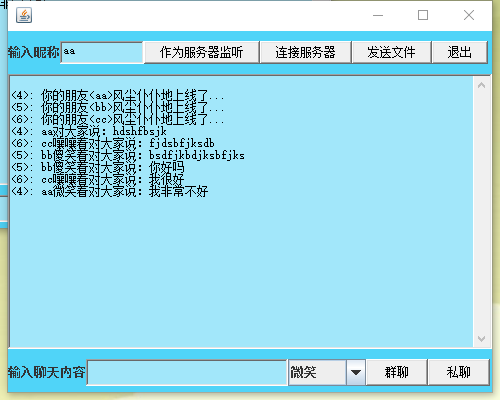
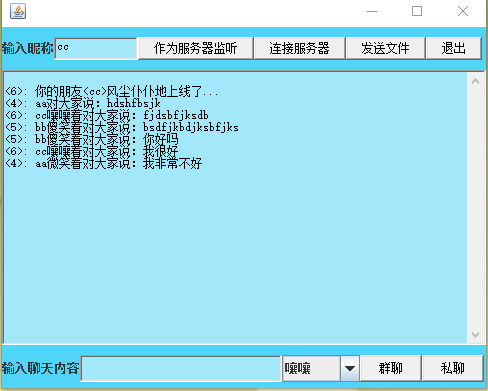
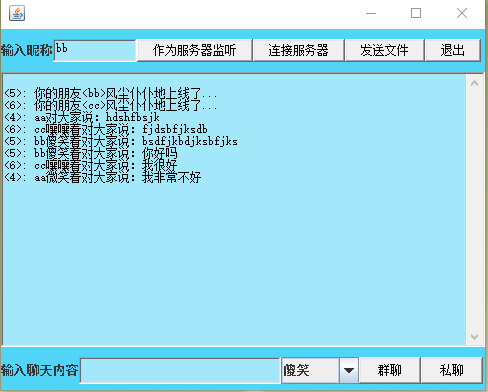
3. 遇到的问题及相应解决办法
本次编程的主要问题是界面的编程。因为有了上次的实验做基础,在设计Socket等方面没什么问题。但是界面的设计因为没动过手,因此比较陌生,在设计过程出了很多问题,也查了很多书,最后也成功地解决问题。
4. 个人体会及建议
通过这次课程设计,使我对网络编程和java有了更进一步的认识和了解,也让我学会了界面制作的一些知识。要想学好网络编程要重在实践,必须通过不断的实践操作才能更好地掌握它。我也发现我的好多不足之处,首先是自己在基础上还不行,经常出错,通过学习已有所改进;再有对java的一些标准库函数不太了解,还有对函数调用的正确使用不够熟悉,还有对java中经常出现的错误也不了解,通过实践的学习,我认识到学好计算机要重视实践操作,不仅仅是学习java,还是其它的语言和学科,以及其它的计算机方面的知识都要重在实践,所以后在学习过程中,我会更加注视实践操作,使自己更好地学好计算机。如果要我自评分,我给自己打70分。
通过上网查询收集资料和同学的交流,让我觉得要完成一个任务,一个人悄无声息是很难做好的,和同学交流研究会使我们获得更多,也能使自己少走许多弯路,事半功倍。这给我启示,学习一定要勇于实践,虚心请教。
在课程设计过程中,收获知识,提高能力的同时,我也学到了很多人生的哲理,懂得怎么样去制定计划,怎么样去实现这个计划,并掌握了在执行过程中怎么样去克服心理上的不良情绪。因此在以后的生活和学习的过程中,我一定会把课程设计的精神带到生活中,不畏艰难,勇往直前!
参考文献
[1] 电子工业出版社《JAVA程序设计实用教程》,叶核亚编著考资料
[2] 清华大学出版社《Java程序设计与实践教程》,王微,董迎红著
-
java课程设计报告范例
河北科技大学课程设计报告学生姓名祝冬冬学号专业班级计算机科学与技术课程名称学年学期指导教师2011年6月课程设计成绩评定表目录示例…
-
Java课程设计报告模板
Java程序设计课程设计报告20xx20xx年度第1学期Hannio塔专业学生姓名班级学号指导教师完成日期计算机科学技术网络工程马…
-
Java课程设计报告
安阳工学院计算机学院JAVA课程设计报告蜘蛛纸牌游戏专业班级09级网络工程2班学生姓名李瑞琳学生学号20xx03060016小组成…
-
java课程设计报告
黄淮学院JAVA课程设计报告题目学院信息工程学院姓名刘学超学号1134120xx1专业软件工程班级软工1101B班指导教师王海荣二…
-
java课程设计报告书
java程序设计与应用开发Java课程设计报告书题目学籍管理系统班级数媒学号姓名教师20xx年12月24日1java程序设计与应用…
-
网络编程实验报告
网络编程技术实验报告一实验目的网络编程技术是计算机科学与技术专业网络工程专业软件工程专业的一门专业基础课程本课程以Java技术为主…
-
java聊天室实验报告 网络编程技术实验报告
网络编程技术大作业修改履历目录1文档概述...41.1文档目的和范围...41.2术语/缩略语...41.3参考文档...52系统…
-
java简单聊天程序网络课程设计报告
辽宁科技大学装备制造学院计算机网络课程设计报告题目网络聊天室的设计与实现院系装备制造学院专业计算机科学与技术班级二班姓名